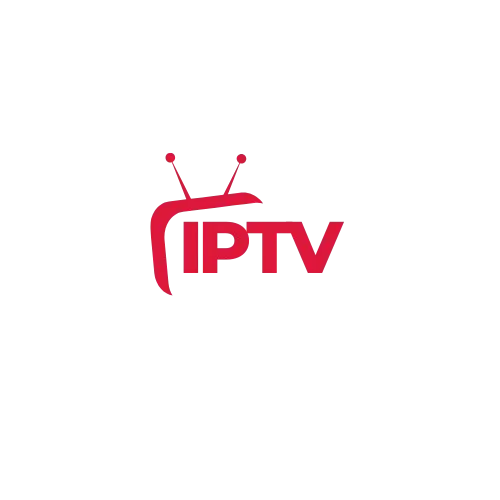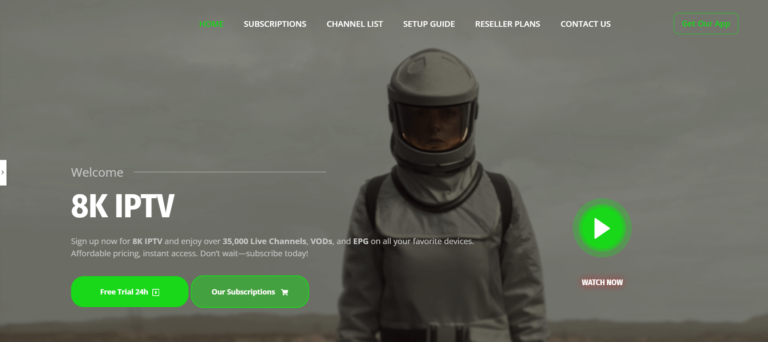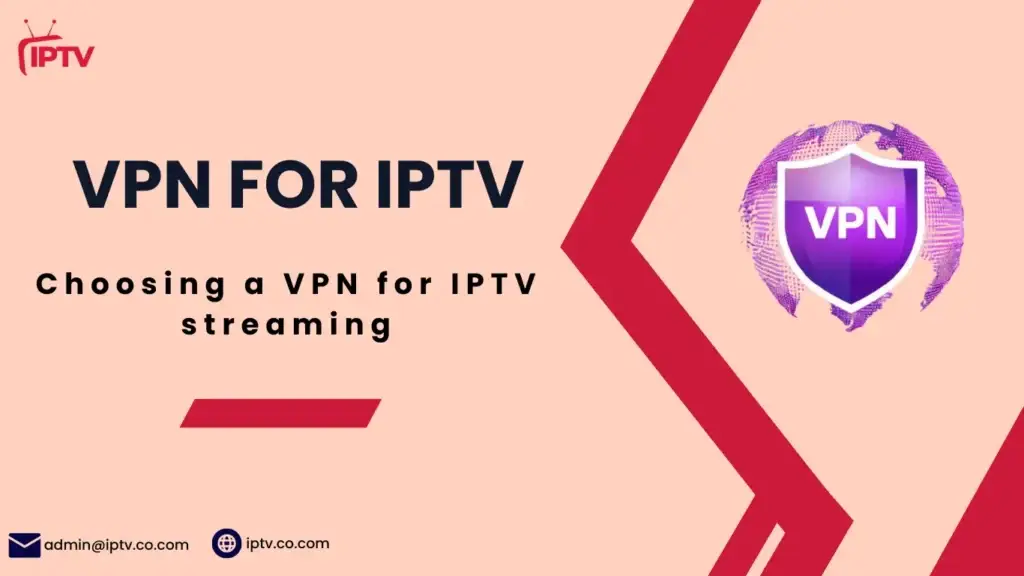IPTV EPG: Your Complete Guide to Electronic Program Guides
The world of digital entertainment is always changing. The Electronic Program Guide (EPG) is a key tool in this change. It helps us find and enjoy favorite shows and movies. But what is an EPG, and how does it change how we watch TV and online content?
Table of Contents
Understanding Electronic Program Guides (EPG)
Electronic Program Guides (EPGs) have changed a lot. They are now more than just channel listings. They help us find and manage digital content in a new way. These guides show a schedule of TV shows, movies, and more on different channels and platforms.
Basic Concepts and Definitions
EPGs give us a clear view of what’s on TV. This makes it easier to plan viewing and record shows we like. They were first used with cable and satellite TV. Now, they’re key for digital streaming, IPTV, and VOD systems too.
Evolution of TV Program Guides
EPGs have changed a lot because TV content has gotten more complex. Now, they offer a schedule in an easy-to-use format. They also have features like search, filters, and work with DVR and Catch-up TV.
Role in Modern Broadcasting
In today’s TV world, EPGs are very important. They help promote shows, keep viewers interested, and give useful data to content makers. EPGs improve the viewing experience, boost viewer engagement, offer ad space, and work with DVR and Parental Controls.
“EPGs have become an essential tool for navigating the ever-expanding world of digital content, empowering viewers to discover new programs and manage their viewing experiences with ease.”
How EPG Systems Function
EPG, or Electronic Program Guide, is key in today’s broadcasting and IPTV. It collects, processes, and displays data in a user-friendly way. Content providers give detailed info about their shows, like titles and times.
This info is then sorted by advanced algorithms. This makes it easy to create schedules for content.
Users see this data through an easy-to-use interface. It has features like search and filters. This makes it simple to find and choose what to watch.
EPG systems use smart content scheduling and user interface designs. They offer a personalized and engaging experience for everyone.
At the core of EPG systems is EPG data collection and program metadata management. Content providers and EPG services work together. They make sure the info is always up-to-date.
EPG systems are vital in today’s broadcasting world. They help viewers easily find their way through the vast content world. They also give valuable tools to content providers and distributors.
Best IPTV Providers
IPTV EPG: Features and Capabilities
IPTV Electronic Program Guides (EPGs) bring advanced features to your TV experience. They provide real-time info, interactive tools, and help you find new content. This makes it easy to explore the wide range of IPTV shows and movies.
Real-Time Program Information
IPTV EPGs update schedules and details instantly. Unlike old TV guides, they keep your info fresh. This means you always know what’s new and what to watch on your IPTV.
Interactive Features
IPTV EPGs let you customize your viewing. You can set reminders, record shows, and get extra content info. These features help you tailor your IPTV to your liking and never miss your favorite shows.
Content Discovery Tools
IPTV EPGs have tools to help you find great content. With search functions and recommendations, finding new shows is easy. These tools help you discover content that fits your interests.
EPG Features
| Feature | Description | Importance |
|---|---|---|
| Channel Listing | Displays a list of available channels with their corresponding logos and names. | Essential |
| Program Schedule | Shows current and upcoming programs for each channel in a timeline format. | Essential |
| Program Details | Provides detailed information about a selected program (e.g., synopsis, cast, genre). | Essential |
| Search Functionality | Allows users to search for channels, programs, or genres. | Highly Useful |
| Genre Categorization | Groups programs by genre (e.g., sports, news, movies, kids). | Highly Useful |
| Favorite Channels | Lets users mark favorite channels for quick access. | Highly Useful |
| Multi-Day Guide | Displays schedules for multiple days (e.g., 7-day view). | Highly Useful |
| Time-Zone Customization | Adjusts program timings based on the user’s time zone. | Important |
| Program Reminders | Sends notifications for upcoming programs or scheduled recordings. | Important |
| Live Preview | Offers a small live video preview of the currently selected channel. | Nice to Have |
| Parental Controls | Provides settings to restrict access to specific channels or content based on age ratings. | Important |
| Catch-Up TV | Enables replay of past programs directly from the EPG. | Highly Useful |
| Interactive Features | Allows actions like recording, series linking, or setting reminders directly from the EPG. | Important |
| EPG Data Updates | Ensures schedules are updated in real-time or periodically. | Essential |
| Multiple Language Support | Provides EPG details in different languages. | Important |
| Customizable Layouts | Allows users to personalize the look and feel of the EPG interface. | Nice to Have |
| Integrated Search for VOD | Combines EPG with on-demand content for easier navigation and discovery. | Nice to Have |
| Channel Sorting | Lets users reorder channels based on preference or usage. | Nice to Have |
| Thumbnail Previews | Displays program thumbnails in the guide for visual appeal. | Nice to Have |
| Weather Updates | Provides real-time weather information integrated into the EPG interface. | Optional |
EPG Capabilities
| Capability | Description | Benefits |
|---|---|---|
| Real-Time Updates | Ensures program schedules are updated instantly or periodically from the provider. | Accurate information at all times. |
| Search Functionality | Lets users search for channels, programs, genres, or actors quickly. | Saves time and improves user experience. |
| Customizable Views | Allows users to adjust layout preferences (e.g., grid, list, or timeline format). | Personalized experience for viewers. |
| Program Filtering | Filters content based on genres, ratings, or time. | Easy navigation and discovery. |
| Program Details Display | Shows detailed information like synopsis, duration, cast, and ratings. | Provides context for better choices. |
| Multi-Device Syncing | Synchronizes EPG data and preferences across devices. | Seamless viewing experience. |
| Program Reminders | Allows setting alarms or push notifications for specific programs. | Never miss favorite shows. |
| Record and Playback | Integrates DVR functionality for recording and watching shows later. | Enhances flexibility and convenience. |
| Catch-Up TV Integration | Enables playback of previously aired programs directly from the EPG. | Access missed content easily. |
| Parental Controls | Restricts access to specific programs or channels based on ratings. | Ensures family-friendly viewing. |
| Favorite Channels | Lets users mark and access their preferred channels easily. | Quick navigation. |
| Multi-Language Support | Offers EPG in multiple languages for diverse audiences. | Widens accessibility. |
| Regional and Time Zone Adjustments | Adapts schedules based on the user’s location or selected time zone. | Accurate scheduling for global viewers. |
| Interactive Features | Enables actions like setting series recordings or accessing on-demand content directly. | Increases user engagement. |
| Rich Media Integration | Displays trailers, cover images, or video previews alongside schedules. | Enhances visual appeal. |
| Offline Access | Allows EPG data caching for offline viewing of schedules. | Useful in low-connectivity environments. |
| Analytics and Recommendations | Offers content suggestions based on viewing history or trends. | Personalized content discovery. |
| Voice and Remote Control Compatibility | Supports voice commands and remote control navigation. | Intuitive user interaction. |
| Accessibility Features | Includes options like text-to-speech, high contrast, or screen magnification. | Inclusive for all users. |
IPTV EPGs offer a smooth and engaging TV experience. They meet the changing needs of viewers in the fast-paced world of IPTV.
Types of Electronic Program Guides
Electronic Program Guides (EPGs) come in many forms. Each type serves a different purpose and is used on various platforms. From single-channel EPGs to multi-channel interactive guides, how we find TV shows has changed a lot.
Single-Channel EPGs
Single-channel EPGs show what’s on one TV channel. These guides are simple and let you see what’s on a specific network. You can find titles, descriptions, and when shows air.
Multi-Channel EPGs
Multi-channel EPGs show what’s on many channels at once. This lets you compare and choose from lots of shows. They give a detailed look at what’s available, helping you decide what to watch.
Interactive EPGs
Interactive EPGs offer more features. You can set reminders, record shows, and get extra details. These guides make watching TV more fun and personal.
Non-Interactive EPGs
Non-interactive EPGs are simpler. They just let you look at TV schedules without doing anything else. They’re a basic tool for finding what’s on TV.
Choosing an EPG type depends on where you watch TV. Whether it’s old-school TV, streaming services, or new tech, the need for better guides has grown. This has led to more advanced and interactive EPGs.
EPG Type
| EPG Type | Description | Use Cases |
|---|---|---|
| Basic EPG | Displays a simple list of channels with their current and next program schedules. | Entry-level IPTV systems, basic users. |
| Grid-Based EPG | Organizes program schedules in a grid format with channels on one axis and time on the other. | Standard for cable TV, IPTV, and streaming. |
| Timeline EPG | Offers a horizontal or vertical timeline showing programs across channels at specific times. | Detailed planning for avid TV watchers. |
| Interactive EPG | Allows users to interact with the guide to set reminders, record programs, or access on-demand content. | Advanced IPTV platforms, Smart TVs. |
| Catch-Up EPG | Integrates playback options for past programs within the guide interface. | Systems with on-demand or replay services. |
| Thematic EPG | Groups programs by themes or genres, such as movies, sports, or news, in the guide. | Tailored viewing for niche audiences. |
| Rich Media EPG | Includes multimedia elements like trailers, images, or video previews alongside program details. | Premium IPTV platforms, Smart TVs. |
| Cloud-Based EPG | Fetches and updates EPG data from a cloud server, ensuring real-time accuracy. | IPTV providers, multi-device environments. |
| Minimalistic EPG | Focuses on simplicity with a compact design, often used for mobile or low-resolution devices. | Mobile apps, low-bandwidth platforms. |
| Multi-Language EPG | Supports multiple languages for program details and interface. | International IPTV services. |
| Regional EPG | Offers localized program schedules tailored to specific regions or time zones. | Regional IPTV providers, global platforms. |
| Voice-Controlled EPG | Integrates voice commands for searching, browsing, or setting reminders. | Smart TVs, voice assistant-enabled devices. |
| Personalized EPG | Uses AI to recommend and highlight programs based on user preferences and viewing history. | Premium IPTV services, AI-driven platforms. |
The TV industry keeps changing, and so do TV guides. Now, Premium IPTV Pro have interactive and multi-channel EPGs. They meet the needs of today’s TV viewers.
EPG Data Collection and Processing
Accurate and up-to-date electronic program guide (EPG) data is key for modern TV viewing. It involves gathering, organizing, and updating metadata in real-time. This ensures viewers get reliable program information.
Metadata Management
EPG data starts with metadata from content providers. This includes titles, descriptions, and schedules. It’s then organized into a database for consistency and quality. Good metadata management is vital for accurate listings, especially with last-minute changes.
Program Information Updates
EPG systems must update program info in real-time. This includes changes for live events, special broadcasts, and last-minute updates. Quick updates keep EPG data current, improving the viewer experience and keeping them informed.
| Feature | Description |
|---|---|
| EPG Data Accuracy | Ensuring the EPG data accurately reflects the actual television programming schedule, including any last-minute changes or live event updates. |
| Metadata Collection | Gathering program-related data, such as titles, descriptions, and broadcast times, from content providers to populate the EPG database. |
| Real-Time Updates | Continuously updating the EPG data to reflect changes in the programming schedule, ensuring viewers have access to the most current information. |
| Program Scheduling | Organizing and managing the EPG data to accurately represent the television programming schedule, from live events to pre-recorded content. |
By focusing on EPG data accuracy, metadata collection, real-time updates, and scheduling, IPTV providers can offer a comprehensive guide. This enhances the viewing experience for their customers.
User Interface Design Principles
Creating a great EPG (Electronic Program Guide) interface is key for a smooth user experience. The main goals are readability, easy navigation, and making it accessible to everyone. By following these rules, Premium IPTV Pro can make EPG systems that engage users and help them find new content.
Readability is a top priority. Premium IPTV Pro use colors that contrast well to make text easy to read, even in different lights. Choosing fonts and sizes that are clear also helps a lot.
Navigation should be simple and logical. Organizing shows in a way that makes sense helps users find what they want fast. Good menus, clear labels, and easy controls make navigating the EPG a breeze.
Accessibility is also very important. Premium IPTV Pro add features like adjustable text sizes and high-contrast modes. This makes sure the EPG works for everyone, no matter their needs.
Responsive design is crucial too. It makes sure the EPG looks good on all devices, from TVs to phones. This way, users can enjoy the guide wherever they are.
“Designing an accessible and user-friendly EPG interface is not just a best practice, but a necessity in today’s diverse media landscape.”
By following these principles, Premium IPTV Pro can make EPG interfaces that grab users’ attention. They help users find new content and make watching TV a great experience. The mix of readability, easy navigation, and accessibility is what makes EPG systems great for today’s viewers.
| Key Design Principle | Importance | Practical Implementation |
|---|---|---|
| User-Friendly Interface | Ensures easy navigation and accessibility for all users. | Use intuitive layouts like grid or timeline, large fonts, and clear icons for channels and programs. |
| Accurate Information | Builds trust by providing reliable and up-to-date schedules. | Implement real-time data synchronization from reliable EPG providers. |
| Responsiveness | Allows smooth operation across different devices and screen sizes. | Design with responsive web principles and scalable layouts for TVs, tablets, and smartphones. |
| Customizability | Enhances user satisfaction by catering to personal preferences. | Provide options to filter by genre, set favorites, or customize layouts and themes. |
| Search Functionality | Helps users find programs or channels quickly. | Include a search bar with filters for genre, actor, or keywords. |
| Low Latency | Prevents delays in loading schedules or switching between views. | Optimize backend infrastructure and reduce data-fetching times. |
| Visual Hierarchy | Makes important information stand out for better usability. | Highlight current programs, use bold headers for channels, and color-code different genres. |
| Parental Controls | Ensures content safety for families. | Integrate password-protected controls to block age-inappropriate channels or programs. |
| Localization Support | Widens accessibility for global audiences. | Offer multi-language support and region-based schedules. |
| Interactive Features | Keeps users engaged and provides added convenience. | Enable one-click options for reminders, recordings, or accessing on-demand content directly from the guide. |
| Seamless Navigation | Reduces friction in accessing desired content. | Use logical flow, quick-access menus, and “last viewed” history. |
| Efficient Data Usage | Ensures smooth performance on low-bandwidth connections. | Use compressed data formats and cache frequently accessed data locally. |
| Aesthetic Appeal | Enhances the visual experience to retain users. | Incorporate high-quality graphics, channel logos, and customizable themes. |
| Accessibility Features | Makes the EPG usable for people with disabilities. | Include options like voice control, screen readers, and high-contrast mode. |
EPG Integration with Streaming Platforms
Television is changing fast, and EPGs are key to this change. They offer personalized recommendations and easy-to-use formats for online viewing. This makes it simple to find both on-demand and live content in one place.
OTT Service Compatibility
EPGs work well with many OTT services. This means users can watch their favorite shows from different providers in one place. It makes finding new content easier and improves the viewing experience.
Multi-Device Support
EPGs are available on many devices. You can use them on TVs, phones, tablets, and computers. This lets you enjoy a consistent EPG experience, no matter where you are.
| Feature | Description |
|---|---|
| Streaming EPG | Integrates both on-demand and live content in a unified interface, prioritizing personalized recommendations and simplified formats for online navigation. |
| OTT Integration | Ensures seamless compatibility with various over-the-top (OTT) services, allowing users to access their preferred content from multiple providers within a single EPG. |
| Cross-Platform Compatibility | Enables users to access the EPG across a wide range of devices, including TVs, smartphones, tablets, and computers, with synchronized preferences and settings. |
| Mobile EPG | Provides a tailored EPG experience for mobile devices, optimizing content discovery and navigation for on-the-go viewing. |
By linking EPGs with streaming platforms, providers can make watching TV better. It helps users find new shows and keeps the media world exciting.
Benefits of EPG for Broadcasters
Electronic Program Guides (EPGs) bring big wins for broadcasters. They boost viewer engagement, promote content, keep audience retention high, and open up advertising opportunities.
EPGs make viewer engagement better by giving real-time info and interactive features. Viewers can easily find and explore content. This leads to more watching and loyalty.
EPGs are also great for content promotion. They let broadcasters show off upcoming shows, trailers, and events. This makes sure viewers know about the latest and best content, leading to more tune-ins.
- EPG service started in 2012 and has been appreciated by partners from more than 20 countries.
- Over 3500 TV channels work with the EPG service. This includes big names like “Beeline-TV” in Russia, “A1” Belarus Telecom Operator, and “24 Hours TV” in the Russian and CIS markets.
EPGs also offer advertising opportunities for broadcasters. The guide can display targeted ads. This lets advertisers reach viewers when they’re most interested, leading to better ad results.
| EPG Service Accuracy | Precision |
|---|---|
| Start times of broadcast events | +/- 5 minutes or more |
| Actual start times of broadcast events | Within 15 minutes after airing |
| Timestamps | +/- 3 seconds |
EPGs also give broadcasters insights into audience viewing habits. This helps them make better programming choices. By understanding what viewers like, broadcasters can improve their schedules and content.
“GS Group, an Investment&Industrial Holding, found EPG Service competitive for IPTV/OTT TV tasks.”
In summary, EPGs offer many benefits for broadcasters. They improve viewer engagement, content promotion, and advertising opportunities. They also provide valuable insights into audience preferences. As the media world changes, using EPGs can help broadcasters stay ahead.
EPG Time Shift Technology
IPTV has brought a big change to TV watching: EPG time shift technology. Now, viewers can pause, rewind, and fast-forward live TV. This lets them go back to missed moments or skip parts they don’t like.
This feature makes watching TV much better. It lets users move through shows easily, so they don’t miss anything. They can pause for a break, rewind to see a key scene, or fast-forward through ads. It gives viewers full control over what they watch.
Recording Capabilities
With EPG, recording shows is easy too. Users can set recordings from the guide, so they never miss a show they want to see. This makes watching TV even more personal and convenient.
As TV watching changes, EPG time shift is more important than ever. It mixes old and new TV watching styles, meeting today’s viewers’ needs.
“The EPG time shift feature has revolutionized the way I consume content. It’s like having a personal assistant who ensures I never miss a moment of my favorite programs.”
The need for time-shifted viewing, DVR functionality, catch-up TV, and on-demand content keeps growing. EPG time shift in IPTV is key. It makes viewers happier and opens new ways for broadcasters to connect with their audience.
Content Discovery and Navigation
In the fast-changing world of IPTV, Electronic Program Guides (EPGs) are key. They help users find and navigate through lots of content easily. These guides offer features that make it simple to explore and access programs.
EPGs are great at program search. Users can look for specific titles, genres, actors, or keywords. This makes it easy to find shows that match their interests.
EPGs also have strong content filtering abilities. Users can filter by genre, rating, or popularity. This helps find content that fits their tastes, making watching more enjoyable.
EPGs also offer personalized recommendations. They use what you’ve watched to suggest shows you might like. This saves time and makes finding good shows easier.
EPGs are good at genre categorization too. They organize content into easy-to-navigate genres. This lets viewers quickly find shows that match their mood or interests.
Features like quick scrolling and shortcuts make navigating easier. These design elements help users find and switch between shows smoothly. This makes the whole experience better.
| Feature | Benefit |
|---|---|
| Program Search | Allows users to easily find desired content by searching for titles, genres, actors, or keywords |
| Content Filtering | Enables users to narrow down options by applying filters such as genre, rating, or popularity |
| Personalized Recommendations | Leverages user data and viewing history to suggest content that may interest the individual |
| Genre Categorization | Organizes content into intuitive genres, making it easier for viewers to browse and discover programs |
| Navigational Tools | Includes features like quick scrolling, shortcuts, and visual cues to enhance the user experience |
EPGs make it easy for IPTV users to explore and enjoy lots of content. They improve the overall viewing experience by making it simple to find and watch shows.
EPG Customization Options
In the world of IPTV, the electronic program guide (EPG) is key for users. It helps them navigate and personalize their viewing. Modern EPG systems let users customize it to fit their likes and viewing habits.
User Preferences Settings
EPG customization begins with user preferences. Viewers can pick their favorite channels and set filters by genre or rating. They can also change how the guide looks.
By adjusting these settings, users can make sure their customized EPG and favorite channels are easy to find. This makes finding content fun and easy.
Personalization Features
- Personalization features in the EPG go further. They use user profiles and content preferences for tailored recommendations.
- The system’s algorithms look at what you’ve watched and what you like. They suggest content that fits your tastes.
- This makes the user experience better. It also helps viewers connect more with the content they watch, leading to more engagement and happiness.
By using the customization options in modern EPG systems, users can make their viewing experience truly their own. This ensures the content they watch matches their preferences and interests. It makes their IPTV subscription more enjoyable and enriching.
Technical Requirements for EPG Implementation
Setting up a strong Electronic Program Guide (EPG) system needs a solid technical base. This includes systems for managing lots of program data, smooth ways to connect with different content sources, and a design that can grow with more content and users.
It’s key to have accurate and fresh data for a good EPG. Systems must handle and keep up with lots of metadata for programs, schedules, and more. Working well with content providers, broadcasters, and streaming services is also vital for a complete and timely guide.
The EPG system must also be built to grow, using the latest tech and designs. It needs to handle more users, content, and connections smoothly. This means it should perform well, be reliable, and manage data efficiently across many devices and platforms.
FAQ
What is an Electronic Program Guide (EPG)?
An Electronic Program Guide (EPG) is a digital tool that shows TV program details. It includes titles, descriptions, and when they air. EPGs have grown from simple TV listings to interactive guides on IPTV and streaming services.
How do EPG systems function?
EPG systems collect, process, and display TV program data. Content providers give metadata, which is then sorted and categorized. This makes it easy for users to find shows they like.
What are the key features and capabilities of IPTV EPGs?
IPTV EPGs show real-time TV info. They let viewers set reminders and record shows. They also help find new content with search and recommendations.
What are the different types of Electronic Program Guides?
There are many EPG types. Some show one channel’s schedule, while others show many. Some are interactive, letting users set reminders and record shows.
How does EPG data collection and processing work?
EPGs collect metadata from content providers. This includes titles, descriptions, and air times. They then organize this data to create accurate schedules. Keeping this info up-to-date is key, especially for live TV.
What are the key principles of effective EPG user interface design?
Good EPG design is easy to read and navigate. It uses clear colors and fonts. It also works well on different devices, making it accessible to everyone.
How do EPGs integrate with streaming platforms?
EPGs for streaming platforms mix on-demand and live content. They focus on personalized recommendations and easy-to-use formats. They work well with many streaming services and devices, keeping settings in sync.
What are the benefits of EPGs for broadcasters?
EPGs help broadcasters engage viewers and promote content. They offer ad space and insights into viewer habits. This helps broadcasters make better programming choices.
What time shift and recording capabilities do EPGs provide?
EPGs let viewers pause, rewind, and fast-forward live TV. They can also set recordings directly from the guide. This ensures they catch their favorite shows.
How do EPGs facilitate content discovery and navigation?
EPGs help find content with search, filters, and recommendations. Users can search by title, genre, or actor. Navigation features make it easy to explore a wide range of programs.
What customization options are available with EPGs?
EPGs let users customize their experience. They can choose favorite channels, set filters, and change the guide’s look. Personalization makes the guide more engaging and relevant.
What are the technical requirements for implementing an EPG system?
Setting up an EPG system needs strong technical support. It requires systems for managing data, connecting with content sources, and growing with content and users. It’s important to ensure data accuracy and system reliability.