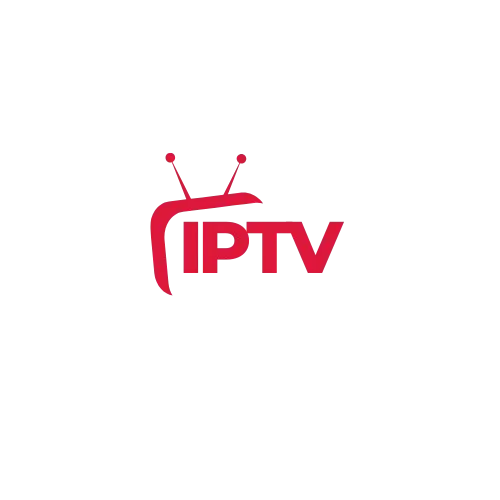How to Setup IPTV on Android Box & Android TV
Are you tired of the high costs and limits of traditional cable TV? Set up IPTV on your Android Box or Android TV for endless entertainment. IPTV gives you a smooth streaming experience with lots of live channels, on-demand shows, and cool features.
This guide will show you how to set up IPTV on your Android devices. You’ll learn how to use this advanced technology to the fullest. Get ready for a new way of watching TV that’s flexible, personalized, and affordable.
Table of Contents
Understanding IPTV Technology and Its Benefits
IPTV, or Internet Protocol Television, is changing how we watch TV. It uses the internet to bring us a wide range of channels and shows. This is different from old TV methods like cable or satellite.
What Makes IPTV Different from Traditional TV
IPTV and traditional TV differ in how they deliver content. IPTV uses the internet, giving us more choices and control. This means we can watch what we want, when we want.
Key Advantages of IPTV Services
- Extensive content selection: IPTV has lots of channels, both local and international, for everyone.
- Flexibility and convenience: We can pause, rewind, and fast-forward shows, giving us more control.
- Cost-effective pricing: IPTV is often cheaper than cable or satellite TV, making it a good deal.
- Multidevice accessibility: We can watch IPTV on many devices, like phones, tablets, and smart TVs.
Modern Features of IPTV Systems
IPTV has cool features like customizable interfaces and content recommendations. It also has interactive parts, like messages during shows. IPTV is like internet TV, but it’s delivered through IP networks.
| IPTV Technology | Traditional TV |
|---|---|
| Delivered over IP networks | Delivered via cable or satellite |
| Offers on-demand and streaming services | Broadcasts all programs simultaneously |
| Provides a personalized viewing experience | Offers a more linear, traditional viewing experience |
| Accessible on multiple devices | Primarily confined to TV sets |
IPTV is a big change in digital broadcasting. It brings lots of benefits, like more content and better experiences for viewers.
Essential Requirements for IPTV Setup
To set up an IPTV system, you need a few key things. First, a fast internet connection is crucial. It should have a download speed of at least 25 Mbps. Using a wired Ethernet connection is best for stability and performance.
You also need a streaming device like an Android TV box or a smart TV with IPTV features. These devices connect your IPTV service to your TV. They let you enjoy the content and features your IPTV provider offers.
- High-speed internet connection (minimum 25 Mbps download speed)
- Wired Ethernet connection for better stability
- Android TV box or compatible streaming device
- IPTV service subscription details (username, password, server URL)
Lastly, get your IPTV service provider’s subscription details. You’ll need the username, password, and server URL. These will let you log in and access the content library.
| IPTV Prerequisites | Streaming Equipment | Internet Connection |
|---|---|---|
|
|
|
With these basics covered, you’re ready to enjoy a great IPTV experience. Always focus on a stable, high-quality internet connection. This ensures smooth streaming and avoids buffering issues.
Choosing the Right IPTV Service Provider
Choosing the right IPTV service provider is key when setting up IPTV on your Android Box or Android TV. Providers offer different channel selections, streaming quality, and prices. These options cater to various user needs. Let’s look at what to consider when picking the best IPTV service for your home.
Popular IPTV Providers Comparison
The IPTV market is growing fast, with many providers competing for customers. Names like BunnyStream, Nomad IPTV, IPTV Tune, IPTV The Fox, and TiViStation are well-known. They provide a wide range of live TV, on-demand content, and international shows, meeting different tastes.
Pricing Models and Subscription Options
IPTV providers have different pricing and plans to fit various budgets and viewing habits. Some charge monthly, while others offer quarterly or annual plans for better value. It’s important to compare prices and features like device support and streaming quality to find the best match for your needs.
Content Library Considerations
The size and variety of the content library are key when choosing an IPTV provider. Look for providers with a wide range of live TV channels and a large on-demand library. BunnyStream and Nomad IPTV, for example, have thousands of channels and tens of thousands of on-demand videos.
The right IPTV provider for you depends on your viewing preferences, budget, and desired features. By carefully evaluating your options, you can choose the best IPTV service for a great experience on your Android Box or Android TV.
Best IPTV Providers
How to Setup IPTV on Android Box & Android TV
Setting up IPTV on Android devices is now easy and straightforward. Whether you have an Android box or an Android TV, you can unlock a vast world of streaming. This includes live channels, on-demand content, and more.
First, pick a reliable IPTV app. The IPTV Smarters app is a great choice. It lets you watch up to four TV channels at once on Apple TV, while keeping the picture quality high.
- Download the IPTV Smarters app from the Google Play Store or the official IPTV Smarters website.
- Install the app on your Android box or Android TV device.
- Enter your IPTV subscription details, including the server URL, username, and password.
- Configure the app’s settings for optimal performance, such as video quality, buffering, and playback options.
- Start browsing and streaming your favorite IPTV content.
Remember, the legality of using IPTV Smarters on an Android box depends on the content. Many IPTV providers offer legal subscriptions, like Netflix or Amazon Prime.
To keep your IPTV setup running smoothly, update the app and your device’s firmware regularly. This ensures a seamless and reliable IPTV experience on your Android box or Android TV.
“The IPTV Smarters application allows the television screen to be divided into four smaller screens while maintaining excellent picture quality.”
Best IPTV Apps for Android Devices
Exploring IPTV can seem overwhelming, but the right apps make it easy. You can access a huge variety of live TV and on-demand content on your Android device. We’ve picked the top IPTV apps to improve your streaming.
Premium IPTV Players
Premium apps like VLC Player and IPTV Smarters offer a rich IPTV experience. VLC Player has a 4.1 rating from 89.8K reviews, with a user saying it’s “helpful.” IPTV Smarters is known for its sleek design and great playlist management.
Free IPTV Applications
For those watching their budget, free apps like Kodi and Perfect Player are good choices. Kodi is a versatile media center that supports many IPTV types. Perfect Player is praised for its simplicity and effectiveness in streaming.
When picking an IPTV app, think about the interface, playlist support, and EPG. Whether you choose a premium or free app, these Android IPTV apps can change your streaming game. They open up a world of entertainment right at your fingertips.
| App Name | Key Features | Supported Formats | Compatibility | Customizable UI | EPG Support |
|---|---|---|---|---|---|
| GSE Smart IPTV | EPG, Chromecast support, customizable UI, supports multiple playlists | M3U, JSON, Xtream Codes | Android, iOS, Nvidia Shield TV | Yes | Yes |
| XCIPTV Player | Sleek UI, VOD, Xtream Codes API, EPG, supports live TV | Xtream Codes, M3U | Android, Nvidia Shield TV | Yes | Yes |
| Perfect Player IPTV | Lightweight, user-friendly interface, advanced channel management, EPG support | M3U, XSPF | Android, Nvidia Shield TV | Yes | Yes |
| IPTV Smarters Pro | Parental controls, EPG, catch-up TV, multi-screen option, modern UI | Xtream Codes, M3U | Android, iOS, Windows, Nvidia Shield TV | Yes | Yes |
| TiviMate IPTV Player | Multi-playlist support, catch-up TV, advanced channel organization | M3U, Xtream Codes API | Android, Nvidia Shield TV | Yes | Yes |
These Android IPTV apps offer a wide range of channels, content, and prices. Whether you want a premium or budget-friendly option, there’s an app for you. They can enhance your streaming experience on your Android box or TV.
Installing Your Chosen IPTV App
Setting up IPTV on your Android box or Android TV is easy. Many IPTV apps are available in the Google Play Store. This makes installation smooth and simple. But, some apps like Smart IPTV need you to sideload APK files using Downloader.
If you’re sideloading an app, make sure your device allows it. This is key for a successful install. After getting permission, download the APK from a trusted site. Then, just follow the app’s instructions to install it.
Once installed, open the IPTV app and start setting it up. You’ll need to enter your subscription info, pick a server, and customize the app as you like.
IPTV App Installation Options
- Direct Download from Google Play Store
- Sideload IPTV Smarters Pro via Downloader App
IPTV App Pricing and Features
| App | Pricing | Key Features |
|---|---|---|
| IBO Player Pro | 7-day trial, $10 lifetime activation | Premium IPTV player with comprehensive features |
| 9xtream | Free with ads, $20.99 lifetime activation | Minimalist IPTV app with optional paid features |
| Xtrix IPTV | 3-day free trial, subscription-based | Extensive channel library and user-friendly interface |
Always download IPTV apps from trusted sources. This keeps your device safe and secure.
“Choosing the right IPTV app is crucial for a seamless and enjoyable streaming experience on your Android device.”
Configuring IPTV Settings and Preferences
Setting up your IPTV service is just the beginning. To get the most out of it, you need to tweak the settings and preferences. This includes server setup and playlist management for a customized viewing experience.
Server Configuration Steps
First, enter your IPTV provider’s server details. This includes the URL, port, and login info. Your IPTV service will give you this info. Make sure to enter it correctly for a smooth streaming experience.
Playlist Management
Next, organize your IPTV content. You can import M3U files or use playlist URLs from your service. Also, set up your Electronic Program Guide (EPG) for accurate program info.
Adjust the video quality settings to match your internet speed and taste. Higher bitrates mean better quality but use more bandwidth. Try different settings to find the best balance.
Lastly, organize your channels and mark favorites for easy access. This makes your viewing experience more efficient and enjoyable.
By carefully configuring your IPTV settings, you’ll enjoy a personalized streaming experience. It’s tailored to your preferences, making every watch more enjoyable.
VPN Setup for Enhanced IPTV Experience
Using a VPN (Virtual Private Network) can make your IPTV streaming better. A VPN encrypts your internet, keeping your online activities private. It also lets you get around geo-blocking, which limits access to content based on where you are.
Surfshark is a top VPN for IPTV. It has fast speeds, strong security, and lots of servers worldwide. With Surfshark, you can stream IPTV content privately and buffer-free, and keep your devices safe from online threats.
Setting up a VPN for IPTV is easy. Just download the Surfshark app on your Android, connect to a server, and start your IPTV app. The VPN makes a secure tunnel to the internet, avoiding ISP throttling and monitoring. It can even make your streams faster by stopping ISP slowdowns.
When picking a VPN for IPTV, look for security, privacy, and a reliable network. Surfshark and other premium VPNs offer strong security and fast servers for streaming. Free VPNs might not be as good, as they could sell your data or have slow servers.
Setting up a VPN for your IPTV services means you can enjoy online privacy, bypass geo-restrictions, and maybe even get better streaming quality. With a top VPN like Surfshark, your IPTV experience will be better, more secure, and seamless.
Troubleshooting Common IPTV Issues
IPTV is a great way to watch your favorite shows. But sometimes, you might face problems like connection issues, poor streaming quality, and buffering. Don’t worry, we have some helpful tips to fix these common problems.
Connection Problems
First, check your internet speed if you’re having connection issues. You need a fast 30/40MB connection for smooth 4K UHD streaming. Try watching a 4K UHD video on YouTube to test your speed.
Using a VPN might help with connectivity, but it could also cause buffering. If problems persist, contact your IPTV provider’s support team for help.
Streaming Quality Issues
Poor streaming quality can be annoying. Make sure your internet speed is good enough. You’ll need at least 7-10 Mbps download and 1-3 Mbps upload for standard definition. For Ultra HD, you’ll need 25 Mbps or more.
Also, think about upgrading to a premium IPTV service. These services usually offer better quality and speeds. They cost between $15 to $25 per month, with $20 being the sweet spot.
Buffering Solutions
Buffering is a common problem with IPTV. It often happens when your internet connection is slow. To fix this, use an Ethernet over Power adapter for a faster and more reliable connection.
If buffering still happens, you might need a faster internet plan or a wired connection. Sometimes, your IPTV provider’s servers might be too busy. Contact their support team for advice.
By trying these troubleshooting steps, you can often solve IPTV issues and enjoy smooth streaming. Remember, a strong and consistent internet connection is essential for a good IPTV experience.
To get the most out of your IPTV, optimize your setup for top streaming quality and performance. A few simple adjustments can make your viewing smooth and uninterrupted. Enjoy your favorite content to the fullest.
Enhance Video Quality Settings
Adjust your IPTV app or device’s video quality settings. Lowering the resolution can cut down on bandwidth use and boost streaming stability. Find a balance between quality and performance for the best viewing experience.
Utilize a Wired Connection
For stable IPTV performance, use an Ethernet cable to connect your device to the router. Wired connections provide consistent, high-bandwidth data transfer. This reduces buffering and lag during streaming.
Close Background Apps
Make sure to close any unnecessary apps or processes on your IPTV device. Running too many apps can strain resources and hurt streaming quality. Focus on the IPTV app for the best performance tips and uninterrupted viewing.
Keep Your IPTV App and Device Updated
Regularly update your IPTV app and device firmware. This ensures you get the latest IPTV optimization features and bug fixes. Updates often improve stability and reliability of your IPTV setup.
Consider Using a VPN
Using a reliable VPN can help avoid ISP throttling, which can harm your IPTV streaming quality. ExpressVPN, for example, offers fast servers for smooth streaming and a 30-day money-back guarantee.
Optimize Your Home Network
Make sure your home network is set up for IPTV streaming. Place your router well for better coverage. Use Wi-Fi extenders or mesh systems to boost signal strength. This ensures a reliable and consistent IPTV experience.
Security and Legal Considerations
When using IPTV, it’s key to follow local laws and copyright rules. IPTV has many benefits, but there are important security and legal points to remember.
Privacy Protection Measures
Choose a reputable IPTV service provider to keep your experience safe. This helps avoid legal issues from pirated content. Also, using a virtual private network (VPN) adds extra security to your IPTV setup.
Copyright Compliance
IPTV streaming laws differ by country. In the UK, illegal IPTV users and providers could face up to 10 years in prison. In the US, illegal IPTV streaming can lead to the same penalty. It’s vital to know the legal risks of streaming copyrighted content without permission.
Authorities say modifying set-top boxes to access digital TV channels for free is illegal. Selling devices to bypass subscription services is also against the law. Promoting Android set-top boxes for watching pay-TV is illegal in many places.
| Country | IPTV Legality |
|---|---|
| United Kingdom | Illegal IPTV consumers and providers could face up to 10 years in prison. |
| United States | Streaming content via illegal IPTV services can lead to up to 10 years in jail. |
| Canada | Copyright holders could no longer demand settlement fees in warnings related to illegal IPTV services. |
| Germany | Four pirated IPTV operators were sentenced to prison in October 2024 for illegal IPTV services. |
| Bangladesh | 59 illegal IPTV services were shut down on September 29, 2021, and in the second week of October 2021, 14 IPTVs were approved for registration. |
| Australia | Using IPTV is legal as long as the provider has appropriate licenses for the content distribution. |
It’s important to keep up with IPTV and streaming laws to use them legally. By focusing on security and legal compliance, you can enjoy IPTV safely and legally.
Managing Multiple IPTV Subscriptions
In the world of IPTV, managing many subscriptions is key. Many IPTV apps now let you mix content from different providers. This makes it easy to watch more channels and shows.
Managing multiple subscriptions means you can organize content in one place. This makes finding and switching between shows easy. You don’t have to jump between apps or devices.
But, some IPTV services limit how many devices can stream at once. Always check your subscription’s rules to avoid problems. You might need extra packs or subscriptions for more devices.
Using a multi-subscription IPTV app can make things easier. These apps offer a single place to manage all your content. Also, a good VPN can help by keeping your streams safe and stable.
Managing many IPTV subscriptions is a big plus today. With the right tools, you can enjoy lots of content on your favorite devices.
“The versatility of IPTV allows users to access a diverse range of content, and the ability to manage multiple subscriptions further enhances this flexibility.”
IPTV technology is getting better, offering more features and customization. Now, you can watch TV on multiple screens and make your own channel lists. This changes how we watch TV.
One cool thing about IPTV is watching on different devices at once. You can switch easily between your phone, tablet, and TV. Some apps even let you watch two things at once with picture-in-picture.
Customizing your IPTV experience is easy. You can make your own channel lists and set up parental controls. This keeps your family safe while watching TV.
Advanced IPTV apps work well with other media players. They support many video codecs and file formats. This makes watching your own videos and IPTV content smooth and easy.
The IPTV market is growing fast. We’ll see even more cool features soon. IPTV is making TV watching more personal and fun.
| Year | IPTV Viewership Growth | Traditional Cable Subscription Decline |
|---|---|---|
| 2019 | 15% | 5% |
| 2020 | 25% | 10% |
| 2021 | 35% | 15% |
As IPTV keeps getting better, we’ll see even more cool features. These will make watching TV even better.
More Devices For IPTV
| Device/Platform | Key Features |
|---|---|
| Firestick | Affordable, portable, easy to use, Alexa voice control, supports popular IPTV apps, sideloading apps. |
| NVIDIA Shield | High performance, 4K HDR support, gaming capabilities, wide app compatibility, expandable storage. |
| Roku | User-friendly interface, affordable, supports IPTV via specific apps (e.g., Plex), limited sideloading. |
| Samsung & LG TV | Built-in app stores for IPTV apps, smart remote integration, high-quality display, no sideloading support. |
| Apple Devices | High security, supports IPTV apps via App Store, AirPlay for streaming, seamless ecosystem integration. |
| Windows and macOS | Full app compatibility, advanced customization, supports multi-screen and external streaming tools. |
Conclusion
Setting up IPTV on Android Box and Android TV offers a flexible and diverse viewing experience. This guide helps you enjoy a wide range of content and customize your viewing. IPTV is changing how we watch TV and on-demand content.
IPTV is cost-effective and streams high-quality content at various resolutions. It’s a great alternative to traditional cable TV. With the right setup, you can access entertainment, sports, and specialized content that suits your taste.
When exploring IPTV, focus on legal and secure practices for a great streaming experience. Use VPNs and reputable IPTV providers to protect your privacy and follow copyright laws. Stay informed and enjoy the benefits of IPTV, shaping the future of TV and on-demand content.
FAQ
What is IPTV and how does it differ from traditional TV?
IPTV (Internet Protocol Television) sends TV content over the internet. It offers more than traditional TV. You get a wider range of channels and on-demand content. Plus, it’s more flexible and customizable.
What are the key benefits of using IPTV services?
IPTV has many benefits. It offers a vast selection of content and is cost-effective. It also provides a better user experience. You can watch content on multiple devices.
It has customizable interfaces and personalized recommendations. You can also watch on multiple screens and catch up on shows.
What equipment and internet requirements are needed for IPTV setup?
You need a fast internet connection and an Android TV box or compatible device. You also need subscription details from an IPTV provider. Make sure your internet speed is good for smooth streaming.
Using a wired Ethernet connection can improve stability.
How do I choose the right IPTV service provider?
Look at channel selection, streaming quality, and content library size. Check international channel availability and pricing models. Compare different providers to find the best value and features for you.
What are the steps to set up IPTV on an Android Box or Android TV?
Setting up IPTV on Android devices involves a few steps. First, choose an IPTV app. Then, install it from the Google Play Store.
Enter your IPTV provider’s subscription details. Configure settings for the best performance. Finally, browse and stream content.
What are some popular IPTV apps for Android devices?
Popular IPTV apps for Android include VLC Player, Kodi, IPTV Smarters, and Perfect Player. Premium apps offer advanced features and better support. Free apps may have limitations.
Consider the app’s user interface, playlist compatibility, and EPG support when choosing.
How do I install IPTV apps on my Android device?
You can install IPTV apps from the Google Play Store. For apps not in the store, like Smart IPTV, use the Downloader app. Make sure your device settings allow installation from unknown sources.
How do I configure IPTV settings and preferences?
After installing the IPTV app, enter your provider’s server details. This includes URL, port, and login credentials. Set up playlists by importing M3U files or entering playlist URLs.
Configure EPG settings for accurate program information. Adjust video quality settings based on your internet speed and preferences. Organize channels into favorites for easy access.
How can a VPN enhance my IPTV streaming experience?
A VPN can improve IPTV streaming by bypassing geo-restrictions and protecting your privacy. Popular VPN options like ExpressVPN, NordVPN, and Surfshark are optimized for streaming services.
Install the VPN app on your Android device, connect to a server, and then launch your IPTV app. This ensures secure and unrestricted access to content.
How can I troubleshoot common IPTV issues?
Common IPTV issues include connection problems, poor streaming quality, and buffering. Troubleshoot by checking your internet speed and restarting devices.
Clear app cache or switch servers. For persistent issues, contact your IPTV provider’s support team. Consider using a wired connection or upgrading your internet plan for better performance.