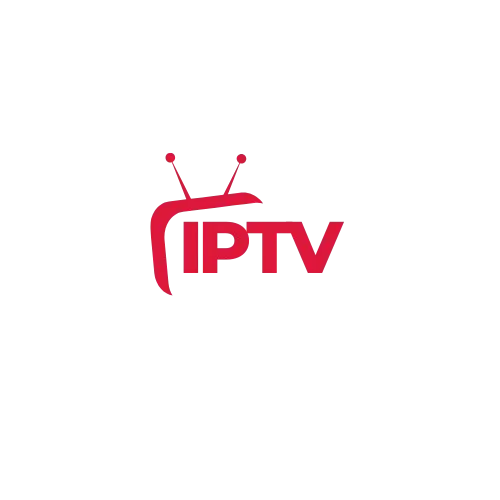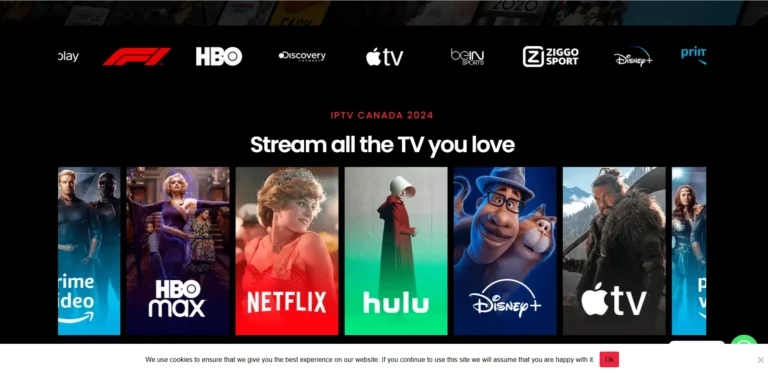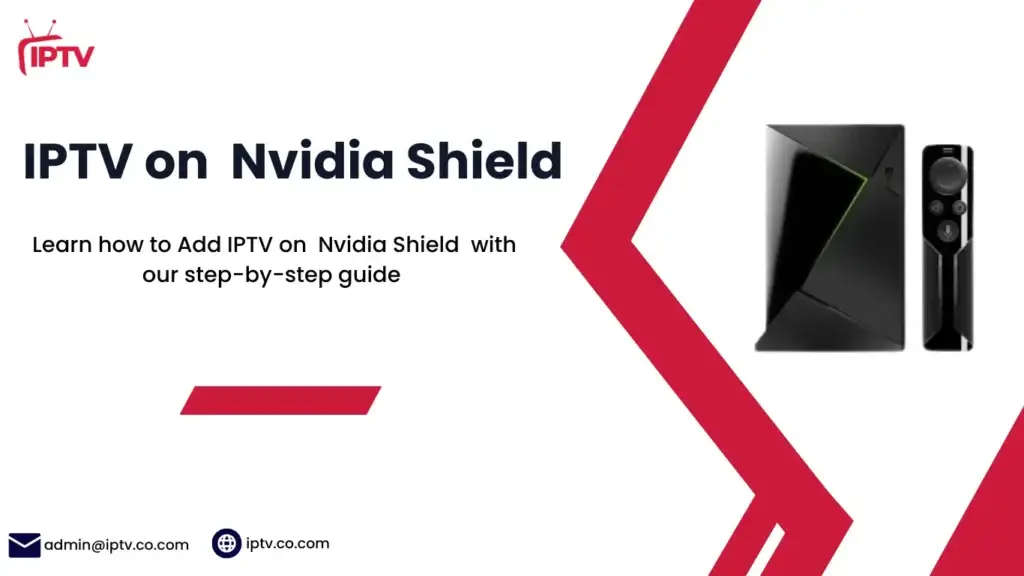How to Add IPTV on Smart TV: Complete Setup Guide
Ready to explore endless entertainment on your smart TV? IPTV is the future of TV, changing how we watch our favorite shows and movies. Wondering how to add IPTV to your smart TV? Get ready for a journey that covers everything from the basics to fixing common problems.
Table of Contents
Understanding IPTV: The Future of Television Entertainment
Technology is changing how we watch TV, and IPTV is leading the way. It uses the internet to offer a personalized, on-demand viewing experience. This marks a new era in digital TV.
What Makes IPTV Different from Traditional TV
IPTV is different because it’s a two-way system. It lets viewers interact and get content tailored just for them. It sends video and audio over the internet, making watching TV flexible and easy.
Users can watch live TV, movies, and on-demand content whenever they want. It’s all available right at their fingertips.
Key Benefits of IPTV Streaming
- Personalized content: IPTV gives you shows and movies based on what you like.
- On-demand access: Watch what you want, when you want, including live TV and movies.
- Multidevice compatibility: Watch IPTV on smart TVs, computers, phones, and tablets.
- Enhanced interactivity: IPTV lets you interact with shows, get extra info, and join live events.
How IPTV Technology Works
IPTV uses a network that supports streaming, live TV, and lots of on-demand content. The content is encoded and sent through IP multicast streams. Your device receives it, offering a flexible and personalized TV experience.
IPTV is becoming more popular as people want more control over their TV. It’s changing TV entertainment, meeting the needs of today’s viewers.
Essential Requirements Before Starting IPTV Setup
Before starting with IPTV, make sure you have everything you need. IPTV needs a fast internet connection, devices that work with it, and a good IPTV service provider.
Internet Requirements
You’ll need a fast internet connection for IPTV. For HD streaming, a speed of 25 Mbps is needed. For 4K, you’ll need at least 50 Mbps. Your network should be able to handle this bandwidth.
Compatible Devices
- Smart TVs: IPTV apps are available on many smart TV platforms, like Android TV and Tizen (Samsung).
- Streaming Devices: Devices like Amazon Fire TV and Android TV boxes can make your TV smart.
- Smartphones and Tablets: You can watch IPTV on iOS and Android devices.
- Computers: You can watch IPTV on desktops and laptops through web browsers or apps.
Check if your devices work with your IPTV service. Make sure they can install the IPTV apps you need.
IPTV Subscription
To watch IPTV, you need a subscription. Look for a service that offers live TV, movies, and more. Compare services to find the best one for you.
With the right IPTV hardware, fast internet requirements, and compatible devices, you’re ready to start your IPTV system. Enjoy a smooth streaming experience.
Choosing the Right IPTV Service Provider
When picking an IPTV service provider, think about a few key things. IPTV, or Internet Protocol Television, is a popular choice for TV. It offers a lot of content and more flexibility than traditional TV.
Features to Look for in IPTV Providers
Look closely at these features when checking out IPTV options:
- Content Variety – Find providers with lots of live TV channels, movies, and TV shows. This way, you can find something you like.
- Video Quality – Choose services that offer HD or 4K video. This makes watching TV feel more real.
- Device Compatibility – Make sure the provider works with many devices. This includes smart TVs, streaming boxes, phones, and tablets. This way, you can watch on different devices.
- Reliability and Uptime – Pick a provider known for being stable. This means you won’t have to deal with a lot of interruptions.
- Pricing and Subscription Models – Look at the prices and plans. Find one that fits your budget and meets your needs.
Popular IPTV Services in 2024
In 2024, top IPTV services in the UK include Smoothstreams, Fab IPTV, and Nitro TV. They offer flexible plans, lots of content, and work with many devices. This makes them a favorite among IPTV fans.
Pricing and Subscription Models
IPTV services are often cheaper than traditional TV. They offer monthly, quarterly, or yearly plans. You can also stream on many devices at once. Some even have free trials, so you can try before you buy.
Best IPTV Providers
Internet Speed Requirements for Smooth IPTV Streaming
Having a reliable internet connection is key for smooth IPTV streaming. For HD content, you need at least 5 Mbps download speed. But for the best 4K Ultra HD, you should aim for 25 Mbps or more.
Place your Wi-Fi router in the center of your home for better coverage. Using an Ethernet cable for a direct connection to your modem or router is best. Also, rebooting your internet gear every two weeks helps keep speeds steady.
Get a modern router that supports dual-band frequencies for better performance. Also, upgrade your broadband plan to at least 10 Mbps for a smooth HD streaming experience.
On fast fiber-optic networks over 50 Mbps, you can switch to 1080p high-definition settings for better visuals. IPTV services use adaptive bitrate streaming to adjust video quality based on your network. This ensures the best viewing experience.
Keep your IPTV app, like IPTV Smarters, updated for better performance and security. Using an external video player like VLC or MX Player can also improve your viewing experience.
“A reliable internet connection is crucial for seamless IPTV streaming. For the best 4K experience, aim for at least 25 Mbps download speeds.”
By knowing your internet speed needs and optimizing your network, you can enjoy a smooth IPTV experience. Whether it’s HD or 4K, your viewing will be top-notch.
How to Add IPTV on smart-tv (Samsung TV & Lg TV)
The world of entertainment is changing fast. IPTV (Internet Protocol Television) is now a big part of smart TVs. If you have a Samsung or LG Smart TV, you can enjoy endless streaming. We’ll show you how to add IPTV to your TV and solve common problems.
Samsung Smart TV Installation Steps
To add IPTV to your Samsung Smart TV, just follow these steps:
- Go to the Samsung App Store on your TV.
- Look for “Smart IPTV” or a good IPTV app.
- Download and install the IPTV app on your Samsung Smart TV.
- Open the app, then enter the IPTV URL from your service provider.
LG Smart TV Setup Process
Setting up IPTV on your LG Smart TV is easy too:
- Open the LG Content Store on your TV.
- Find and install the “Smart IPTV” app.
- Open Smart IPTV, then enter your IPTV subscription details.
Troubleshooting Common Installation Issues
Even though setting up IPTV is usually easy, you might run into some issues. These could be app problems, network issues, or wrong IPTV details. Make sure your TV’s software is updated and you have the right IPTV info.
“With the rising popularity of IPTV, setting up this technology on your smart TV has never been easier. Whether you own a Samsung or LG device, the process is streamlined and user-friendly.”
Compatible IPTV Apps for Smart TVs
IPTV (Internet Protocol Television) has changed the TV world. It brings streaming content and personalized viewing to smart TVs. Having the right IPTV apps is key to enjoying this technology fully.
Smart IPTV is a top choice for Samsung and LG smart TVs. It has a detailed electronic program guide, supports multiple screens, and lets users customize their experience.
TiviMate is great for Android smart TVs. It has an easy-to-use interface and lots of features. Users get easy access to many IPTV channels and on-demand content.
GSE Smart IPTV is popular for iOS and Android. It offers multi-device syncing, parental controls, and a modern look.
Perfect Player is a favorite for Android devices. It has many IPTV features like a premium guide, time-shifting, and managing subscriptions.
With these apps and a good internet connection, smart TVs become gateways to endless streaming content. This changes how we watch TV.
The IPTV world is always growing. Users will see more apps that work well with their smart TVs. This will make TV watching even better in the future.
Here’s a table summarizing the features of the mentioned IPTV apps:
| App Name | Key Features | Supported Formats | Compatibility | Customizable UI | EPG Support |
|---|---|---|---|---|---|
| GSE Smart IPTV | EPG, Chromecast support, customizable UI, supports multiple playlists | M3U, JSON, Xtream Codes | Android, iOS, Nvidia Shield TV | Yes | Yes |
| XCIPTV Player | Sleek UI, VOD, Xtream Codes API, EPG, supports live TV | Xtream Codes, M3U | Android, Nvidia Shield TV | Yes | Yes |
| Perfect Player IPTV | Lightweight, user-friendly interface, advanced channel management, EPG support | M3U, XSPF | Android, Nvidia Shield TV | Yes | Yes |
| IPTV Smarters Pro | Parental controls, EPG, catch-up TV, multi-screen option, modern UI | Xtream Codes, M3U | Android, iOS, Windows, Nvidia Shield TV | Yes | Yes |
| TiviMate IPTV Player | Multi-playlist support, catch-up TV, advanced channel organization | M3U, Xtream Codes API | Android, Nvidia Shield TV | Yes | Yes |
Setting Up IPTV Through External Devices
Some people like to use external devices for their IPTV instead of built-in smart TV options. The Amazon Firestick, Android TV boxes, and Apple TV are popular choices. They can make your IPTV experience better.
Using Amazon Firestick
To start, you need to turn on “Apps from Unknown Sources” on your Firestick. This lets you install IPTV apps like TiviMate or Smart IPTV. Then, use the Downloader app to get your IPTV app. Just enter your service provider’s URL to see your channels.
Android TV Box Setup
Many Android TV boxes have app stores already installed. This makes setting up IPTV easy. Just find your IPTV app in the store, download it, and enter your subscription details. You can then start watching live TV channels.
Apple TV Configuration
Setting up IPTV on an Apple TV is a bit different. You might need to use AirPlay to mirror content from an iOS device. Or, look for IPTV apps in the Apple TV App Store. The steps depend on your IPTV service.
Choosing the right external device is key for a good IPTV setup. Make sure it works with your service provider and has a stable internet connection. These devices can open up a wide range of IPTV entertainment for you.
VPN Configuration for Enhanced IPTV Experience
To get the most out of your IPTV, using a VPN is a smart move. A VPN adds security, privacy, and lets you access content from anywhere. This means you can watch your favorite shows without any issues.
When picking a VPN for IPTV, look for fast speeds, strong encryption, and a no-logs policy. ExpressVPN, NordVPN, and Surfshark are great choices. They work well with many devices and can easily get past geo-blocks.
About 73% of smart TVs can’t use VPN software directly. But, TVs like Amazon Fire TV and Google’s Android TV are more compatible. This makes setting up a VPN easier.
Here are some ways to set up a VPN for better IPTV:
- Install a VPN app directly on your smart TV.
- Connect your TV to a VPN-enabled router.
- Use a VPN on a computer or mobile device and share it with your TV.
Adding a VPN to your IPTV setup means better content, quality, and privacy. Choose a good VPN service to make your IPTV experience even better.
| VPN Provider | Compatibility | Streaming Speed | Pricing |
|---|---|---|---|
| ExpressVPN | Firestick, Android TV, Apple TV | Blazing-fast | $12.95/month |
| NordVPN | Wide range of devices | Excellent | $11.99/month |
| Surfshark | Smart TVs, Firestick, Android TV | Reliable | $11.95/month |
A good VPN setup can really improve your VPN for IPTV, streaming security, and geo-restriction bypass. It makes sure your IPTV experience is smooth and safe.
Managing IPTV Channels and Playlists
Exploring IPTV means learning to organize your channels and playlists. This makes watching TV better and your setup more efficient.
Organizing Your Channel List
IPTV apps let you sort channels into groups. You can group by genre, language, country, or what you like. This makes finding shows you want to watch easier.
Creating Custom Favorites
Many apps also let you make a “Favorites” list. This list puts your favorite channels right at your fingertips. Keeping your favorites list current helps you enjoy your shows without hassle.
| IPTV Playlist Management Features | Benefits |
|---|---|
| Channel Categorization | Organize channels by genre, language, country, or personal preferences |
| Favorites List | Quick access to your most-watched channels |
| Playlist Updates | Remove defunct channels and add new ones to keep your IPTV up-to-date |
Learning to manage your IPTV channels and playlists lets you tailor your viewing experience. It puts your favorite shows right where you want them.
Optimizing Video Quality Settings
Enjoying IPTV streaming means paying attention to video quality settings. Adjusting these settings helps balance performance and image quality. This ensures a smooth and stunning viewing experience.
Start with a lower streaming resolution and increase it as your internet allows. Begin with 720p or 1080p for stable performance. If your internet is strong, try 4K UHD for the best visuals.
Many IPTV apps use adaptive bitrate streaming. This adjusts video quality based on your internet speed. It keeps your content quality high without buffering.
- Experiment with different IPTV video quality settings to find the sweet spot for your network’s streaming resolution and bitrate capabilities.
- Take advantage of adaptive bitrate streaming to maintain a smooth and uninterrupted viewing experience.
- Aim for 1080p or 4K resolution for the best possible picture quality, provided your internet connection can handle the higher bitrate demands.
Finding the right balance between video quality and performance is key. By optimizing your settings, you can enjoy your favorite content in stunning clarity. This is all without compromising the stability of your streaming.
IPTV Security and Legal Considerations
IPTV is changing how we watch TV, but it’s key to know about security and legal rules. It offers lots of shows, but you must follow local laws and copyright rules.
Protecting Your IPTV Connection
Choose a trusted IPTV service that offers legal content. Also, use a VPN to keep your connection safe and private. Make sure your devices and IPTV apps are up to date for better security.
Understanding Legal Requirements
Know the legal side of watching certain content or using unlicensed IPTV. Laws on IPTV vary by country, so check your local rules. Don’t watch pirated content, as it can lead to legal trouble.
| IPTV Security Measures | Legal Streaming Considerations |
|---|---|
|
|
Focus on IPTV security and legal rules to enjoy this new tech safely and responsibly.
Troubleshooting Common IPTV Issues
Using IPTV can be easy, but sometimes problems pop up. Issues like buffering, playback errors, and channel loading problems can be annoying. But, with the right steps, you can fix these problems and enjoy your IPTV again.
Addressing Buffering and Playback Challenges
Buffering is a common problem where videos pause or freeze. It can be due to slow internet, network congestion, or device issues. First, check your internet speed. The minimum recommended speed for IPTV streaming is at least 5Mbps for standard quality, 10Mbps for 720p HD, 20Mbps for 1080p HD, and 30Mbps for 4K.
If your speed is too low, think about getting a faster internet plan. Try restarting your IPTV device and router. This can fix temporary connection problems and software glitches. If it still doesn’t work, clear the app’s cache or reinstall it.
Troubleshooting Channel Loading and Playback Errors
Sometimes, you can’t load or access certain channels. This might be due to server issues, network congestion, or device compatibility. First, make sure your IPTV subscription is active and current. If a channel won’t work, try watching it at a different time.
If the problem continues, reach out to your IPTV service provider’s support. They can help find the cause and fix it. For device problems, check the manufacturer’s troubleshooting guides or online forums for help.
Fixing IPTV issues takes patience and trying different solutions. By understanding common problems and following these steps, you can usually fix them. This way, you can enjoy smooth IPTV streaming again.
Advanced IPTV Features and Settings
IPTV technology keeps getting better, offering more features and customization options. The Electronic Program Guide (EPG) gives you a detailed look at what’s coming up on your channels. You can also personalize your EPG, set recording schedules, and catch up on shows you missed.
With IPTV, watching TV on multiple devices is easy. You can stream shows on smart TVs, tablets, and smartphones at the same time. This way, everyone in your family can watch what they like. Some apps even let you watch multiple channels at once.
For those who want more, IPTV has advanced features like M3U playlist editing and custom EPG integration. These options let you customize your IPTV experience even more. You can organize your channels, set parental controls, or improve your video quality. IPTV has a lot to offer to make your home entertainment better.
IPTV Devices Compatible
| Device/Platform | Key Features | IPTV Compatibility | Customization |
|---|---|---|---|
| Firestick | Affordable, portable, supports sideloading, Alexa voice control. | High | Moderate |
| NVIDIA Shield | High performance, 4K HDR support, gaming capabilities, wide app compatibility. | High | High |
| Roku | User-friendly, affordable, limited sideloading, supports IPTV via specific apps (e.g., Plex). | Moderate | Low |
| Android Box & Android TV | Wide app compatibility, supports 4K HDR, customizable interface, sideloading apps. | High | High |
| Apple Devices | High security, AirPlay support, seamless ecosystem integration, App Store apps. | Moderate | Moderate |
| Chromecast | Affordable, simple to use, casts content from other devices, limited standalone IPTV apps. | Low | Low |
| Windows and macOS | Full app compatibility, supports multi-screen, advanced streaming tools. | High | High |
FAQ
What is IPTV and how does it differ from traditional TV?
IPTV stands for Internet Protocol Television. It delivers TV content over the internet, unlike traditional TV. It offers personalized viewing with many channels and content. It supports continuous streaming and has a large video library.
What are the key benefits of IPTV?
IPTV allows for interactive features and personalized recommendations. It changes how we watch TV, using the internet instead of traditional methods. In 2021, IPTV viewership grew by 35%, while cable subscriptions fell by 15% in Ontario.
What are the essential requirements for setting up IPTV?
You need a fast internet connection, at least 25 Mbps for HD streaming. You’ll also need a compatible device like a smart TV or streaming box. Make sure you can install IPTV apps and have a subscription to a good provider.
How do I choose the right IPTV service provider?
Look for a provider with reliable service, good uptime, and quality content. Check if they offer local channels. Compare prices to traditional cable. In 2024, look for flexible plans and a wide content library.
What internet speed is required for smooth IPTV streaming?
For HD streaming, aim for 10-25 Mbps. For 4K, you’ll need more speed. Test your speed regularly. If it’s slow, upgrade your plan or optimize your network.
How do I set up IPTV on my Samsung or LG Smart TV?
On Samsung TVs, go to the Samsung App Store, find Smart IPTV, download, and enter your IPTV URL. On LG TVs, open the LG Content Store, install Smart IPTV, launch it, and enter your IPTV details. Common issues include app problems, network issues, or wrong URL entry.
What are some popular IPTV apps for smart TVs?
Smart IPTV, TiviMate, GSE Smart IPTV, and Perfect Player are popular. They offer guides, multi-screen support, and customizable interfaces.
How do I set up IPTV on other devices like Firestick, Android TV boxes, and Apple TV?
For Firestick, enable “Apps from Unknown Sources” and use Downloader to install IPTV apps. Android TV boxes have app stores; download your IPTV app and set it up. For Apple TV, use AirPlay or find IPTV apps in the App Store.
How can a VPN enhance my IPTV experience?
A VPN adds security, privacy, and access to restricted content. Choose a VPN with fast speeds, strong encryption, and a no-logs policy. ExpressVPN, NordVPN, and Surfshark are good options.
How can I manage and organize my IPTV channels and playlists?
Most apps let you organize channels and playlists. Use categories, create favorites, and update playlists regularly. This keeps your content organized and fresh.
How do I optimize video quality settings for IPTV streaming?
Adjust video quality in your IPTV app for the best balance. Start with a lower resolution and increase it if your internet allows. Aim for 1080p or 4K for the best quality.
What are the legal and security considerations for using IPTV?
Make sure your IPTV use follows local laws and copyright rules. Use reputable providers for legal content. Protect your connection with a VPN and keep devices updated. Be aware of legal risks with certain content or unlicensed services.
How can I troubleshoot common IPTV issues?
Common issues include buffering and playback errors. Check your internet speed, restart devices, clear app cache, and check your subscription. If problems continue, contact your provider or consult guides.
What advanced IPTV features are available?
Look for features like EPG, multi-screen viewing, catch-up TV, and DVR. Customize interfaces, set parental controls, and explore picture-in-picture. Advanced users can edit M3U playlists and integrate EPG for a tailored experience.