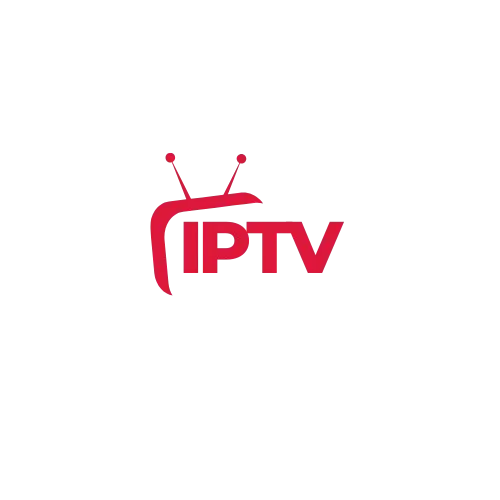How to Install TiviMate IPTV on Android (Quick Guide)
TiviMate is one of the best IPTV players for Android devices, especially for Android TV and TV boxes. If you want a sleek, user-friendly interface for managing your IPTV channels, TiviMate is a great choice. In this guide, we’ll show you exactly how to install TiviMate IPTV on Android, including smartphones, tablets, Android TV boxes, and Firestick devices.
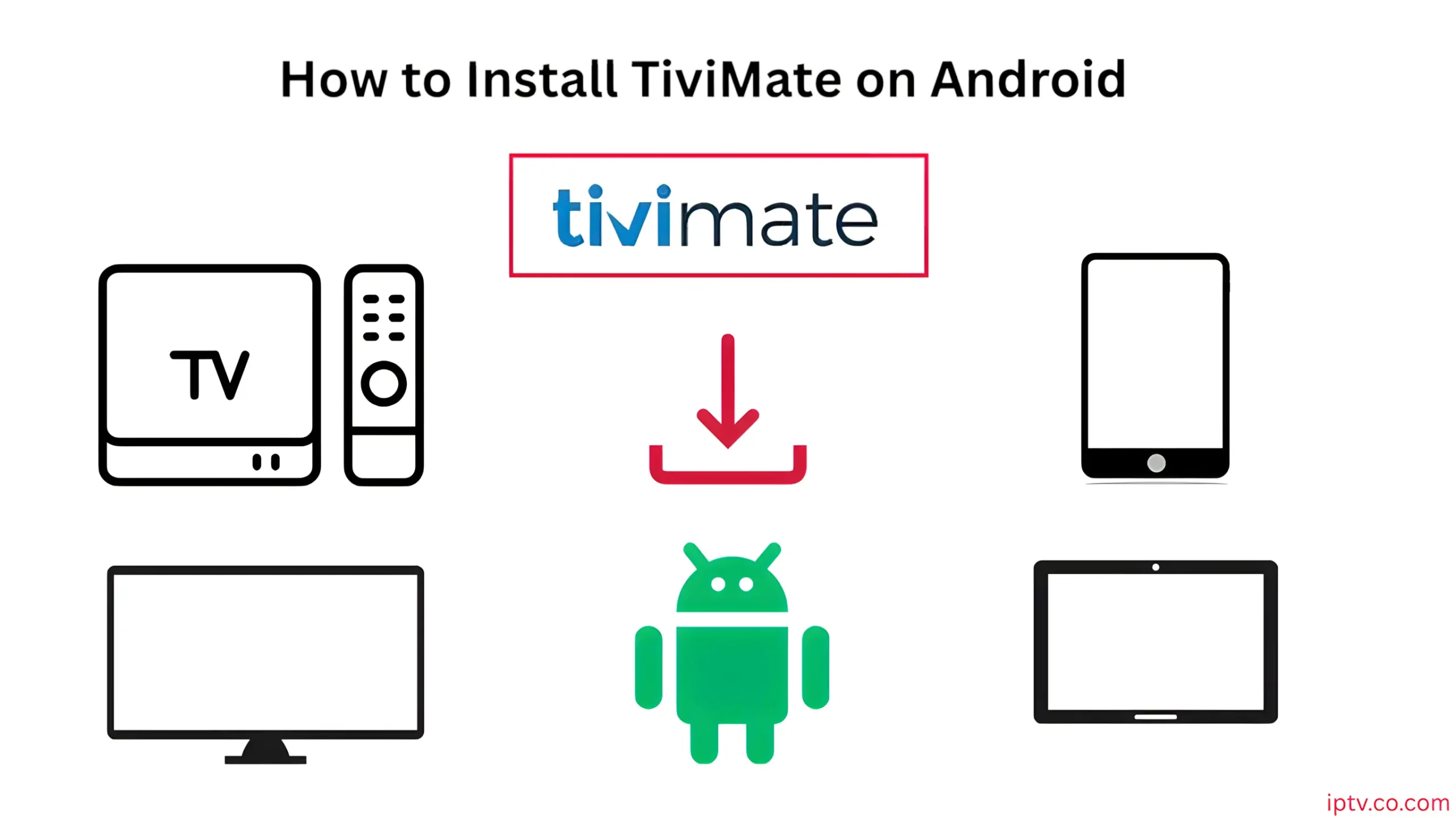
What is TiviMate?
TiviMate is a powerful IPTV player designed specifically for Android devices. It allows users to watch live TV by connecting to their IPTV service through M3U playlists or Xtream Codes. With its clean interface and advanced features, it’s a favorite choice for IPTV users on Android smartphones, tablets, and TV boxes.
Overview of TiviMate IPTV Player
TiviMate is an IPTV player that allows users to stream live TV channels using M3U playlists. It doesn’t come with any channels—users must have an IPTV subscription that provides an M3U URL or Xtream Codes login.
Why Use TiviMate IPTV on Android Devices?
- Sleek, TV-friendly interface
- Easy EPG (Electronic Program Guide) integration
- Supports multiple playlists
- Modern, intuitive user experience
- Great performance on Android TV and Android phones
Requirements Before Installing TiviMate
Before you begin installing TiviMate IPTV on Android device, make sure you have:
What You Need:
- An Android device (TV, phone, or tablet)
- A stable internet connection
- An active IPTV subscription
- M3U playlist URL or Xtream Codes
How to Install TiviMate IPTV on Android Devices
Installing TiviMate IPTV on Android device is simple and takes only a few minutes. Depending on the device you’re using—Android TV, TV box, phone, or tablet—you can install it directly from the Google Play Store or manually via APK. Below are both methods explained clearly.
Method 1
Method 1 – Install TiviMate via Google Play Store (for Android TV and Android Boxes)
Quickly install TiviMate from the Play Store on supported Android devices.
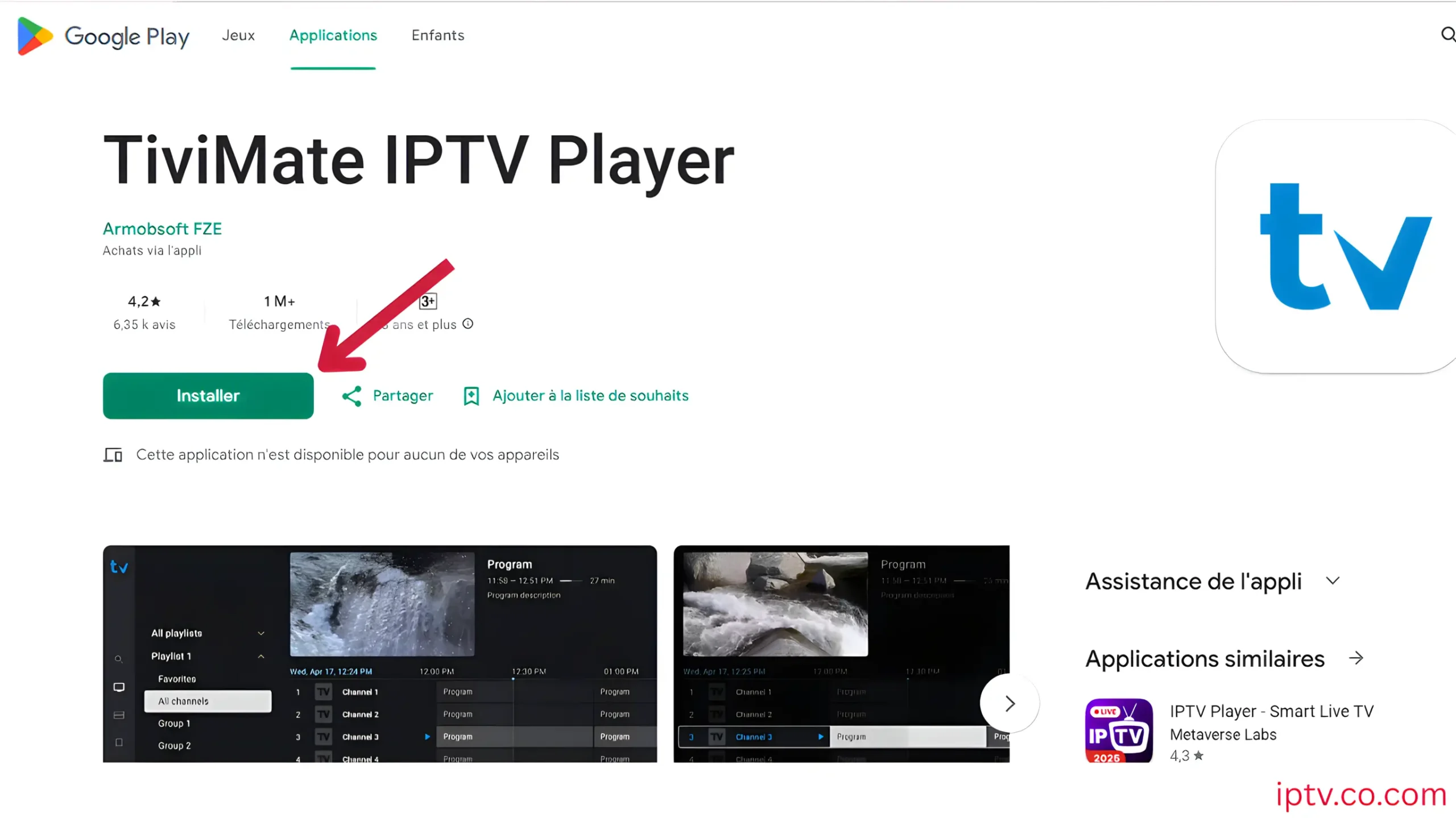
Method 2 – Install TiviMate APK Manually (For Android Phones & Unsupported Devices)
Install TiviMate from the official website or download the APK directly: tivimate.co.com/tivimate.apk.
You can also use the Downloader app with code 272483.
Note: Go to Settings > Security and enable Unknown Sources to allow APK installations.
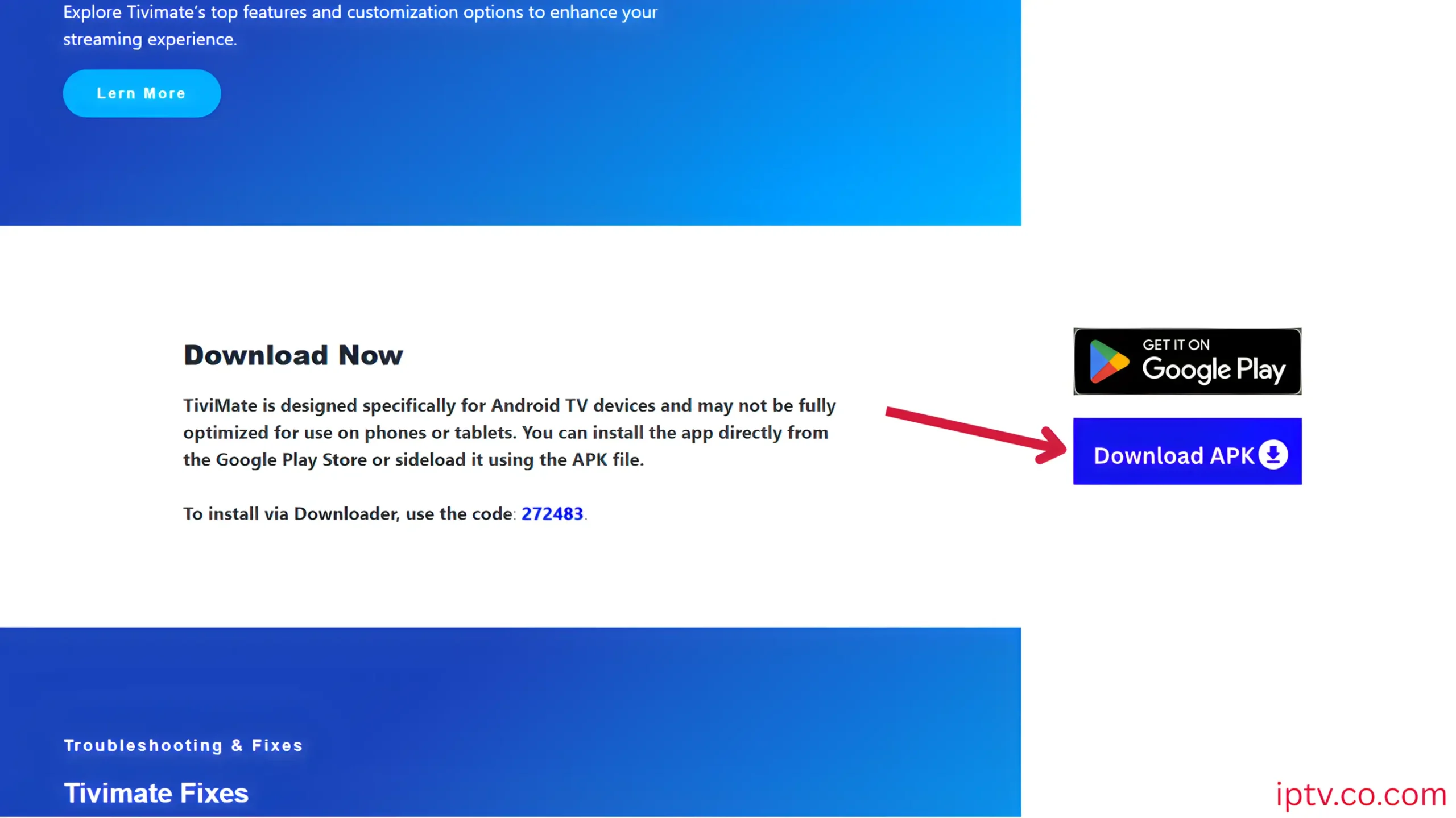
How to Set Up TiviMate IPTV After Installation
After installing TiviMate, you need to add your IPTV playlist and customize the app to start watching your favorite channels smoothly.
Add IPTV Playlist
Open TiviMate, click Add Playlist, choose M3U Playlist or Xtream Codes login, enter your IPTV details, and click Next.
M3U setup: https://tivimate.co.com/m3u/
Xtream Codes login: https://tivimate.co.com/xtreme-code/
- EPG setup: https://tivimate.co.com/epg/
TiviMate Premium Features
The free version is limited. TiviMate Premium unlocks features like Catch-up TV, recording and backup, multiple playlist support, auto EPG updates, and parental control.
How to Get TiviMate Premium
Install the TiviMate Companion App from Google Play (Android phone only), create an account, purchase the premium plan, and sign in on your TiviMate IPTV Player to activate.
Learn more: https://tivimate.co.com/premium/
Conclusion
Installing TiviMate IPTV on Android is a simple process that unlocks a powerful IPTV viewing experience. Whether you’re using a phone, tablet, or Android TV box, following the steps in this guide will get you set up in minutes.
TiviMate is one of the most polished IPTV players available—and when paired with a reliable IPTV service, it transforms your Android device into a powerful TV hub.
FAQ
Is TiviMate legal?
Yes. TiviMate is just a media player. It doesn’t provide any IPTV content.
Can I install TiviMate on Firestick?
Yes, but it must be sideloaded using the Downloader app or FileLinked, Learn more: Firestick
Is TiviMate free?
Yes, but premium features require a paid subscription.
Does TiviMate come with channels?
No. You need to provide your own IPTV playlist (M3U or Xtream Codes).
Can I use TiviMate on multiple devices?
Yes, with a TiviMate Premium subscription, you can use it on multiple devices under one account.
Where can I download TiviMate APK?
You can download it from the official site: https://tivimate.co.com/