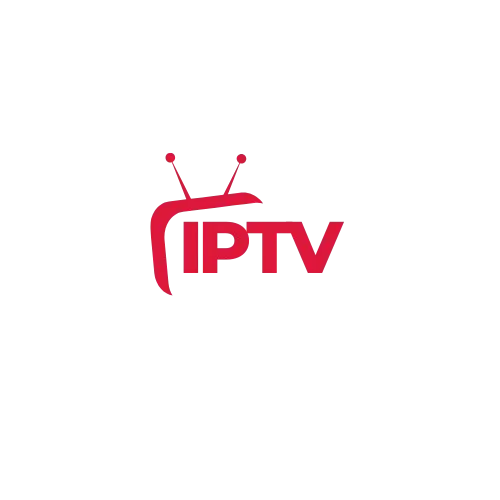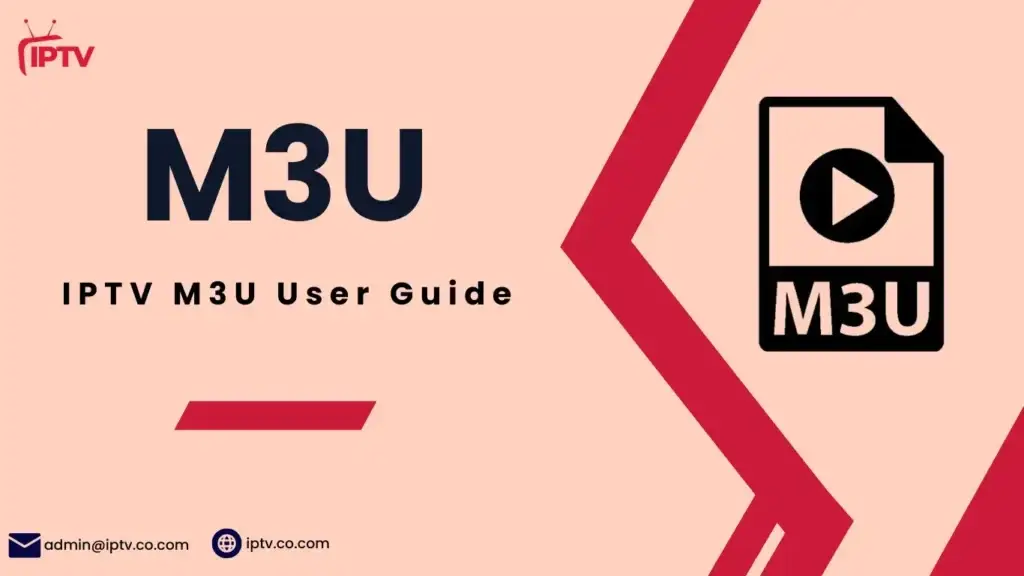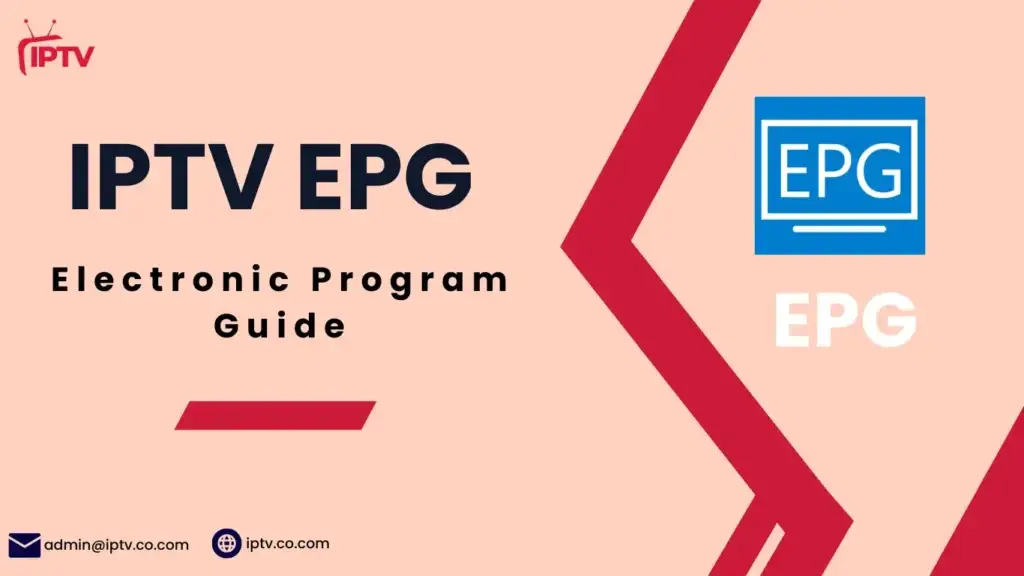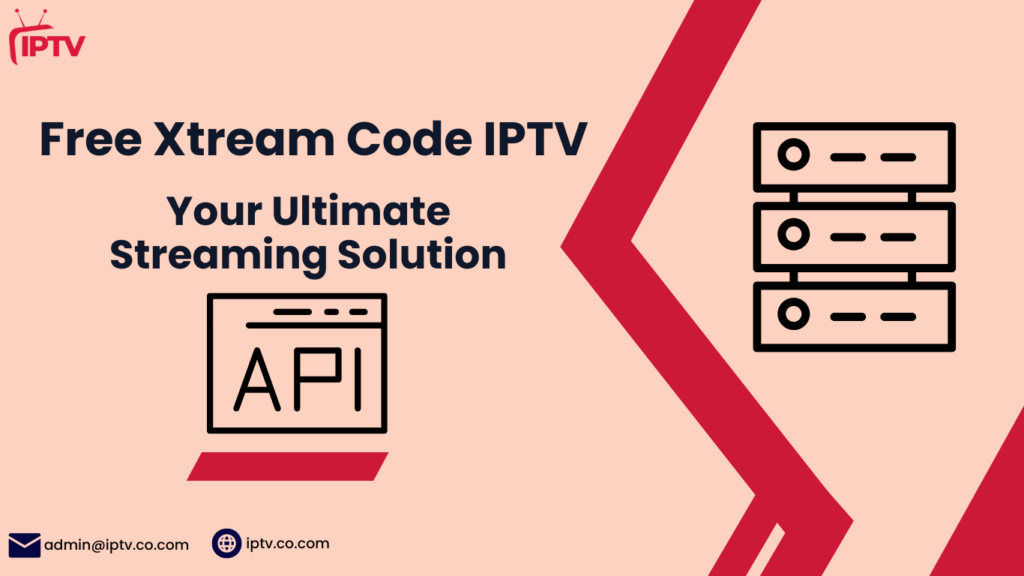IPTV Catch Up TV – Watch Missed Shows Anytime
IPTV Catch Up TV allows users to conveniently watch previously aired content, providing a flexible way to keep up with TV shows, sports, and more. Discover how it works and the advantages it offers in this guide.
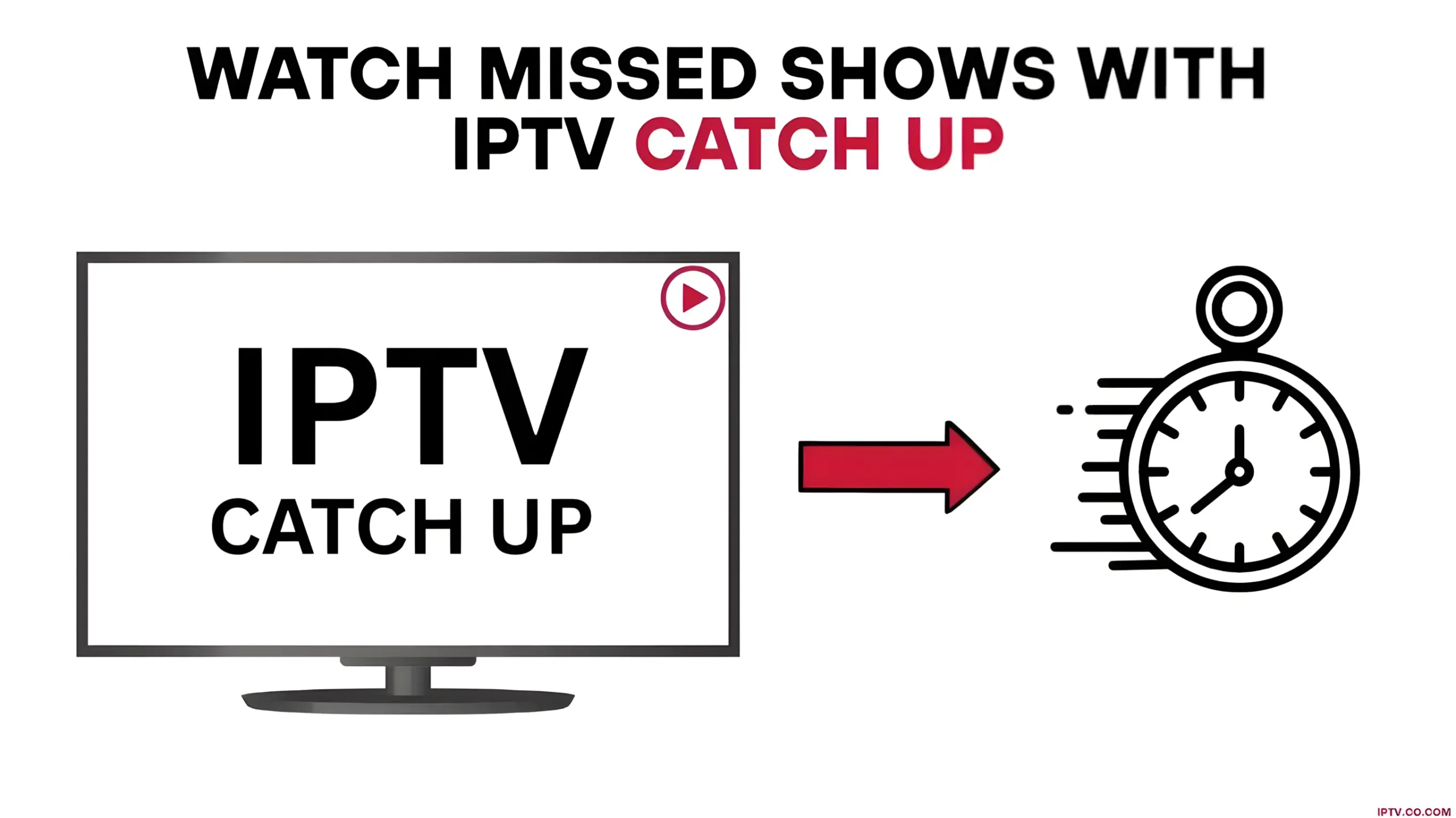
What Is IPTV Catch Up TV?
IPTV Catch Up TV is a feature that lets viewers watch previously aired content on demand. If you miss a live broadcast—whether it’s a TV show, sports event, or news—you can simply go back and stream it at your convenience. This ensures you stay up to date with your favorite programs, even if you couldn’t watch them live.
Understanding the Basics of IPTV
IPTV, short for Internet Protocol Television, delivers TV content over the internet instead of using traditional broadcasting methods like cable, satellite, or terrestrial signals. This digital approach allows users to stream live channels, on-demand content, and recorded shows on devices such as smart TVs, PCs, and smartphones.
IPTV Catch Up Explained
IPTV Catch Up TV is essentially a time-shifted viewing service that allows you to watch shows after they’ve aired. Whether you missed a program due to scheduling conflicts, different time zones, or personal reasons, this feature gives you the flexibility to watch it later—on your own time.
Advantages of IPTV Catch Up TV
IPTV Catch Up TV brings a host of benefits, delivering unmatched flexibility, affordability, and access to a wide variety of content. It empowers viewers to watch TV on their own schedule, ensuring they never miss a favorite show or important broadcast.
Convenience and Flexibility
A major advantage of IPTV Catch-Up is its ability to adapt to your lifestyle. Unlike traditional TV that follows fixed broadcast times, IPTV Catch Up TV lets you view content when it suits you best. Whether you’re at home, commuting, or traveling, you can access missed programs anytime and from virtually anywhere.
Extensive Content Library
Most IPTV Catch Up TV services provide a rich catalog of content, from live broadcasts to on-demand programming. Popular channels often archive shows for several days or even weeks, allowing users to explore a wide range of series, movies, documentaries, and live events at their leisure.
Freedom from Time Zone Limitations
Watching international content on traditional TV can be tricky due to time zone differences. IPTV Catch Up TV eliminates this issue by letting you view programs at your convenience—no need to stay up late or set reminders for early morning broadcasts.
Budget-Friendly Option
IPTV Catch Up TV is often more economical than conventional cable or satellite packages. Instead of overpaying for dozens of channels you don’t watch, IPTV services typically offer more flexible and affordable plans that include Catch Up features. Many even provide low-cost trials or short-term subscriptions so you can try before committing.
Access to International Content
With IPTV Catch Up TV, you’re not limited by geographic boundaries. You can enjoy TV shows, movies, and events from around the world—making it an ideal choice for anyone interested in global entertainment and diverse cultures.
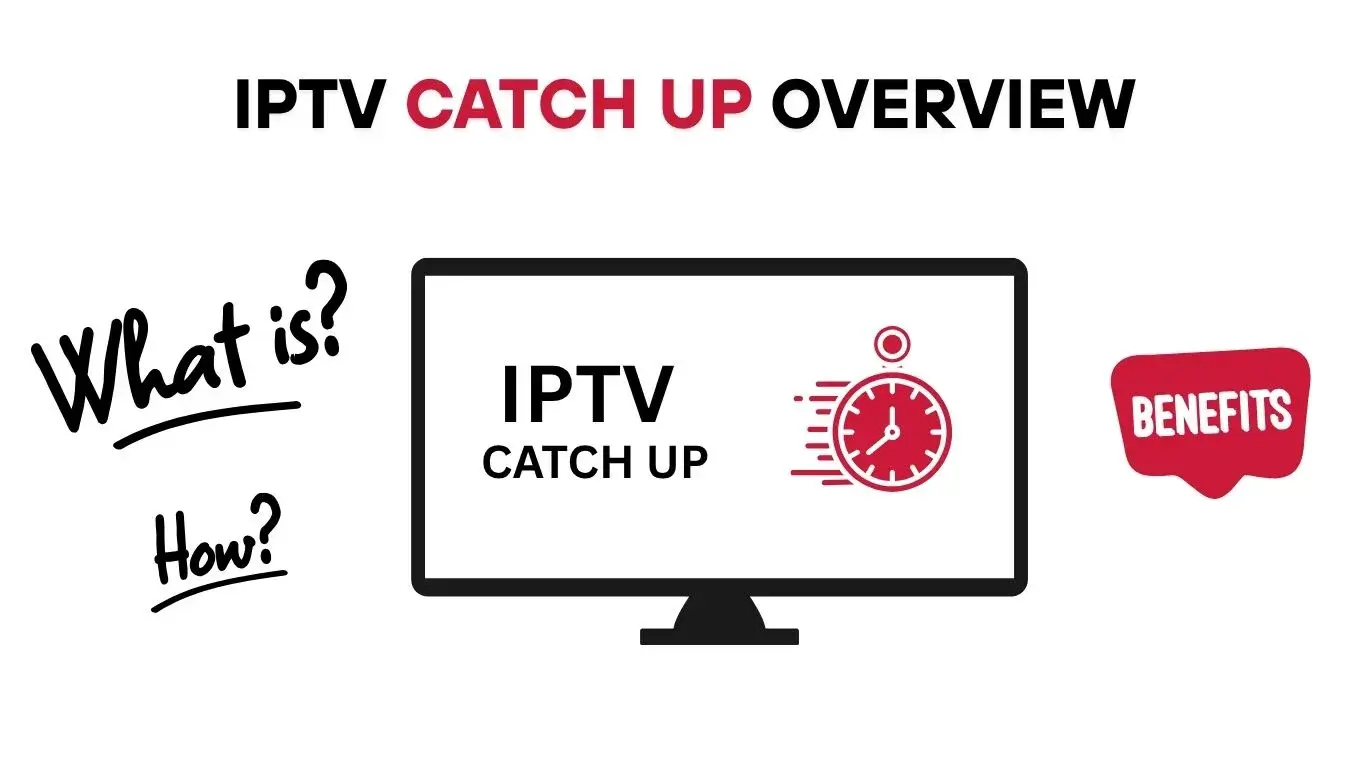
How IPTV Catch Up TV Works
IPTV Catch Up TV operates through cloud-based technology and advanced streaming systems that let users revisit previously aired content at their convenience. It’s a seamless solution for watching missed programs or replaying favorite shows, powered by cloud DVR functionality that removes the need for physical recording devices.
Streaming Technology Behind IPTV Catch Up TV
The core of IPTV Catch Up TV lies in its use of real-time streaming and server-side storage. When a show airs live, it is automatically recorded and saved on the provider’s server. Users can later select any available program from the archive and stream it instantly, just like watching on-demand content.
Cloud DVR Integration
Instead of relying on a traditional DVR box, IPTV Catch Up TV utilizes cloud-based DVR systems. Content is stored remotely in the cloud, giving users the freedom to access their recordings from any location. This setup eliminates the need for extra hardware and provides a more flexible, modern way to manage and view content.
Device Compatibility and Accessibility
One of the key advantages of IPTV Catch Up TV is its wide device compatibility. Whether you’re using a Smart TV, smartphone, tablet, or laptop, you can access your catch-up content easily. Most IPTV providers offer dedicated apps, allowing for quick access without complex configurations or installations.
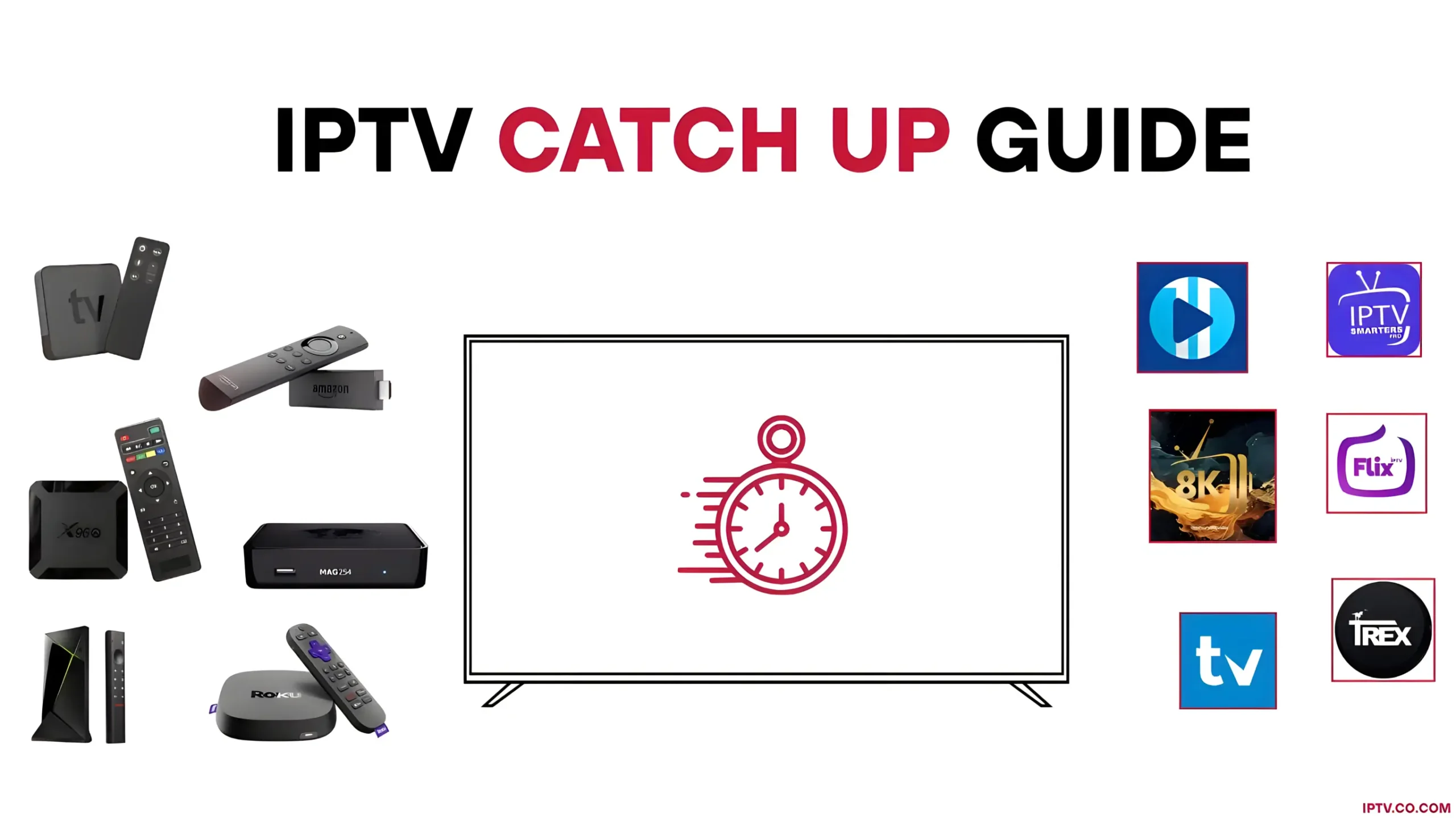
IPTV Catch Up TV Guide
IPTV Catch Up TV is simple to use and easy to set up. Whether you’re just starting with IPTV or already familiar with it, these steps will help you get started with Catch-Up features and enjoy missed content whenever it suits you.
1. Pick a Catch Up TV Enabled IPTV Provider
Begin by selecting an IPTV provider that includes Catch Up TV support. This feature allows you to replay content—such as shows, sports, or movies—from the last 1 to 3 days. Be sure to compare providers based on key factors like:
- Channel lineup
- Supported devices
- Streaming quality
- Subscription cost
- Catch-Up duration (usually 24 to 72 hours)
Many services offer free trials, making it easy to test before committing. Need help? Check out our top picks for IPTV services with 1–3 day Catch Up TV options below.
2. Install and Set Up Your IPTV Service
Once you’ve chosen your provider, install the service on your device of choice. This could be through the provider’s official app or via a third-party IPTV player such as IPTV Smarters Pro, TiviMate, or Perfect Player. To activate your service, enter your subscription credentials—typically a username/password combo or an M3U playlist URL.
3. Navigate to the Catch Up TV Section
With everything set up, you’re ready to access the Catch Up TV feature. Open your IPTV app or platform, and locate the Catch-Up, Replay, or similar section—usually found in the main menu or electronic program guide (EPG). This section contains previously aired content that’s available for replay.
4. Start Streaming Missed Content
Once you find the program you want to watch, simply click and play. IPTV Catch Up TV lets you stream your favorite shows and events on your own time—no need to worry about missing out or staying on a fixed schedule.
Best IPTV with 1–3 Day Catch Up TV

Top IPTV Providers for Catch-Up TV
Key Features:
- ⏳ Watch missed shows from the past 1–3 days
- 📺 High-quality HD streaming playback
- 📱 Multi-device access (Smart TV, phone, tablet)
- 🗓️ Integrated electronic program guide (EPG) support
- ⚡ Instant streaming—no downloads needed
- ⏪ Rewind and pause live TV within catch-up window
- ☁️ Cloud storage for catch-up content
- 💸 No extra cost—included in standard IPTV plans
- 🔔 Notifications for new catch-up content
- 🎯 Search by title or date to find shows quickly
- 🔄 Seamless switching between live and catch-up TV
Try the Best IPTV Providers – Enjoy smooth, high-quality Catch-Up TV for the last 1–3 days. Never miss a show again with top performance, 4K/8K streams, and easy access across all your devices!
The Future of IPTV Catch Up TV
IPTV Catch Up TV is evolving fast, and the future looks promising. As streaming technology continues to advance, users can look forward to enhanced performance, sharper video quality, and access to even more content. With the growing popularity of on-demand viewing, Catch-Up is becoming an essential feature, giving users the flexibility to watch content exactly when it fits their schedule.
Smarter, More Personalized Experiences
IPTV Catch Up TV platforms are set to become more intelligent and personalized. With the integration of AI and machine learning, services will be able to recommend catch-up content tailored to your viewing habits, preferred genres, and even the times you usually watch TV—creating a more engaging and customized experience.
Extended Access and Richer Archives
Currently, most IPTV providers offer 24 to 72 hours of Catch Up TV. However, the trend is moving toward longer access—potentially up to 7 days or more. Some providers may even begin offering full archives of previously aired content, turning Catch-Up into a true on-demand library of past programming.
Enhanced Video Quality and Smooth Streaming
As internet speeds increase and compression technology improves, IPTV Catch Up TV will deliver higher-quality streams with minimal buffering. Expect Full HD and 4K to become standard, ensuring a seamless viewing experience on all types of devices.
Smarter, More Intuitive Interfaces
User interfaces will also get a major upgrade. Future IPTV apps will offer cleaner, more visual layouts—complete with thumbnail previews, episode progress indicators, and smart filtering options. These improvements will help users discover and access Catch Up TV content faster and more intuitively than ever before.
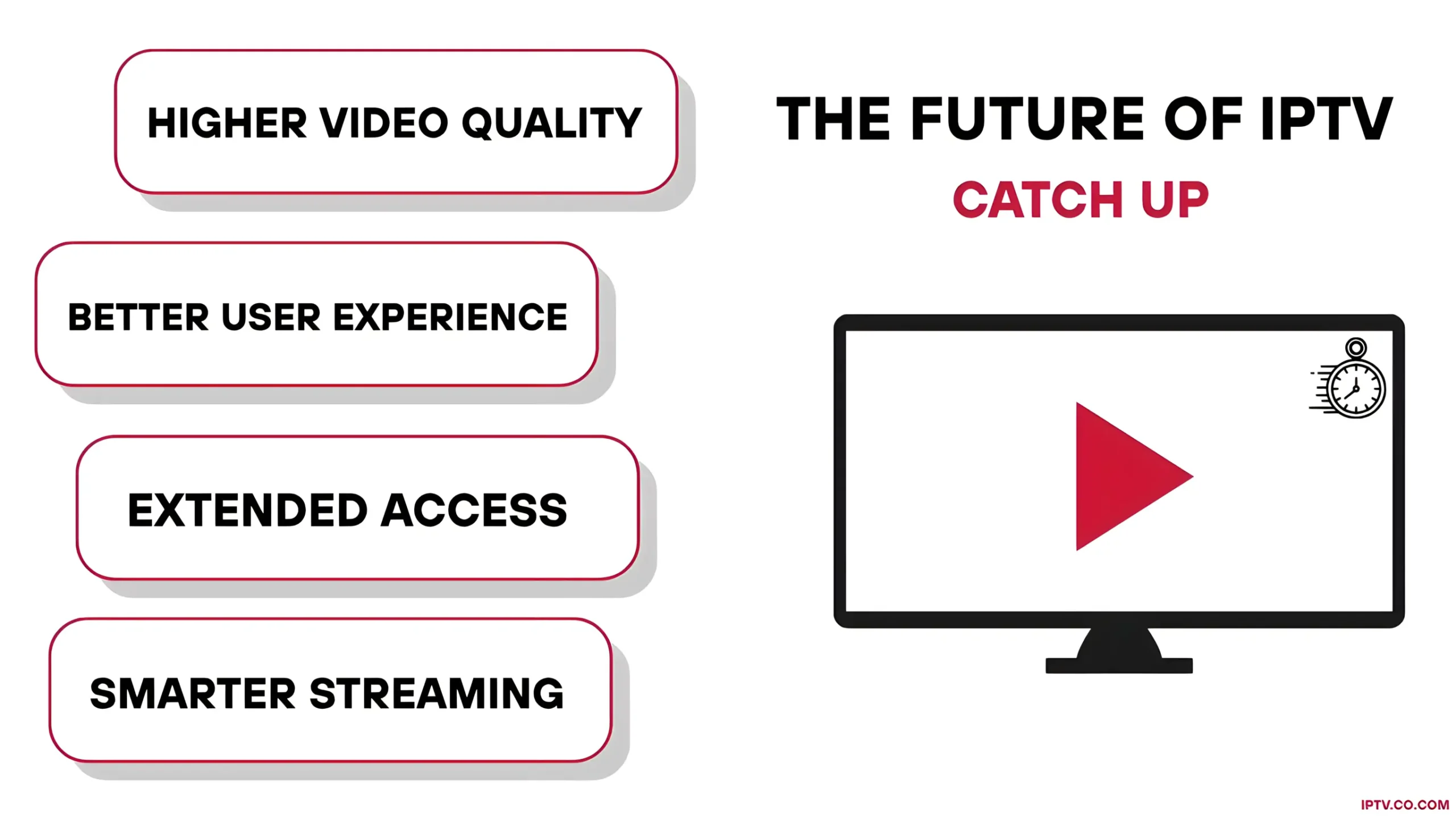
IPTV Catch Up TV Troubleshooting Guide
While IPTV Catch Up TV aims to provide a smooth experience, occasional issues can happen. Here are common problems and detailed fixes:
1. Poor Streaming Quality
Issue: Video is pixelated, blurry, or buffers frequently.
Fix: Ensure your internet connection is fast and stable enough for smooth streaming. Switch from Wi-Fi to a wired Ethernet connection if possible, as it provides a more reliable and consistent signal. If you’re on Wi-Fi, try moving closer to the router or removing obstacles that could weaken the signal. Restarting your router can refresh the network and often resolve temporary connectivity issues, improving video quality and reducing buffering.
2. Catch Up TV Content Not Available
Issue: Desired show or episode doesn’t appear in Catch-Up.
Fix: Catch Up TV content is typically only available within a limited time window, often between 24 to 72 hours after airing. Verify the original broadcast date and check your IPTV provider’s catch-up duration policy. If the show aired outside that window, it may no longer be accessible. For extended access, contact your provider to learn about possible options or upgrades.
3. Buffering or Lag During Playback
Issue: Video pauses or stutters repeatedly.
Fix: Buffering usually happens when your internet speed fluctuates or isn’t sufficient. To fix this, lower the streaming quality in your IPTV app settings—for example, switch from 1080p to 720p—to reduce bandwidth requirements. Close other applications that may be using your internet connection in the background. Using a wired Ethernet connection instead of Wi-Fi can stabilize your connection. Finally, restart the IPTV app or clear its cache to remove temporary files that might cause playback issues.
4. Regional Restrictions or Blocked Content
Issue: Some Catch-Up shows are unavailable in your country.
Fix: Some IPTV content is geo-restricted, meaning it’s only accessible from certain countries. Using a VPN (Virtual Private Network) lets you connect through servers in permitted regions, effectively bypassing these restrictions. Choose a reliable VPN service with fast, stable servers in the country where the content is available. Connect to the appropriate server before launching your IPTV app to access blocked Catch-Up content.
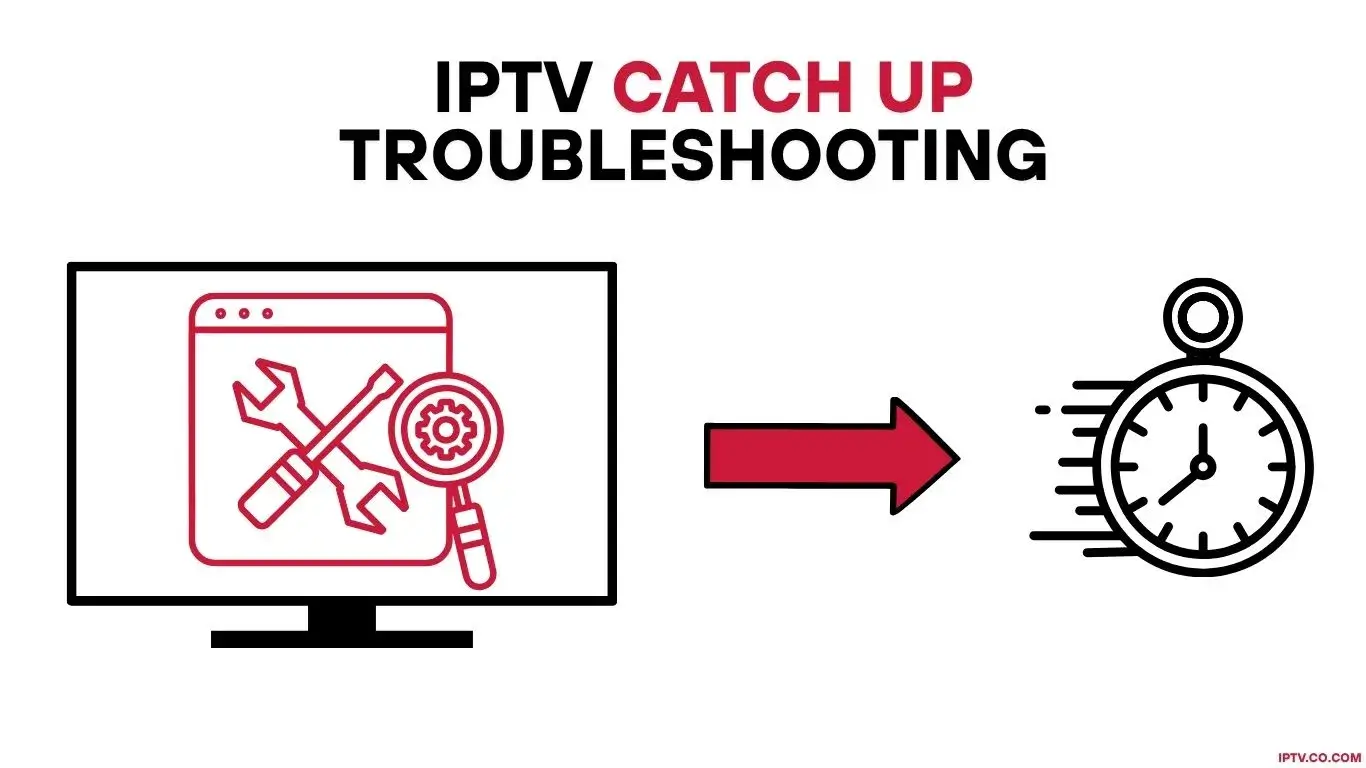
Conclusion
IPTV Catch Up TV is revolutionizing how we consume television by providing unparalleled convenience, flexibility, and control. Gone are the days of adjusting your schedule to catch live broadcasts—Catch-Up lets you watch your favorite shows, movies, and sports events whenever it suits you best. Whether you missed a live game, want to rewatch a movie, or prefer binge-watching a series at your own pace, IPTV Catch Up puts the power of viewing choice right in your hands.
FAQs
How long does IPTV Catch Up TV last?
Catch Up TV duration varies by provider. Most IPTV services offer Catch Up for 1 to 3 days, but some may provide up to 7 days or more. Always check with your IPTV provider to confirm their Catch Up window.
Is IPTV Catch Up TV available in all countries?
Catch Up TV content may be region-locked or restricted depending on licensing agreements. If content is blocked in your area, you can use a VPN to bypass geo-restrictions and access your IPTV Catch Up features from anywhere.
Do I need a special app to use Catch Up TV?
Not necessarily. Many IPTV apps like IPTV Smarters Pro, TiviMate, and XCIPTV support Catch Up functionality—if your IPTV provider includes it in your subscription. Just install the app, log in with your credentials, and navigate to the Catch-Up section.
Why can't I find certain shows in the Catch Up section?
This could be due to the show airing outside the provider’s Catch Up TV time window. For example, if your provider offers 48-hour Catch Up and the show aired three days ago, it may no longer be available. Some channels also don’t support Catch-Up due to content rights.
Can I pause, rewind, or fast-forward Catch Up content?
Yes, most IPTV apps that support Catch Up also allow playback controls such as pausing, rewinding, and fast-forwarding. However, the availability of these features may depend on your IPTV provider and the app you’re using.
Does IPTV Catch Up consume extra data or bandwidth?
Yes, streaming Catch Up content uses data just like live streaming. The amount depends on the video quality (SD, HD, or 4K). Make sure you have a stable internet connection and enough data allowance if you’re on a limited plan.