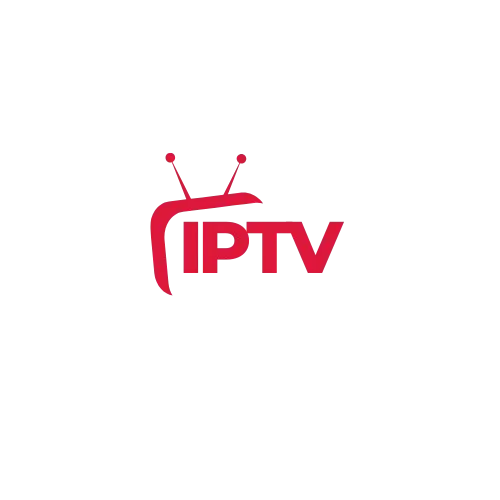Best 10 IPTV Apps for Firestick in 2025
Looking for the best IPTV apps for Firestick in 2025? In this post, we recommended dedicated provider IPTV apps, paid IPTV apps, and free apps that deliver powerful features and smooth streaming for live TV, sports, and on-demand content. Let’s explore the top options for Amazon Fire TV Stick users.

Why Use IPTV Apps on Firestick?
The Amazon Firestick has become one of the most widely used streaming devices in the world — and for good reason. Compact, affordable, and easy to install, it transforms any regular TV into a smart entertainment hub. When paired with the right IPTV apps, Firestick gives users access to thousands of live TV channels, movies, and on-demand content from around the globe.
Whether you’re looking to stream live sports, premium channels, or international content, IPTV apps on Firestick deliver fast, flexible, and cost-effective solutions — often without the need for cable subscriptions.
Benefits of IPTV on Firestick
- Portable and Easy to Use
- Supports Multiple IPTV Formats
- Remote Control Friendly
- Affordable Big Screen Streaming
- Fast Installation with Downloader App
Choosing the Best IPTV App for Firestick
With so many IPTV apps available in 2025, choosing the right one for your Amazon Firestick can be tricky. Each app varies in terms of features, layout, compatibility, and ease of use. Making the right choice will ensure a smoother experience, better streaming quality, and full access to your IPTV subscription.
Key Factors for Choosing an IPTV App
Picking the right IPTV app for Firestick ensures the best streaming experience. Here’s what to consider.
What Type of Login Does Your IPTV Provider Use?
Check if your IPTV service uses M3U Playlist URLs, Stalker Portal/MAG, or Xtream Codes API access. Choose an app that supports your provider’s login method to avoid compatibility issues.
Do You Need Advanced Features Like EPG, Recording, or Catch-Up TV?
Decide if you want just basic streaming or extras like an Electronic Program Guide (EPG), recording, and catch-up TV. Pick apps that fully support the features important to you.
Are You Looking for Free or Paid IPTV Apps?
Free apps often have limited features and ads, while paid apps provide smoother performance, more options, and better support. Consider your budget and needs.
What Type of Interface Do You Prefer?
Choose between a simple, easy-to-use layout or a modern, customizable interface with themes and categories. Ensure the app works well with your Firestick remote and TV screen.
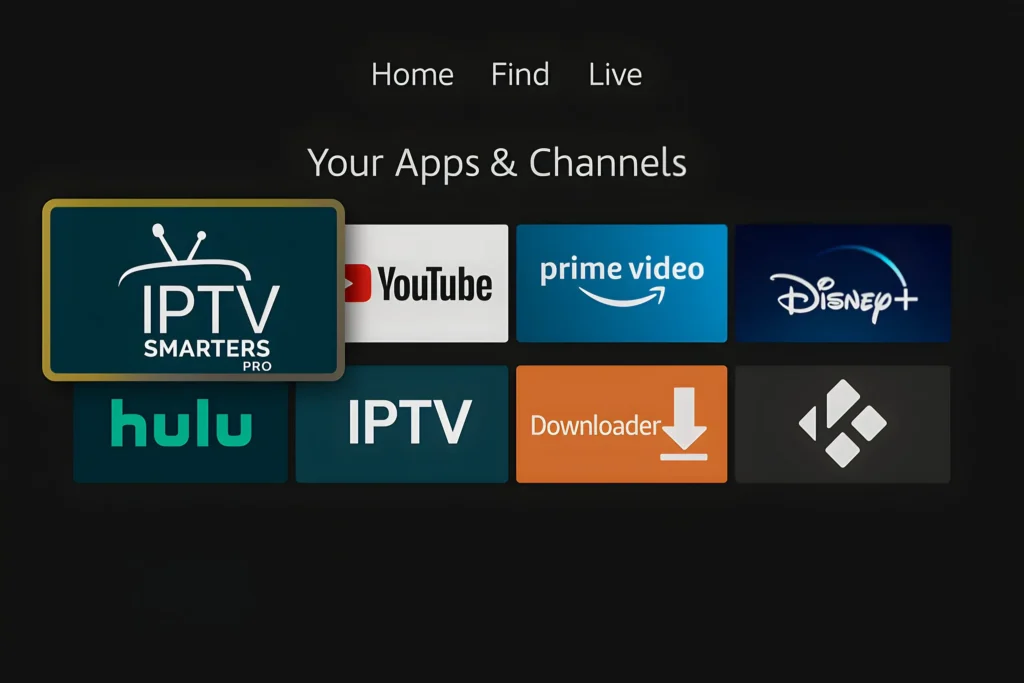
Top 10 IPTV Apps for Firestick in 2025
Discover the best IPTV apps fully optimized for Amazon Firestick in 2025. This curated list includes dedicated provider apps, free players, and paid players. Whether you’re looking for simple streaming or advanced features like EPG, recording, and catch-up TV, these apps offer the best performance, compatibility, and user experience on Firestick.
Dedicated Provider IPTV Apps
These apps are custom-built to work exclusively with specific IPTV services like 8K IPTV, TREX IPTV, and MEGAOTT IPTV. They come pre-configured for instant setup, offering smooth integration, fast streaming, and full compatibility with Firestick remotes. Ideal for users who want a plug-and-play experience with their IPTV subscription.
1. 8K IPTV PLAYER
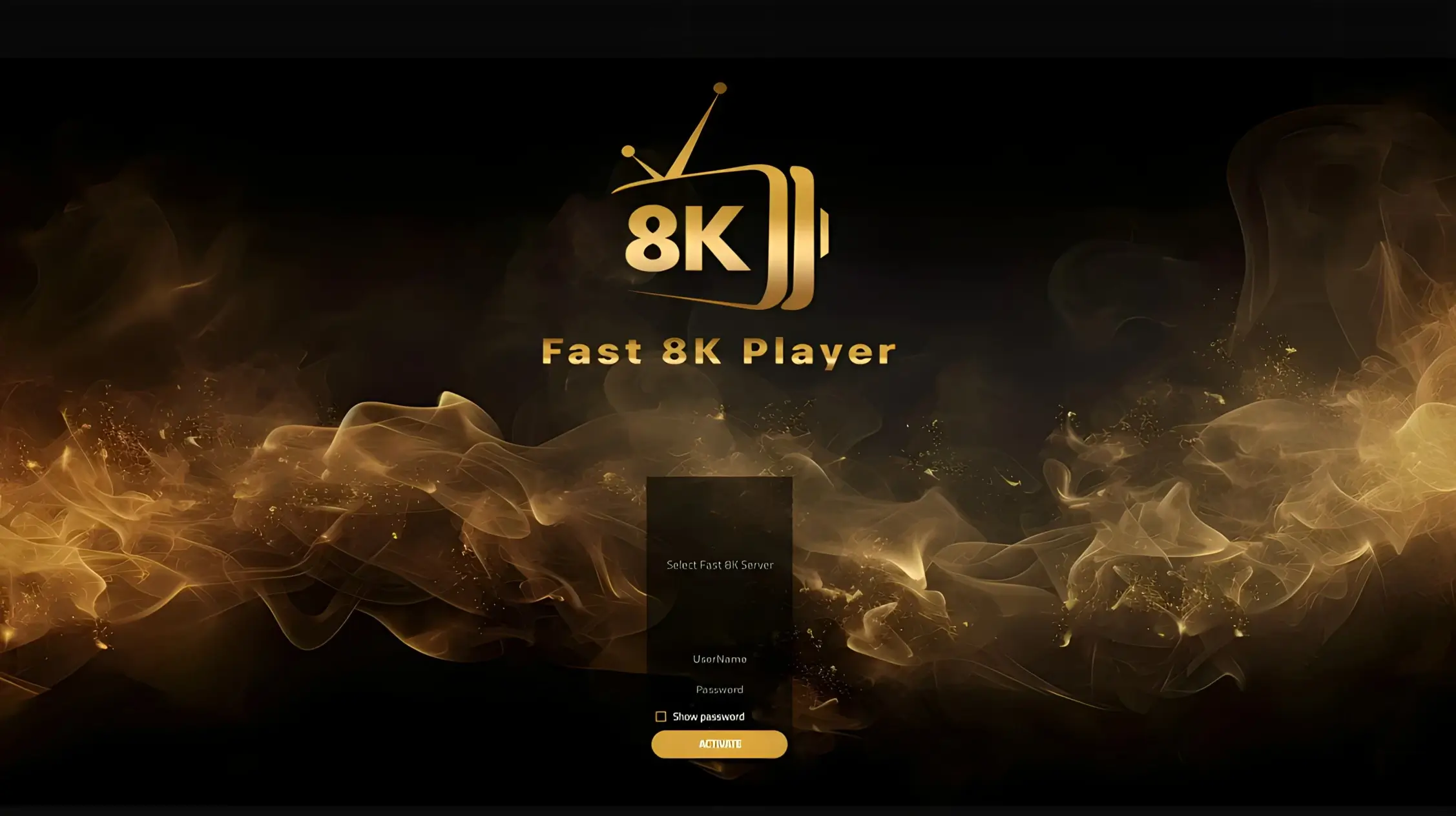
Key Features:
- Native integration with 8K IPTV service
- Built-in EPG (Electronic Program Guide) and VOD sections
- Supports HD, Full HD, 4K, and even 8K streams
- Fast channel switching and optimized playback
- User-friendly layout designed for TV viewing
Downloader installation code:
- 948558
Overview:
8K IPTV App is a dedicated IPTV player designed for users of the 8K IPTV service, offering seamless integration and a user-friendly experience.
Why It Works Well on Firestick:
Optimized for Firestick performance with smooth navigation using the Fire remote and efficient resource usage.
Add IPTV Playlist
To add your IPTV playlist, you only need your username and password, which you can get directly from the official 8KIPTV website.
2. Mega IPTV PLAYER
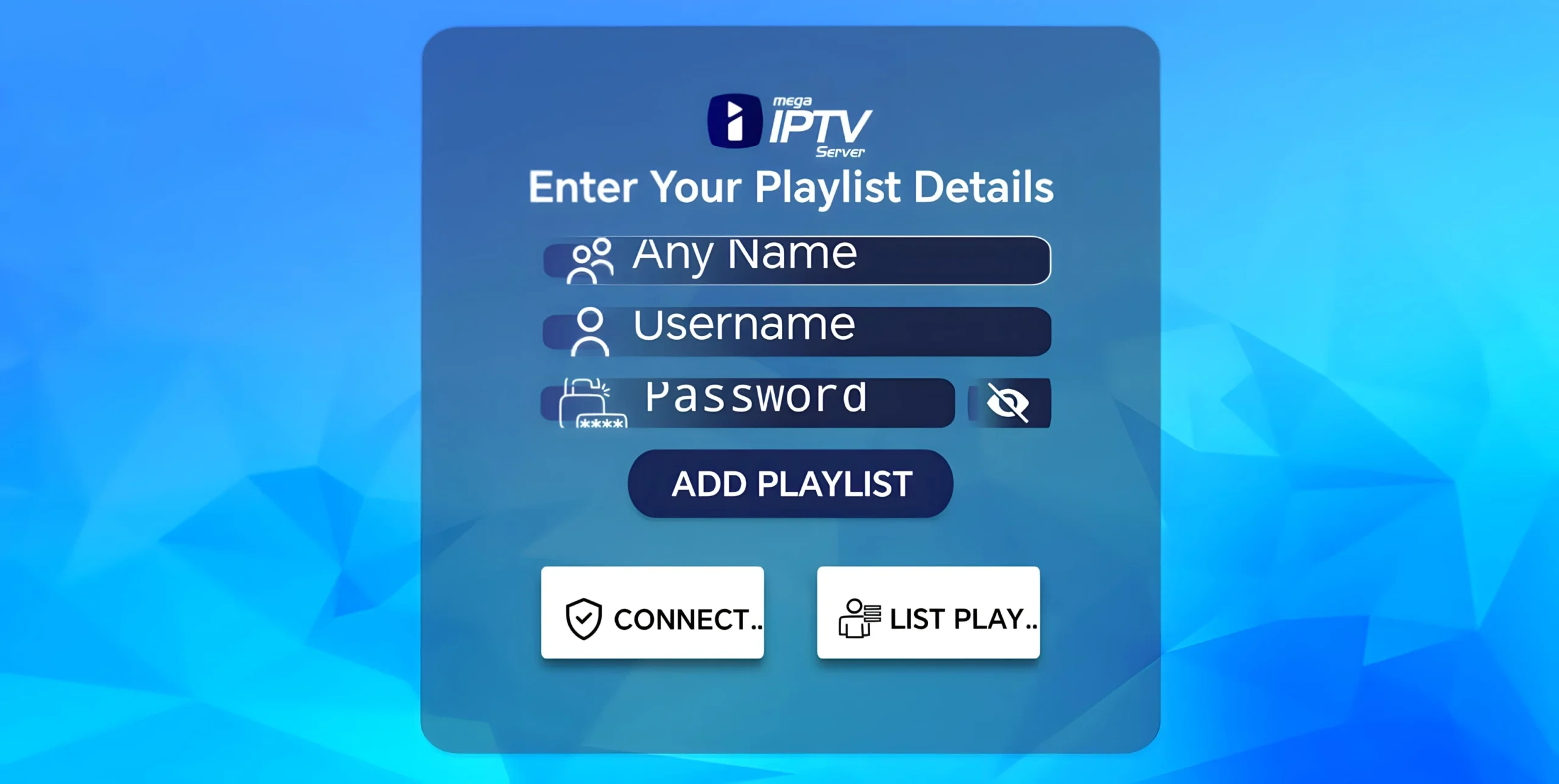
Key Features:
- Fully pre-configured for MEGAO IPTV subscriptions
- Access to live channels, VOD, and catch-up TV
- Clean and intuitive interface for easy navigation
- Fast content loading and stable streaming performance
- Multiple profile support for personalized viewing across users
Downloader installation code:
- 761993
Overview:
MEGA App is a branded IPTV application tailored for MEGA service subscribers, delivering high-quality live and VOD streaming.
Why It Works Well on Firestick:
Easy installation via Downloader, responsive layout on Fire OS, and remote-friendly interface.
Add IPTV Playlist
Just use your username and password from the CHEAP IPTV website to add your playlist — a quick and easy setup for MEGA App on Firestick.
3. TREX IPTV PLAYER
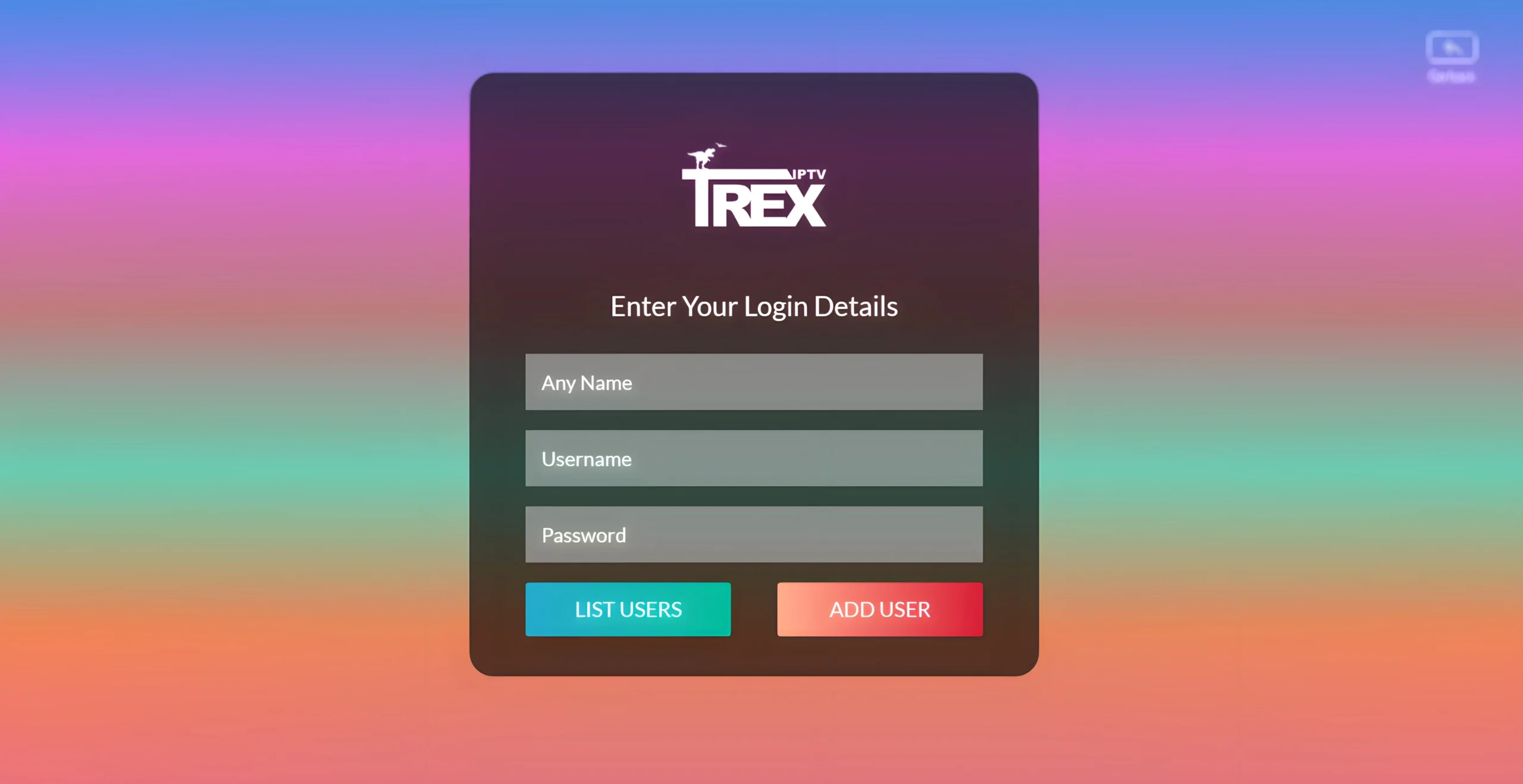
Key Features:
- Direct login with TREX IPTV credentials
- Built-in EPG, favorites, and parental control settings
- Minimalist layout for fast loading and easy navigation
- Optimized playback for live TV and VOD content
- Supports multiple profiles for personalized viewing
Downloader installation code:
- 544239
Overview:
TREX IPTV App is an exclusive app for TREX IPTV subscribers, built to offer a stable and intuitive IPTV experience.
Why It Works Well on Firestick:
Fully compatible with Firestick controls, fast navigation, and optimized for large screen TVs.
Add IPTV Playlist
Just use your username and password from the TREX IPTV Service website to add your playlist — a quick and easy setup for the TREX IPTV App on Firestick.
Free IPTV Apps
These apps are free to download and use, offering wide compatibility with M3U playlists, Xtream Codes, and even local files. Ideal for users who want flexibility without paying for a subscription-based player. While some may include ads or offer fewer advanced features, they’re perfect for basic IPTV streaming on Firestick devices.
4. IPTV SMARTERS PRO PLAYER
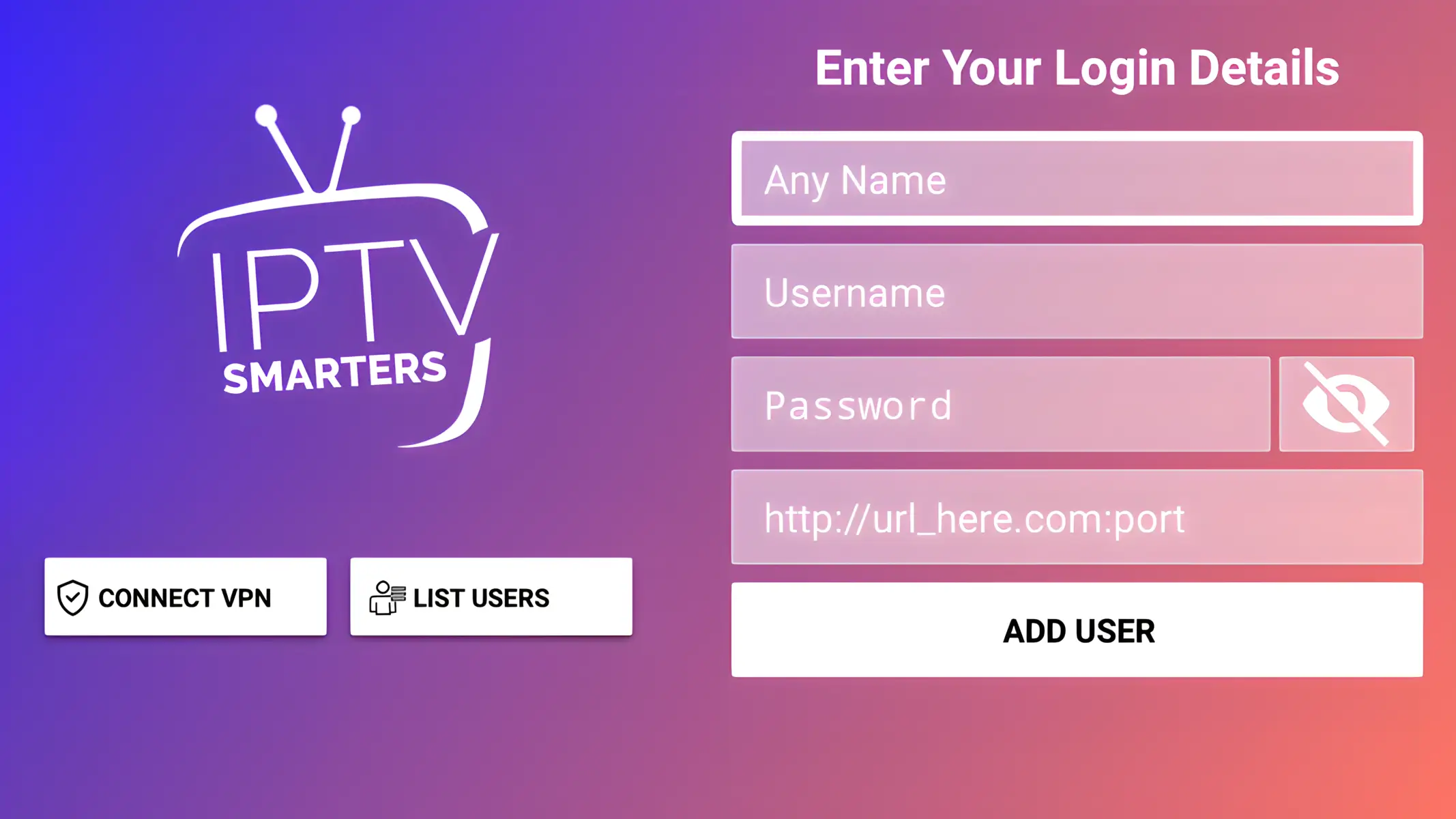
Key Features:
- Modern and customizable interface
- EPG (TV Guide) and catch-up functionality
- Multi-screen viewing and parental control options
- Supports external players like VLC and MX Player
- Compatible with M3U and Xtream login formats
Downloader installation code:
- 591178
Overview:
IPTV Smarters Pro is one of the most popular IPTV players in the world. It supports Xtream Codes, M3U playlists, and catch-up TV.
Why It Works Well on Firestick:
Its remote-friendly layout and fast performance make it ideal for Firestick users.
Add IPTV Playlist
Just use your username, password, and short URL (Xtream Code format) to log in and load your IPTV playlist.
👉 Full installation guide here
5. XCIPTV PLAYER
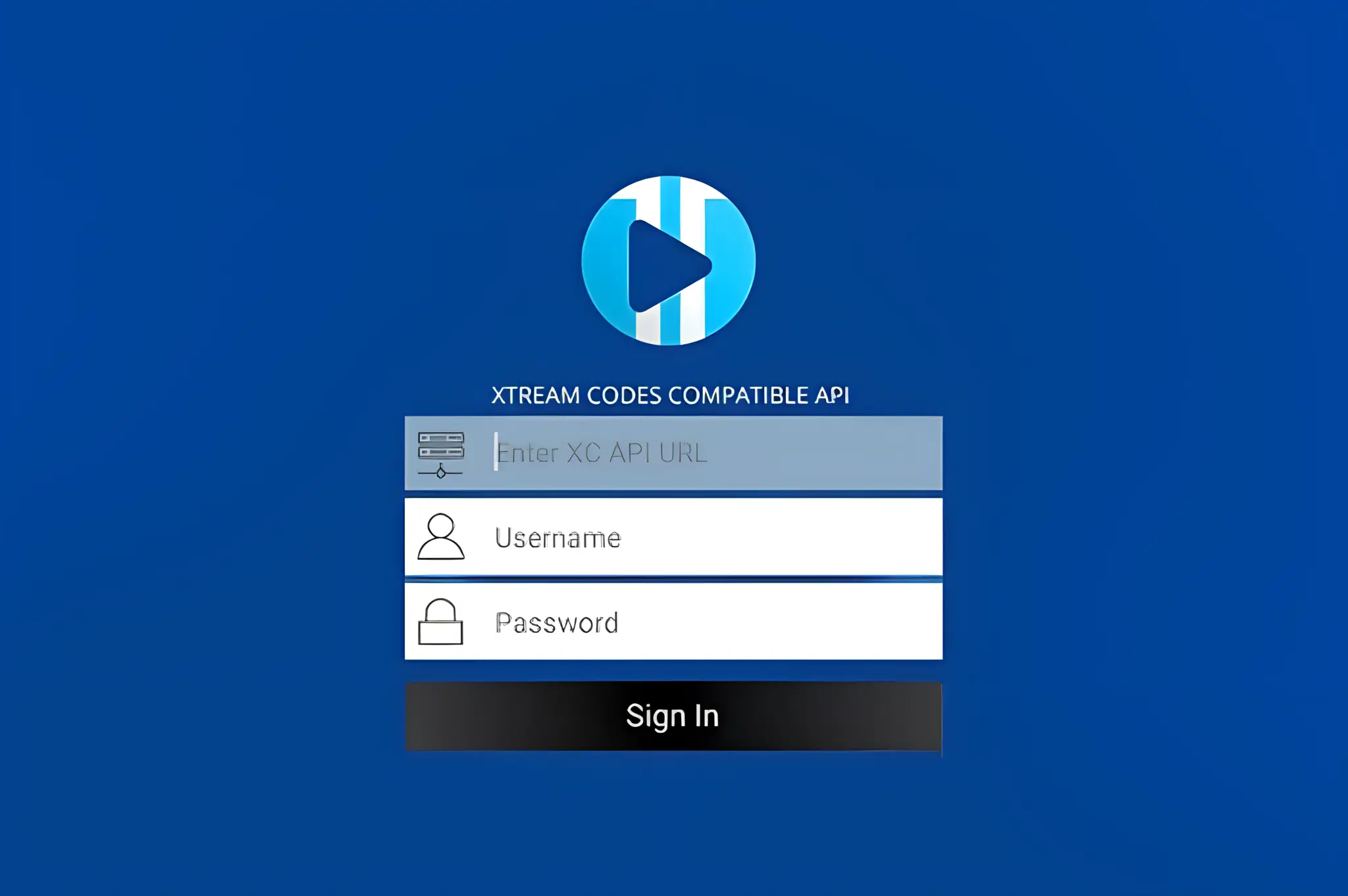
Key Features:
- Full VOD and TV series support
- Built-in media player with subtitle support
- Parental control options and VPN integration
- Supports both M3U playlists and Xtream Codes API
- No ads or registration required
Downloader installation code:
- 649789
Overview:
XCIPTV (now known as OTR Player) supports Xtream Codes and has a beautiful modern interface.
Why It Works Well on Firestick:
Fully optimized for Firestick remotes and lightweight on system resources.
Add IPTV Playlist
Simply enter your username, password, and server URL (Xtream Code format) to log in and access your IPTV playlist.
6. SMART IPTV XTREAM PLAYER
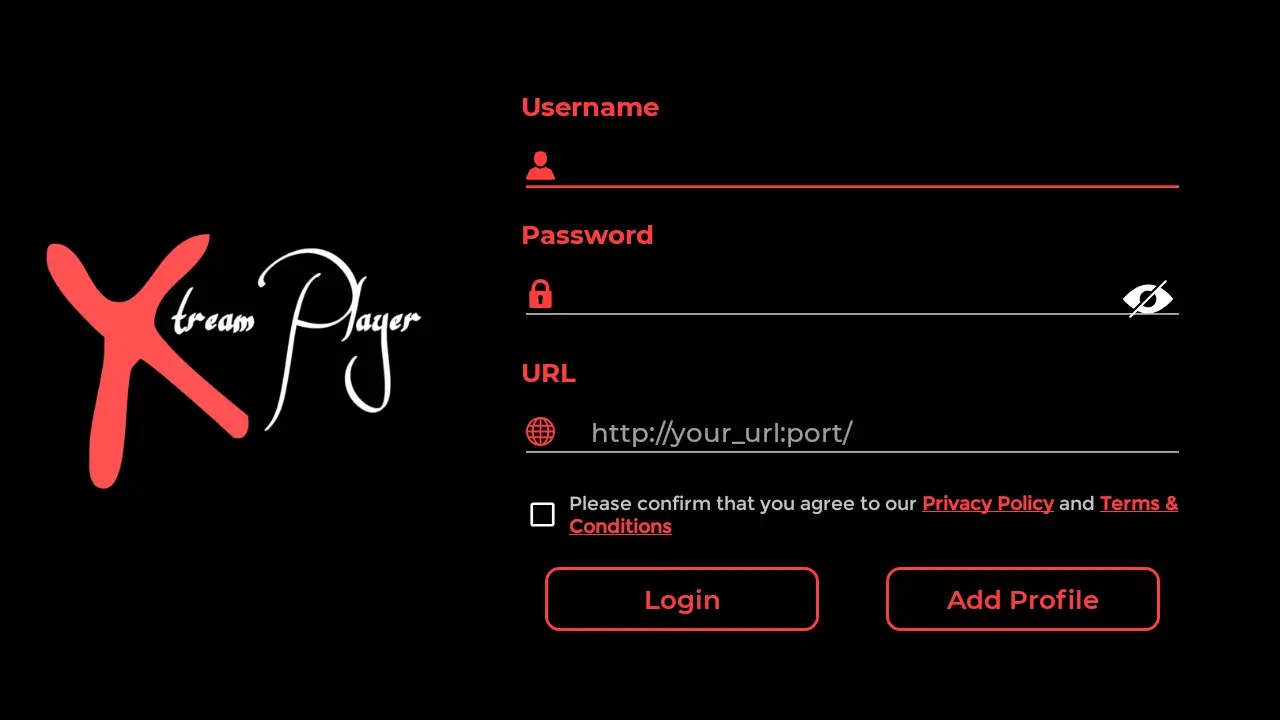
Key Features:
- Supports Xtream Codes login and m3u
- Live TV, VOD, and TV Series integration
- EPG (TV Guide) support for a better browsing experience
- Favorites, categories, and resume playback features
- Built-in player with subtitle and multi-audio support
Downloader installation code:
- 319959
Overview:
Smart IPTV Xtream Player is a sleek IPTV app for Xtream Codes and M3U playlists, perfect for live TV and VOD on Firestick.
Why It Works Well on Firestick:
Lightweight, remote-friendly, and optimized for smooth Firestick performance.
Add IPTV Playlist
Just enter your username, password, and server URL (Xtream Codes format) to begin streaming immediately.
7. IPTV STREAM PLAYER
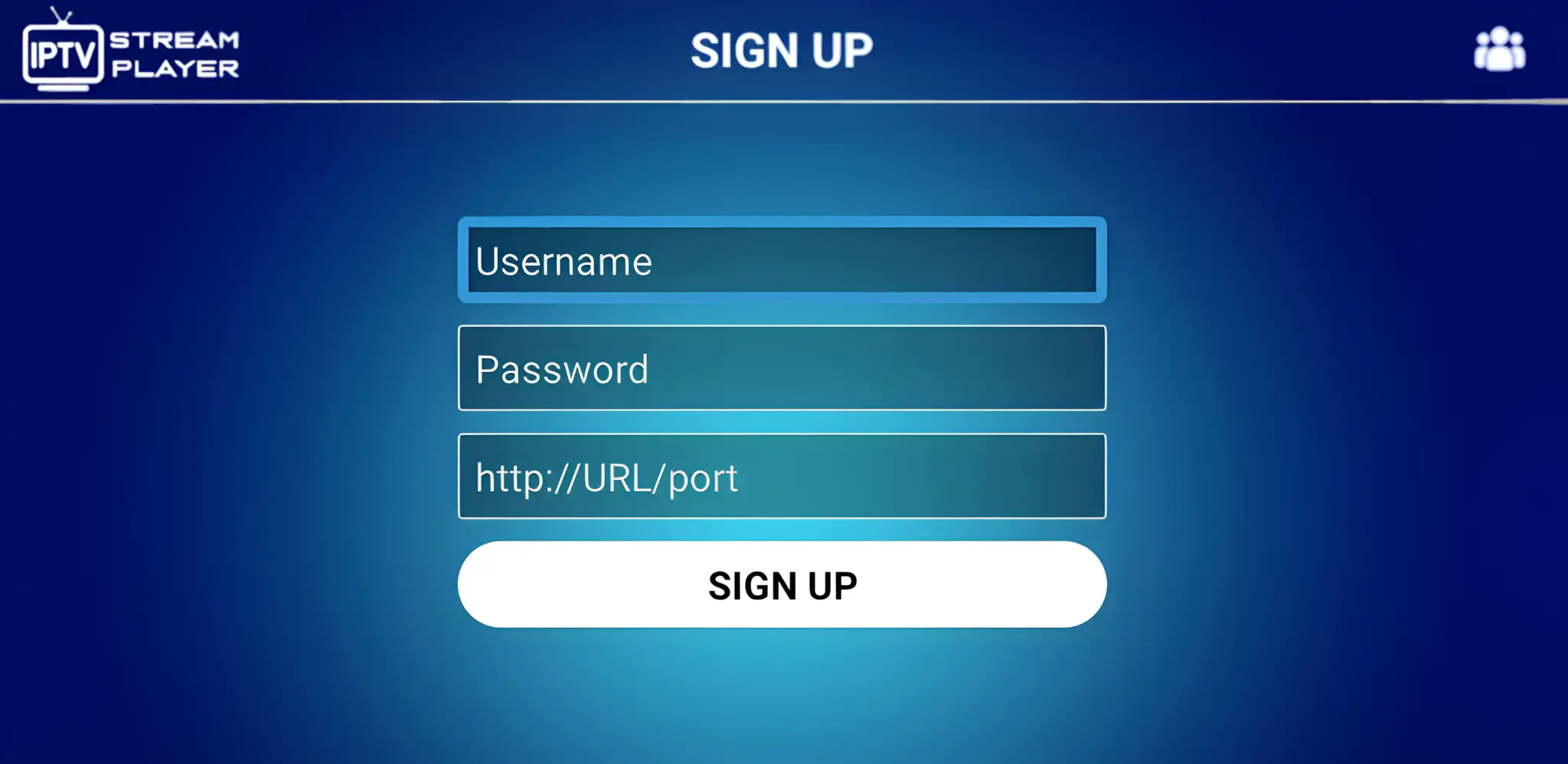
Key Features:
- Xtream Codes API login
- Live TV, VOD, and TV Series integration
- Built-in EPG support
- Favorites and continue watching
- Fast and simplAAe interface
Downloader installation code:
- 442675
Overview:
IPTV Stream Player is a modern app that supports Xtream Codes, offering a simple and fast way to access live TV, movies, and series.
Why It Works Well on Firestick:
Lightweight app with smooth navigation and full Firestick remote compatibility.
Add IPTV Playlist
Just log in with your username, password, and server URL (Xtream Codes format) to start streaming right away.
Paid IPTV Apps
These premium apps offer advanced features and a smoother user experience, making them ideal for serious IPTV users. With support for M3U playlists, Xtream Codes, and catch-up TV, paid apps often include ad-free viewing, better performance, and more customization options. Perfect for Firestick users who want reliability, speed, and premium functionality.
8. TIVIMATE IPTV PLAYER
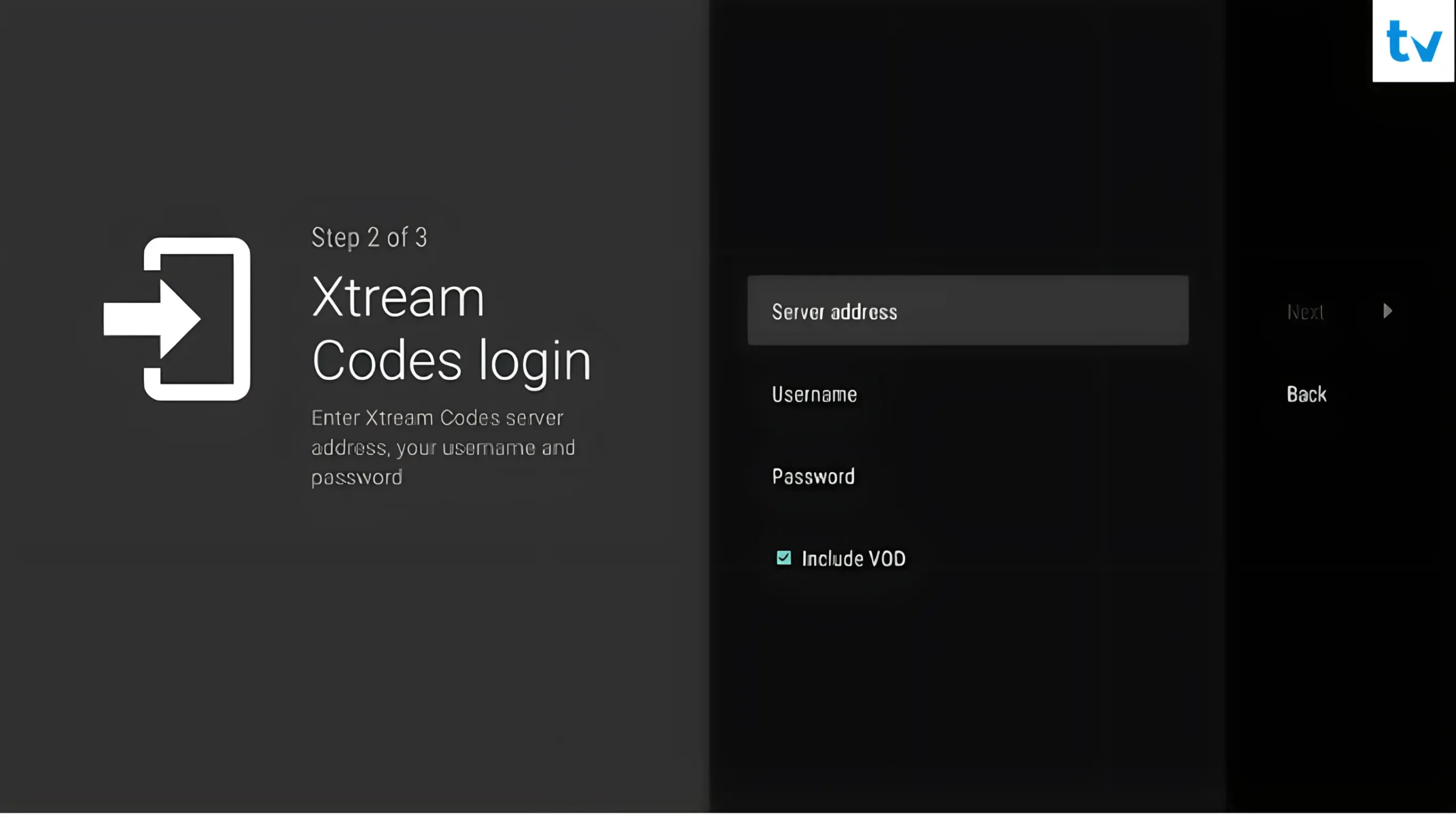
Key Features:
- Multi-playlist support
- Grid-style EPG
- Catch-up and recording options
- Custom themes and layout
- Smooth remote navigation
Downloader installation code:
- 272483
Overview:
TiviMate is a premium IPTV app built for Firestick and Android TV. It offers a sleek interface, full EPG support, and powerful features for advanced users.
Why It Works Well on Firestick:
Lightweight, fast, and fully optimized for Fire TV devices with easy remote control support.
Add IPTV Playlist
Simply log in using your username, password, and server URL (Xtream Codes format) to access your IPTV playlist.
👉 Full installation guide here
9. IBO PLAYER PRO
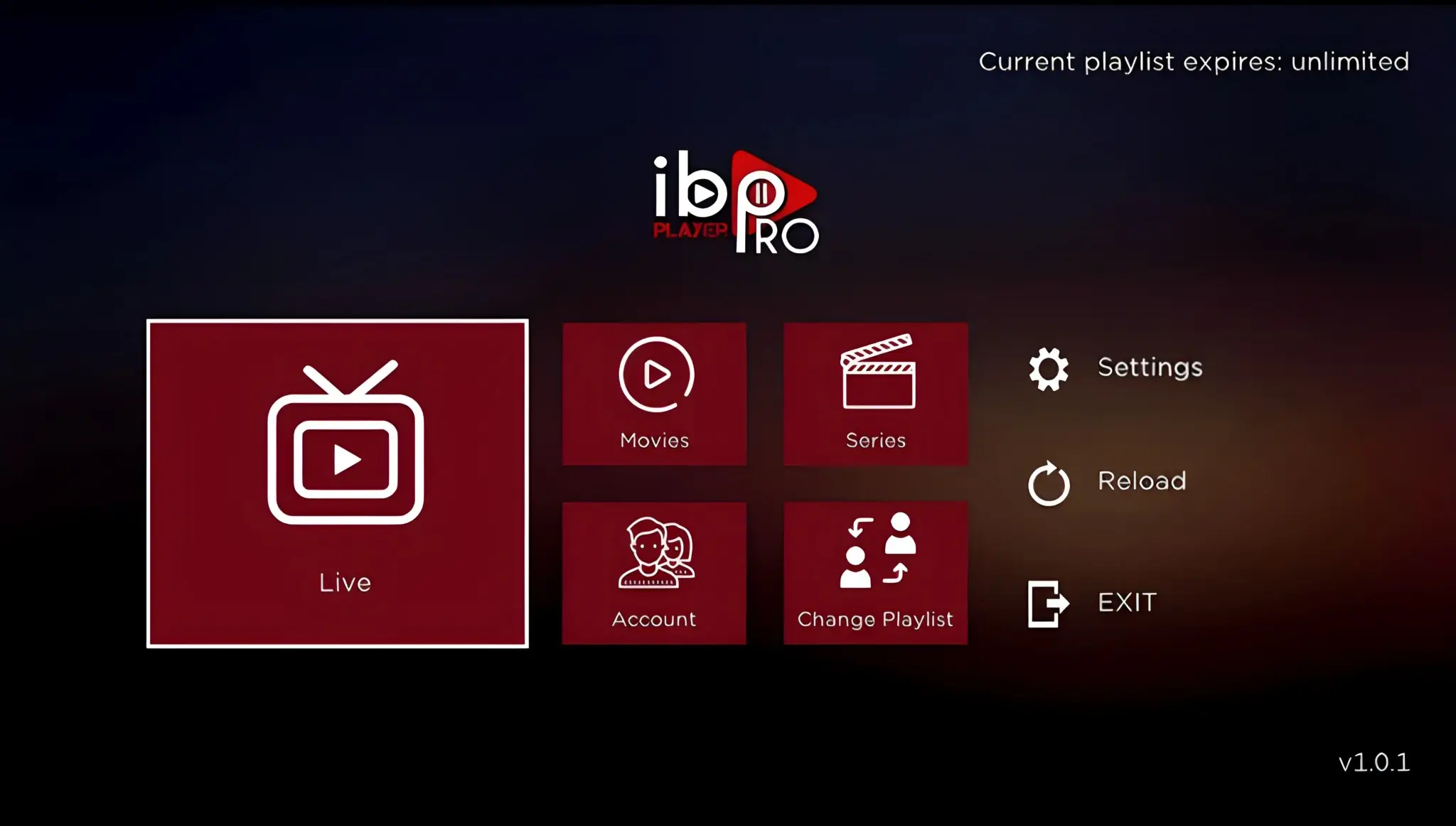
Key Features:
- Supports Xtream Codes & M3U playlists
- Built-in EPG for program guides
- Favorites and parental controls
- Catch-up TV and VOD support
- Optimized for Firestick and Android TV
Downloader installation code:
- 834339
Overview:
IBO Player Pro is a flexible IPTV player supporting Xtream Codes and M3U playlists. It offers smooth streaming of live TV and on-demand content with easy playlist management.
Why It Works Well on Firestick:
Clean, remote-friendly interface with smooth navigation and efficient playback, even on lower-end Fire TV devices.
Add IPTV Playlist
Just enter your username, password, and server URL (in Xtream Codes or M3U format) to access your IPTV playlist.
10. FLIX IPTV PLAYER
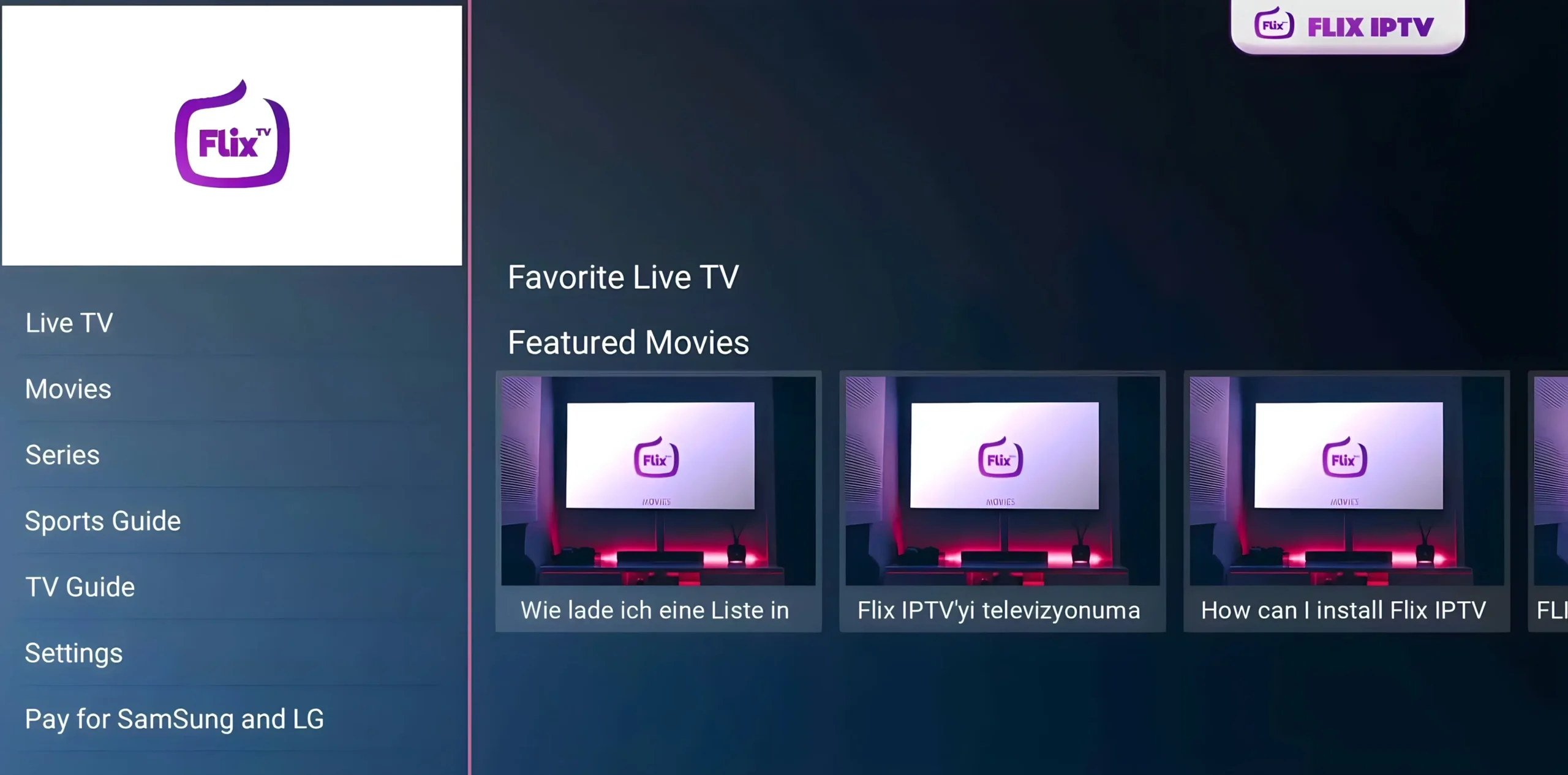
Key Features:
- Supports M3U and Xtream Codes playlists
- Built-in EPG with multiple viewing modes
- Parental controls for secure viewing
- Lightweight and Firestick-optimized
- Favorites and multi-language subtitle support
Downloader installation code:
- 795025
Overview:
Flix IPTV Player is a popular app featuring a clean interface and easy setup. It supports M3U playlists and Xtream Codes, enabling flexible streaming of live TV, VOD, and catch-up content on Firestick.
Why It Works Well on Firestick:
Clean, remote-friendly interface with smooth navigation and efficient playback, even on lower-end Fire TV devices.
Add IPTV Playlist
Simply input your username, password, and server URL (using Xtream Codes or M3U format) to start streaming your IPTV playlist.
How to Install IPTV Apps Safely on Firestick
Use the Downloader app on your Firestick to easily install IPTV apps by entering the unique Downloader code. This method ensures a quick and secure way to get your IPTV app without searching for APK links.
For full step-by-step installation instructions and safety tips, check out our Full Installation Guide
Tips for Optimizing IPTV Performance on Firestick
Getting the best streaming experience on your Firestick IPTV apps depends on proper setup and troubleshooting. Here are some key tips to improve performance and minimize interruptions.
Improving Streaming Quality
- Use a stable and fast internet connection (preferably 5 GHz Wi-Fi or wired Ethernet).
- Close background apps to free up Firestick resources.
- Choose IPTV streams with resolutions suited to your internet speed to avoid lag.
- Clear the app cache regularly to maintain smooth playback.
- Update your IPTV apps and Firestick software to the latest versions for optimal performance.
Troubleshooting Buffering Issues
- Restart your Firestick and router to refresh connections.
- Lower the video quality settings within the IPTV app if buffering persists.
- Use a VPN optimized for streaming to reduce throttling by your ISP.
- Check your network speed with a speed test app; anything below 15 Mbps may cause buffering.
- Disable any VPN or firewall temporarily to see if they’re causing interference.
Managing IPTV App Settings
- Customize buffering size in IPTV app settings if available (increasing buffer size can reduce pauses).
- Enable hardware acceleration for smoother video playback.
- Organize your channel list for quicker access and less loading time.
- Turn off autoplay for next episodes or streams to reduce unnecessary bandwidth usage.
- Regularly update your playlist URLs or sources to avoid broken streams.
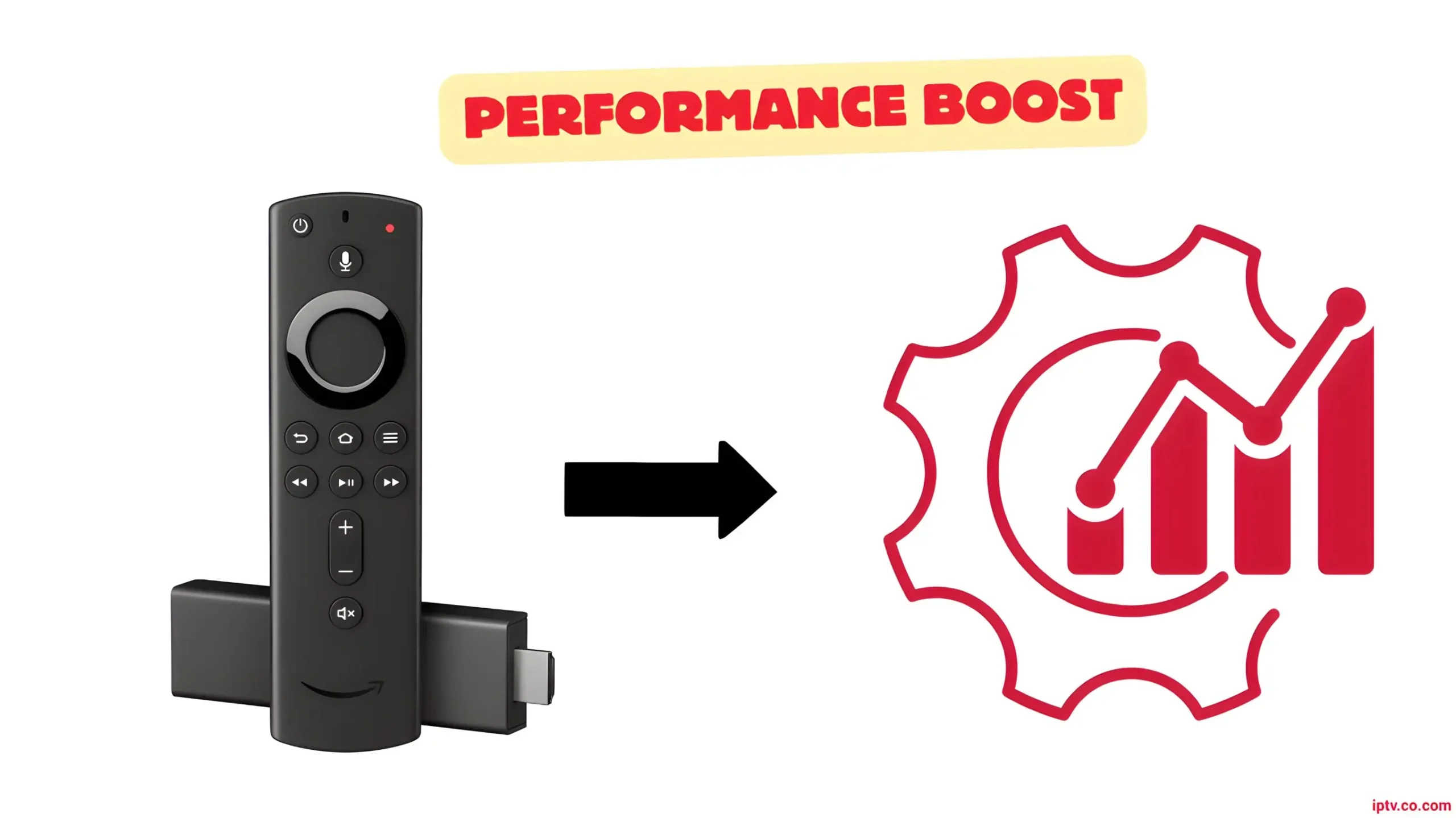
Legal and Safety Considerations
Installing IPTV apps on Firestick is easy, but it’s important to do it safely and legally. Here are key things every user should know before installing any IPTV app:
Understanding IPTV Legality
Not all IPTV services are legal. Some apps provide licensed, legitimate streams, while others offer copyrighted content without permission.
✅ To avoid legal issues, only install IPTV apps from providers that are authorized and comply with your local laws.
Protecting Your Privacy with a VPN
When installing or using IPTV apps, always use a VPN. It encrypts your data, hides your location, and helps avoid ISP tracking or throttling.
✅ A reliable VPN adds an extra layer of protection and ensures private, unrestricted streaming on Firestick.
Avoiding Scam IPTV Apps
Some IPTV apps—especially free ones—may be unsafe or carry malware. They might steal your data or stop working after a short time.
✅ Only use IPTV apps from trusted sources or official Downloader codes.
🔍 Check app reviews, avoid apps requesting suspicious permissions, and never enter personal info into unknown apps.
Final Tip
Stay informed, use verified tools, and secure your streaming activity with a VPN. That way, you’ll enjoy IPTV on Firestick worry-free.

Conclusion
Installing IPTV apps on Firestick is a simple process when done the right way. Whether you’re using the Amazon App Store or sideloading through Downloader, always prioritize safety by using trusted sources and enabling the proper settings. For the best experience, combine a reliable IPTV app with a strong internet connection and a VPN to stream smoothly and securely.
FAQs About Installing IPTV Apps on Firestick
Can I install IPTV apps directly from the Amazon App Store?
Yes, some IPTV apps like IPTV Smarters Pro or Smart IPTV are available on the Amazon App Store. Others require sideloading using apps like Downloader.
What is the easiest way to install IPTV apps on Firestick?
The easiest method is using the Downloader app. Simply enter the IPTV app’s code or APK link to download and install it.
Do I need to enable “Unknown Sources” on Firestick?
Yes. To install IPTV apps that aren’t from the Amazon Store, you must enable Apps from Unknown Sources under Developer Options in settings.
Is it safe to sideload IPTV apps?
Yes, as long as you download the APK file from a trusted source or use an official Downloader code. Always be cautious of malware.
What should I do if the IPTV app isn’t working after installation?
Try restarting your Firestick, clearing the app cache, or reinstalling the app. Also, ensure you entered the correct playlist or Xtream Codes.
Can I install multiple IPTV apps on the same Firestick?
Absolutely! You can install and use multiple IPTV apps like TiviMate, IPTV Smarters, and Flix IPTV on a single device without issues.