Best IPTV Players
What is an IPTV Player?
An IPTV player is an app that lets you stream live TV and movies over the internet by loading your IPTV subscription, offering features like EPG, multi-screen, and catch-up TV.
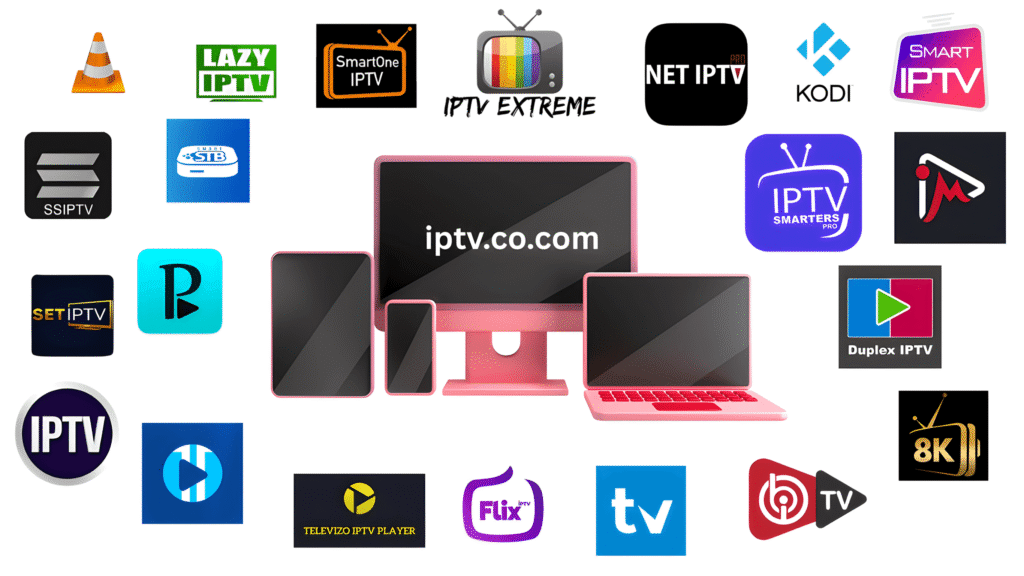
Understanding How IPTV Players Work
Understanding How IPTV Players Work
An IPTV player is an application that allows you to stream TV channels, movies, and on-demand content over the internet. However, the player itself does not provide any content. Instead, it requires an M3U playlist URL, Xtream Codes API, or another form of IPTV credentials from an external IPTV service.
When you load a playlist or login details into the player, it connects to the IPTV service’s server and pulls the streams so you can watch live TV or VOD (Video on Demand) content.
Think of an IPTV player like a TV set without channels — it needs a connection to a source to display anything.
Key functions of an IPTV player:
- Stream live TV, movies, and series
- Organize channels with EPG (Electronic Program Guide)
- Support for multiple playlists
- Playback controls like pause, rewind, or fast forward
- Compatibility with different devices (Smart TVs, Android boxes, Firestick, iPhones, etc.)
TOP IPTV Players
The best apps for easy and smooth IPTV streaming
Top Features to Look for in an IPTV Player
Easy Navigation
A top IPTV player should have a simple and intuitive interface, making it easy to switch between channels, access settings, manage playlists, and customize your viewing experience without any learning curve.
EPG Guide Support
Electronic Program Guide (EPG) support lets you see upcoming programs, current shows, and channel schedules directly inside the player. This feature makes it easy to browse and plan what you want to watch without guessing.
Multi-Playlist Support
Good IPTV players allow users to upload and manage multiple playlists (like M3U links) at once. This way, you can organize different content sources, switch between them easily, and never run out of things to watch.
Catch-Up TV
Catch-up TV lets you rewind and watch shows that were already aired, while recording features allow you to save live broadcasts for later. These options give you flexibility to watch on your own schedule.
External Player
Some IPTV apps integrate with external players like VLC or MX Player to improve video playback quality. This means smoother streams, better codecs, and more control over your viewing experience.
Device Compatibility
A great IPTV player works across many platforms — Smart TVs, Android devices, iPhones, tablets, Firesticks, and even Windows or Mac. Cross-device compatibility ensures you can stream anywhere, anytime.
Best IPTV Providers
Discover the best IPTV providers offering reliable streaming, a wide channel selection, VOD libraries, and 24/7 support. Enjoy high-quality live TV and movies on any device with fast, stable service and affordable plans.
Understanding Legal IPTV Streaming
Are IPTV Players Legal?
IPTV players are legal because they are simply software tools that allow users to stream IPTV content. They do not host or distribute any channels, movies, or TV shows by themselves. These apps are like a media player — they require you to input an external source, such as an M3U playlist or Xtream Codes API.
However, the legality of what you stream through an IPTV player depends on where your content comes from. If you use an IPTV player with a licensed, legal IPTV provider, you are streaming legally. If you use it to access pirated or unlicensed streams, it becomes illegal in most countries.
Understanding Legal IPTV Streaming
Legal IPTV streaming means watching content from providers who have the rights to distribute the channels, movies, or shows they offer.
These services operate under proper broadcasting licenses and offer content in compliance with copyright laws.
If an IPTV service offers hundreds of premium channels at extremely low prices, or if it encourages using a VPN specifically to “hide” your activity, it’s usually a red flag that the service may not be legal.
Always verify that your IPTV provider:
- Has a clear company identity
- Offers official subscription packages
- Operates transparently about the content they stream
For a list of trusted IPTV options, check out Best IPTV Providers.
How to Protect Yourself When Using IPTV Apps
Even if you stick with legal IPTV sources, it’s smart to take some security precautions:
- Use a VPN: A VPN hides your IP address and encrypts your connection, protecting you from hackers and maintaining your privacy.
- Only use trusted IPTV players: Download apps from official sources like Google Play Store, Apple App Store, or Amazon Appstore to avoid malware or scams.
- Keep your apps updated: Always install updates to ensure you have the latest security patches and features.
- Verify your IPTV service provider: Make sure they have a legitimate reputation and are not linked to pirated content.
- Compatibility with different devices (Smart TVs, Android boxes, Firestick, iPhones, etc.)
By staying cautious and informed, you can enjoy IPTV legally, safely, and securely.
FAQs About IPTV Players
Are IPTV players legal to use?
Yes, IPTV players are legal because they are simply tools to stream content. However, the legality depends on the IPTV service you connect to — always use licensed providers to stay safe.
Do IPTV players come with channels included?
No, IPTV players do not provide any channels or content themselves. You need to add an M3U playlist, Xtream Codes API, or other login information from a separate IPTV service.
What's the best IPTV player for Android devices?
Many users prefer TiviMate IPTV Player for Android because of its easy interface, EPG support, and multiple playlist management features.
Is it necessary to use a VPN with IPTV players?
Using a VPN is highly recommended. It protects your privacy, hides your IP address, and can help you avoid geo-restrictions when using IPTV services.
Can I use the same IPTV player across multiple devices?
Yes! Most IPTV players like IPTV Smarters Pro or XCIPTV are available for Android, iOS, Smart TVs, Firestick, and even PCs. Just make sure to input your IPTV service details on each device.

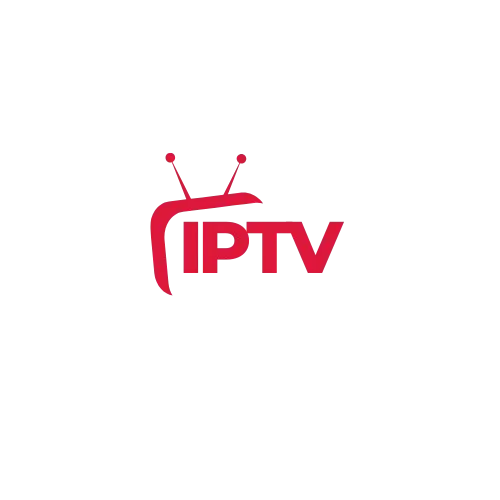



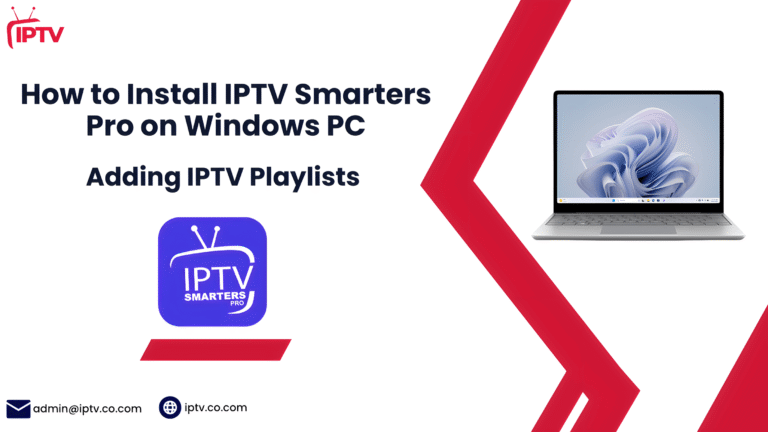


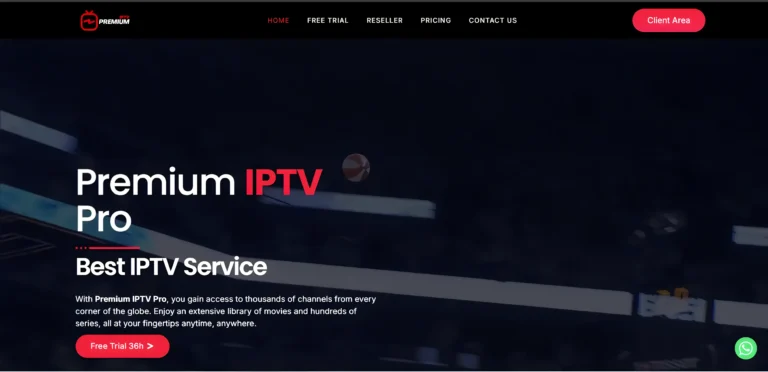
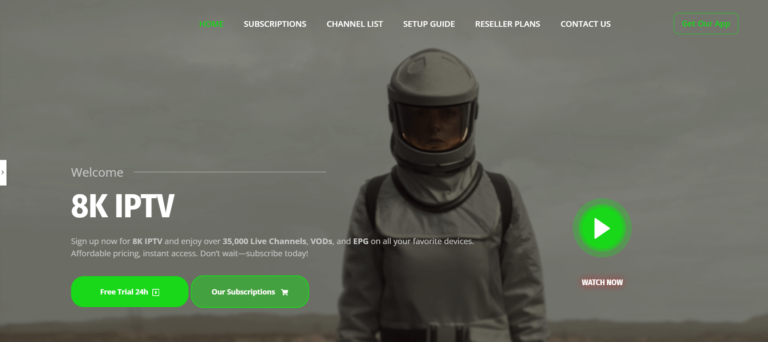
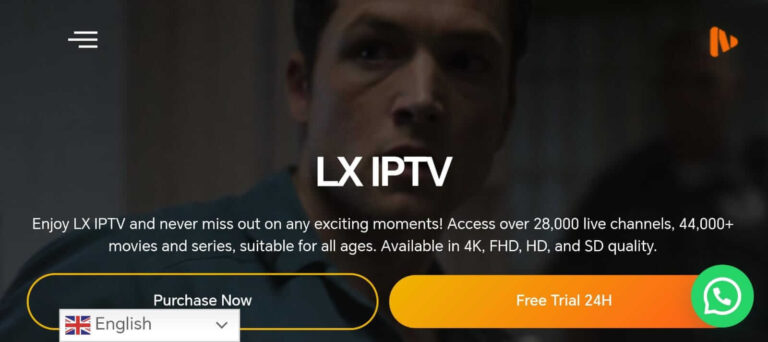
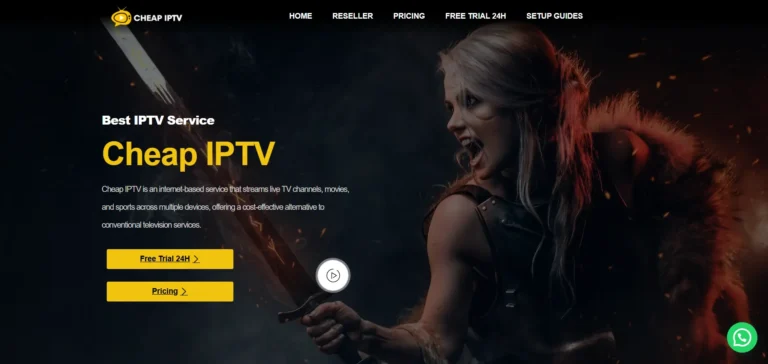
Install & Activate IPTV Smarters Pro on Samsung TV (2025)