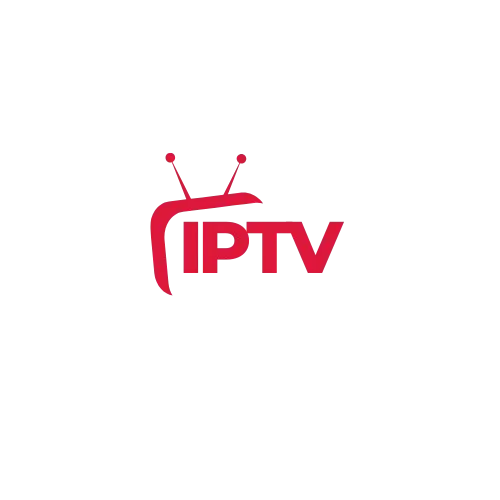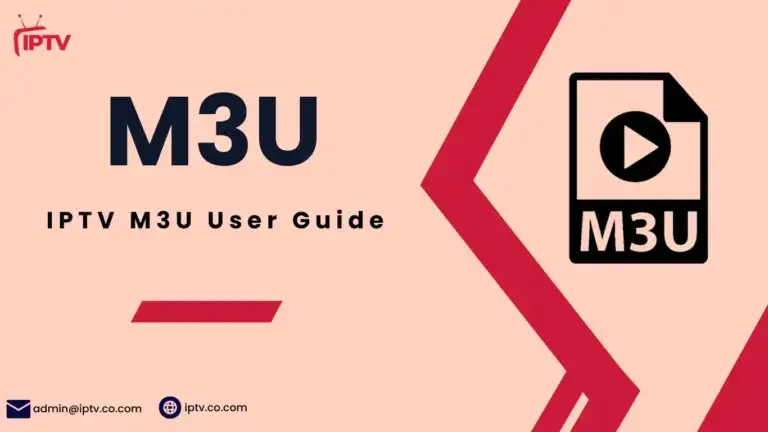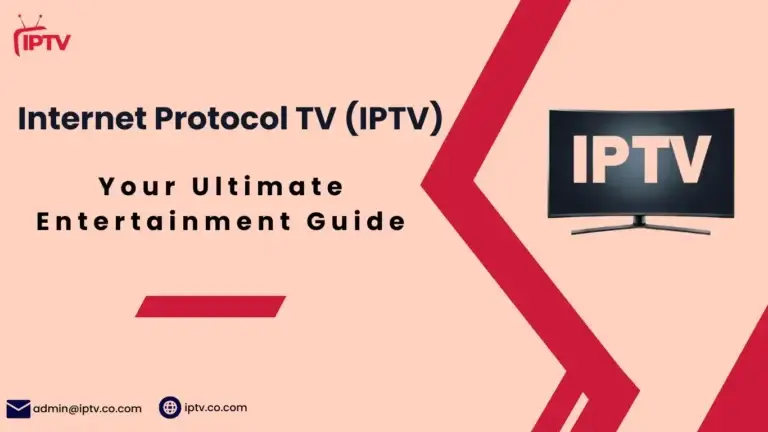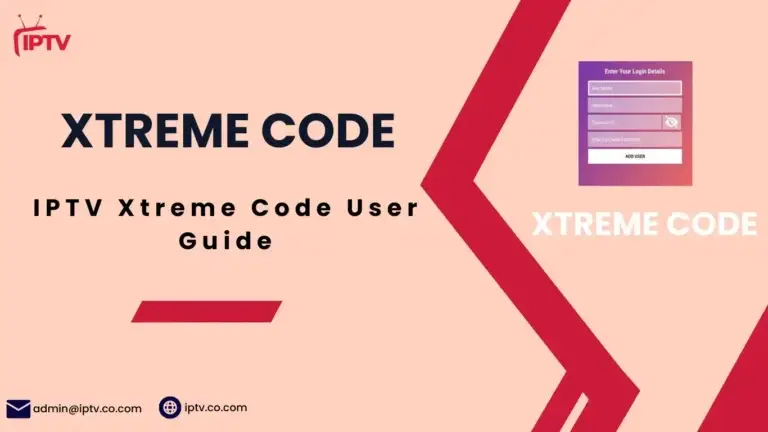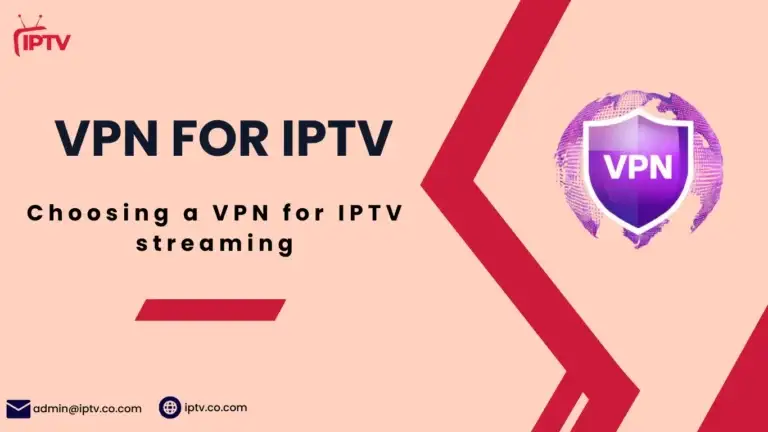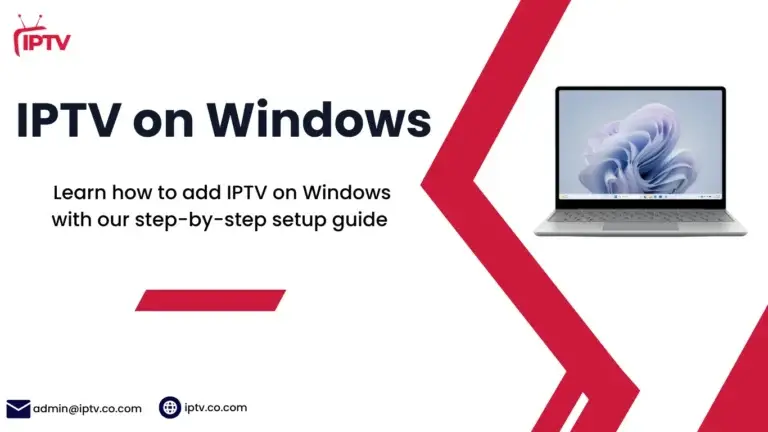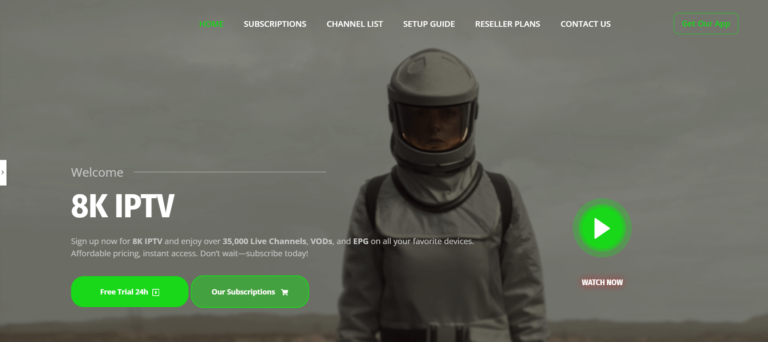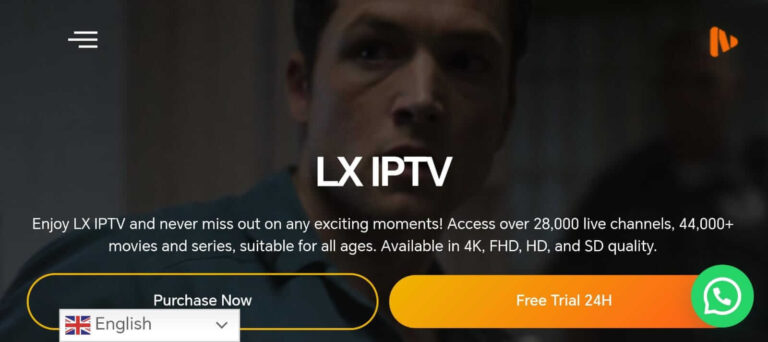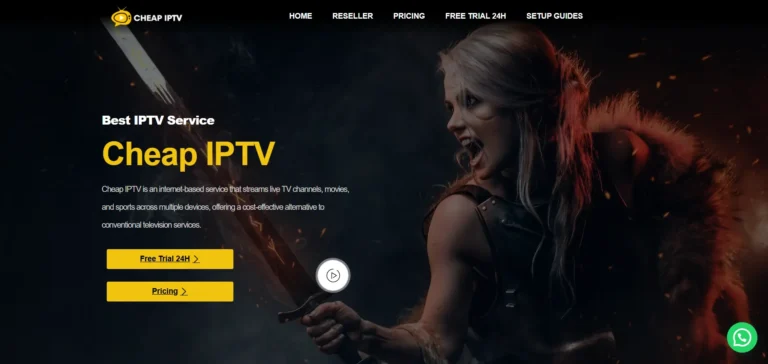Learn how to set up IPTV step-by-step on Smart TVs, Firestick, Android, iOS, and PCs. This complete 2025 guide covers M3U, Xtream Codes, and the best IPTV apps for smooth streaming.
IPTV Setup Guide 2025
for Firestick, Smart TVs, Android devices, and more
How to Install IPTV on Any Device
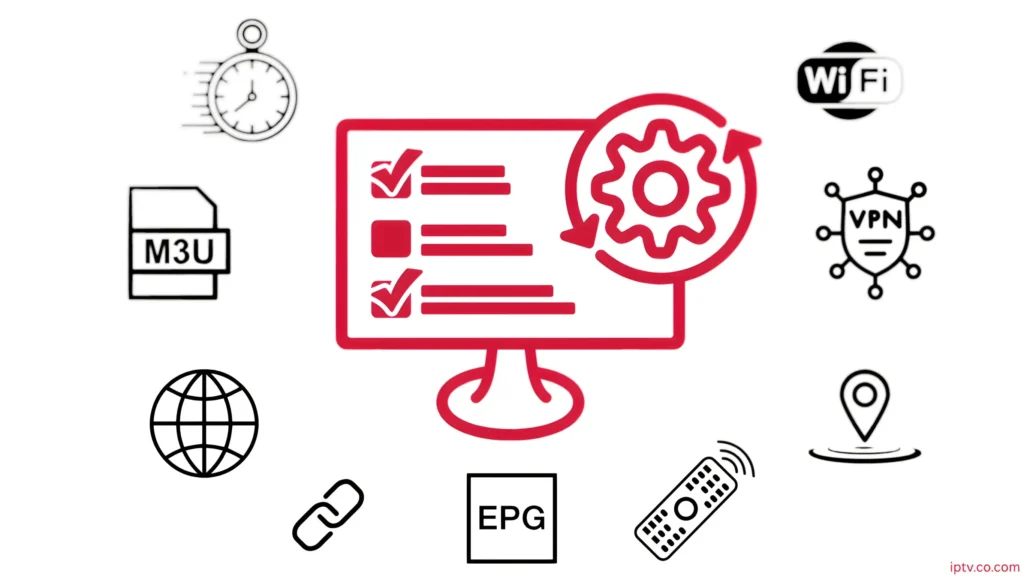
What Is IPTV and How Does It Work?
IPTV, or Internet Protocol Television, is a technology that delivers live TV channels and on-demand video content through the internet. Unlike traditional cable or satellite TV, IPTV uses your internet connection to stream content in real time or from a playlist. It offers more control, flexibility, and compatibility with a wide range of devices. Users receive access via digital formats like M3U links, Xtream Codes, or Portal URLs, making it easy to stream anywhere, anytime.
IPTV Basics – M3U, Xtream, and Portal Explained
There are three common IPTV access formats. M3U URLs provide a direct link to a playlist containing all your channels and content. Xtream Codes API allows login using a server URL, username, and password for secure access. Portal (MAG) URLs are used mainly with MAG boxes and STB emulators, linking a MAC address to your IPTV subscription. Each method has specific use cases and is supported by different devices and apps.
Devices Compatible with IPTV Setup
IPTV is compatible with a wide range of devices, making it easy to stream on the screen of your choice. From Smart TVs to streaming sticks and smartphones to PCs, IPTV apps are available on every platform. The setup process may differ slightly by device, but overall, IPTV supports nearly all modern operating systems including Android, iOS, Windows, macOS, and Linux.
Complete IPTV Setup Guide 2025
Get the ultimate IPTV Setup Guide for 2025 with easy steps to install, configure, and start streaming on any device. Perfect for beginners and pros alike!
Discover everything you need to know about IPTV M3U streaming - from setup and playlists to top providers. Get instant access to thousands of channels worldwide...
Discover everything about IPTV Playlists, from finding reliable free sources to choosing premium services. Learn how to access, create and manage your streaming channels...
Discover IPTV Internet Protocol TV and unlock endless entertainment options with live channels, on-demand content, and streaming services all in one place. Learn more now...
Experience unlimited entertainment with IPTV Video on Demand services. Stream your favorite movies, TV shows, and series anytime, anywhere with high-quality playback and seamless access...
Learn what an IPTV IP Address is, how to locate it, and why it's crucial for streaming services. Get expert tips on troubleshooting connection issues and optimizing your IPTV experience...
Discover essential IPTV Security measures to safeguard your streaming network from cyber threats. Learn how to protect your data and ensure safe, uninterrupted viewing...
Discover IPTV Xtreme Code, the comprehensive streaming platform that offers unlimited access to live TV channels, movies, and shows. Experience premium entertainment at your fingertips...
Experience endless entertainment with IPTV LIVE TV streaming service. Access thousands of channels, movies, and shows in HD quality anytime, anywhere on your favorite devices...
Discover top-rated IPTV VPN services for anonymous and secure streaming. Get unrestricted access to global content while protecting your online privacy and connection speed...
Essential Features of a Good IPTV Setup Guide 2025
Device-Specific Instructions
A good IPTV setup guide should include clear steps for different devices like Smart TVs, Firestick, Android, iOS, and Windows PC. Each platform requires unique installation steps and app recommendations.
Support for IPTV Formats
Look for guides that explain how to use M3U URLs, Xtream Codes, and Portal (MAG) setups. This flexibility helps you configure IPTV regardless of what your provider offers.
Visuals and Screenshots
The best IPTV setup guides include images or screenshots to make the process easier to follow, especially for beginners. Visual walkthroughs can eliminate confusion and reduce setup errors.
IPTV App Recommendations
A reliable guide should recommend the best IPTV players like TiviMate, or IPTV Smarters Pro, or XCIPTV, and compare their features to help users choose the right one for their device.
Troubleshooting Tips
Setup doesn’t always go smoothly. Quality guides include common problems (e.g., no channels, buffering) and how to fix them, saving users time and frustration.
VPN Integration Advice
For privacy and performance, a setup guide should explain the benefits of using a VPN with IPTV and recommend trusted VPN services to protect streaming activity.
IPTV Setup Guide on Devices 2025
Easy IPTV setup steps for Smart TVs, Firestick, Android, iOS, and more in 2025.
Learn how to add IPTV on macOS with our comprehensive step-by-step guide. Stream your favorite channels easily using popular media players and enjoy unlimited entertainment options...
Learn how to add IPTV on Windows with our step-by-step setup guide. Stream your favorite channels and content using popular media players on your PC in minutes...
Learn how to add IPTV on Roku with our step-by-step setup guide. Discover the best methods to stream your favorite channels and access unlimited content on your Roku device today...
Learn how to add IPTV on Apple devices with our step-by-step guide. Get access to unlimited streaming content on your iPhone, iPad, or Apple TV in minutes. Stream your favorite channels today...
Learn how to add IPTV on smart-tv (Samsung TV & Lg TV) with our step-by-step guide. Discover easy setup methods and start streaming your favorite channels on Samsung and LG Smart TVs today...
Learn how to setup IPTV on Android Box & Android TV with our step-by-step guide. Get instant access to thousands of live channels and on-demand content on your device...
Learn how to Add IPTV on Firestick with our step-by-step guide. Discover the best apps, installation methods, and tips to stream your favorite channels on your Amazon device...
Do You Need a VPN for IPTV?
Using a VPN (Virtual Private Network) with IPTV has become increasingly important in 2025 to ensure your streaming is secure, private, and uninterrupted. IPTV services transmit your TV content over the internet, which means your activity can be visible to your Internet Service Provider (ISP) and potentially exposed to hackers or third parties. A VPN encrypts your internet connection, masking your IP address and location, so your IPTV viewing remains confidential. Additionally, some ISPs may throttle or slow down streaming traffic, causing buffering and poor video quality; a VPN helps bypass these restrictions, ensuring smoother playback. For users wanting to access geo-blocked content or IPTV services limited to certain countries, VPNs enable access by connecting you through servers in supported regions.
Why VPNs Are Recommended for IPTV Users
IPTV users are recommended to use VPNs mainly for privacy, security, and improved streaming performance. Privacy is crucial because IPTV streams are internet-based and can be monitored or logged by ISPs or governments in some regions. A VPN creates a secure tunnel for your data, preventing unwanted tracking and surveillance. Security-wise, VPNs protect against cyber threats, such as man-in-the-middle attacks, especially when streaming on public Wi-Fi or unsecured networks. From a performance perspective, VPNs help avoid ISP throttling — where providers intentionally slow down streaming traffic during peak hours — which leads to buffering or quality drops. Lastly, many IPTV providers geo-restrict their content, meaning some channels or shows are only available in specific countries. Using a VPN lets you connect to servers in those countries, unlocking full access to your IPTV subscription.
Features to Use VPN with IPTV
- High-Speed Streaming
- Strong Encryption and Privacy
- Wide Server Network
- Device Compatibility
- Easy-to-Use Apps
Best IPTV Services 2025
Discover the top IPTV providers in 2025 offering reliable service, high-quality streams, and a wide range of channels
Experience the ultimate 8K IPTV service for unmatched entertainment. Enjoy crystal-clear visuals and smooth streaming with our top-rated solution...
LX IPTV offers the best IPTV service with a 24-hour free trial and reseller plans. Experience the ultimate in entertainment...
Explore the best cheap IPTV options in 2025. Get affordable IPTV with 4k channels, stable streaming, instant delivery, and a 24H free trial...
Experience unmatched entertainment with Premium IPTV Pro. Access thousands of channels, movies, and shows in HD quality. Start streaming your favorite content today...
Common IPTV Setup Problems and How to Fix Them
Even with the best IPTV services and apps, setup issues can arise. From channels not loading to login errors or constant buffering, these common problems can disrupt your viewing experience. Understanding the root cause and knowing how to fix them quickly ensures smooth and uninterrupted streaming. This section covers typical IPTV setup issues and provides step-by-step solutions to help users troubleshoot effectively.
No Channels, Buffering, or Login Issues
Many IPTV users experience similar problems during setup: missing channels, constant buffering, or failed login attempts. These issues often stem from incorrect playlist URLs, expired accounts, weak internet connections, or outdated apps. Identifying the specific problem — whether it’s a wrong M3U link, unsupported device, or blocked ISP connection — is the first step toward resolving it.
Quick Troubleshooting Tips for IPTV Users
To fix IPTV setup issues quickly:
- Double-check your M3U or Xtream Codes login details.
- Make sure your IPTV subscription is active and supported.
- Restart your app or device.
- Clear the app cache if channels don’t load.
- Use a VPN to bypass ISP restrictions or throttling.
- Update your IPTV app to the latest version.
IPTV Setup FAQs
Why are my IPTV channels not loading?
This is often due to an expired M3U URL, incorrect login credentials, or a poor internet connection. Make sure your subscription is active and entered correctly.
How can I fix IPTV buffering issues?
Use a wired connection or stronger Wi-Fi, close background apps, or use a VPN to avoid ISP throttling that can cause lag during streaming.
Why does my IPTV app say 'invalid login'?
Check your username, password, and server URL. Also, confirm with your provider that your account is active and not limited to one device/IP.
Can a VPN fix IPTV problems?
Yes, a VPN can solve geo-restriction errors, bypass ISP blocks, and improve streaming quality by reducing throttling.
What’s the best IPTV app if my current one isn’t working?
If you’re having issues, try switching to a reliable app like TiviMate, IPTV Smarters Pro, or XCIPTV, depending on your device.
How do I update my IPTV app?
Visit the app store (Google Play, Apple App Store, or Downloader for Firestick), search for your IPTV player, and install the latest version.