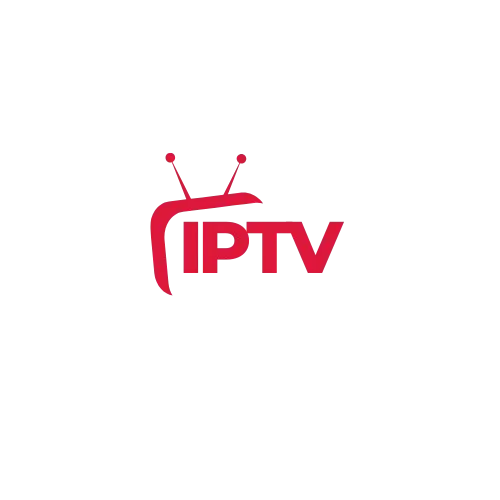IPTV Xtream Code API – Stream Live TV Instantly (2025)
Learn everything about IPTV Xtream Codes API—how they work, how to set them up on any device, and why they offer a faster, more secure way to stream Live TV, VOD, and EPG in 2025. You can also get free Xtream Code credentials to test streaming quality, explore channels, and experience premium IPTV features before subscribing.
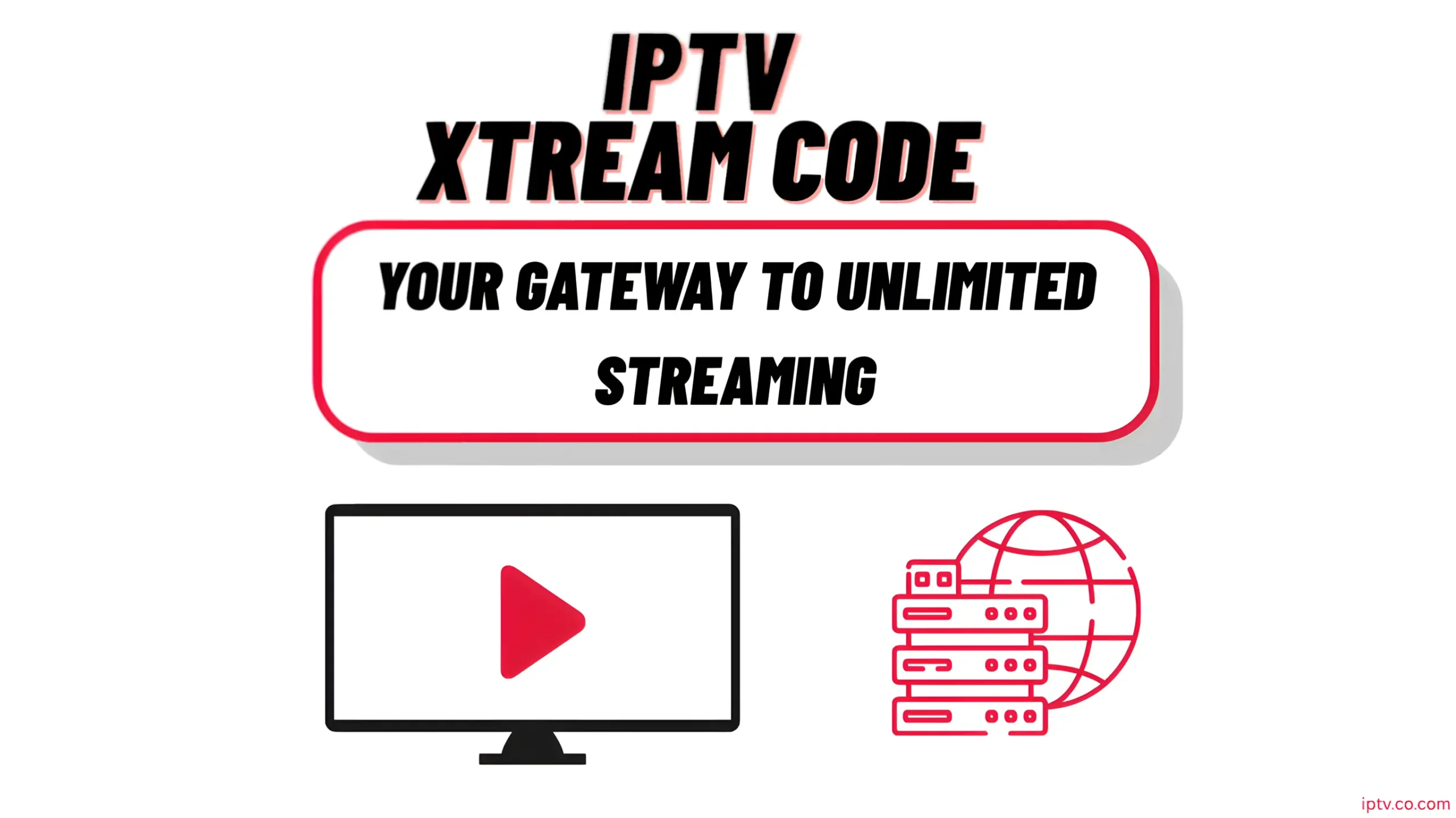
What Are Xtream Code API in IPTV?
Xtream Code API are a reliable IPTV login method that uses a username, password, and server URL to grant access. Compared to standard M3U links, they deliver faster performance, enhanced EPG (Electronic Program Guide) support, and improved compatibility across various devices.
Xtream Code API Explained
Xtream Code, also known as the Xtream API, are a login method widely used by IPTV providers. They require three main credentials: a server URL, a username, and a password. Unlike basic M3U playlist links, Xtream Code API provide a more organized, secure, and versatile way to stream IPTV content.
This method is fully supported by top-tier IPTV players like IPTV Smarters Pro, TiviMate, and XCIPTV, unlocking advanced features such as:
- Improved streaming speed and stability
- Organized channel categories for easier navigation
- Advanced EPG (Electronic Program Guide) functionality
- Seamless integration of VOD and catch-up TV content
Using Xtream Code API gives users enhanced streaming performance, greater control over their viewing experience, and improved compatibility across a wide range of devices.
Xtream Code API Login Details
To use Xtream Code API, you’ll need four essential pieces of information, usually provided by your IPTV reseller:
- Server URL: The main domain or IP address of your IPTV provider, usually beginning with http://
- Username: A unique identifier tied to your subscription
- Password: Assigned with your username and cannot be changed manually
- Port: A numerical value (commonly :8080 or :25461) that specifies the server’s access path
These details are input directly into your IPTV app when logging in via the Xtream Code or Xtream API option.
Xtream Code API Format
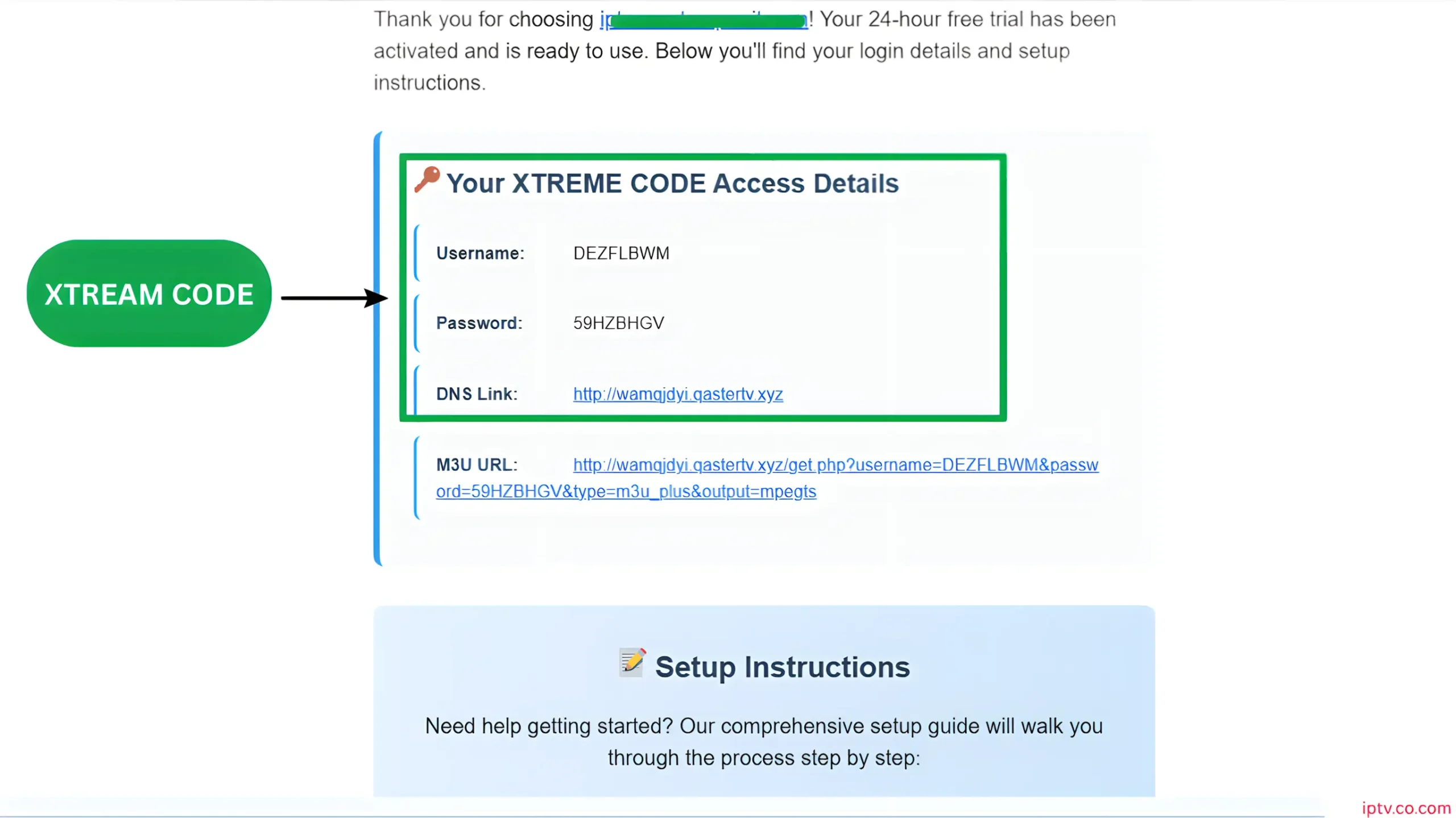
How Xtream Code API Work with IPTV Players
The XC API is now the go-to method for accessing IPTV services, thanks to its seamless integration with most modern IPTV apps. Unlike traditional M3U playlists, Xtream Code API offer a simplified login system that unlocks Live TV, VOD (Video on Demand), TV Series, and EPG (TV Guide) — all from a single set of credentials. This results in a more streamlined, organized, and user-friendly streaming experience.
One of the key reasons for Xtream Code API’ popularity is their wide compatibility across platforms. They work flawlessly with IPTV players on Android TV boxes, Firestick, smart TVs, smartphones, and Windows PCs.
1. IPTV Smarters Pro
IPTV Smarters Pro is fully compatible with Xtream Code API and offers quick synchronization of your IPTV content. After logging in, users get immediate access to:
- Organized categories for Live TV, Movies, and Series
- Integrated EPG (Electronic Program Guide)
- Advanced features including multi-screen viewing, catch-up TV, and support for external media players
2. TiviMate IPTV Player
- A dynamic interface with auto-generated categories
- Full EPG syncing
- A premium viewing experience
3; Ibo Player
IBO Player is known for its clean, intuitive interface and full support for Xtream Codes API and M3U playlists. Once logged in, the app quickly organizes your channels, VOD, and EPG for smooth and seamless streaming.
- Live TV channels into regions and genres
- A fully functional EPG
- Video-on-demand libraries
Other Supported Apps
XC API are compatible with a wide range of additional IPTV apps, such as:
- GSE Smart IPTV
- iMPlayer
- OTT Navigator
- SmartOne IPTV
- Flix IPTV
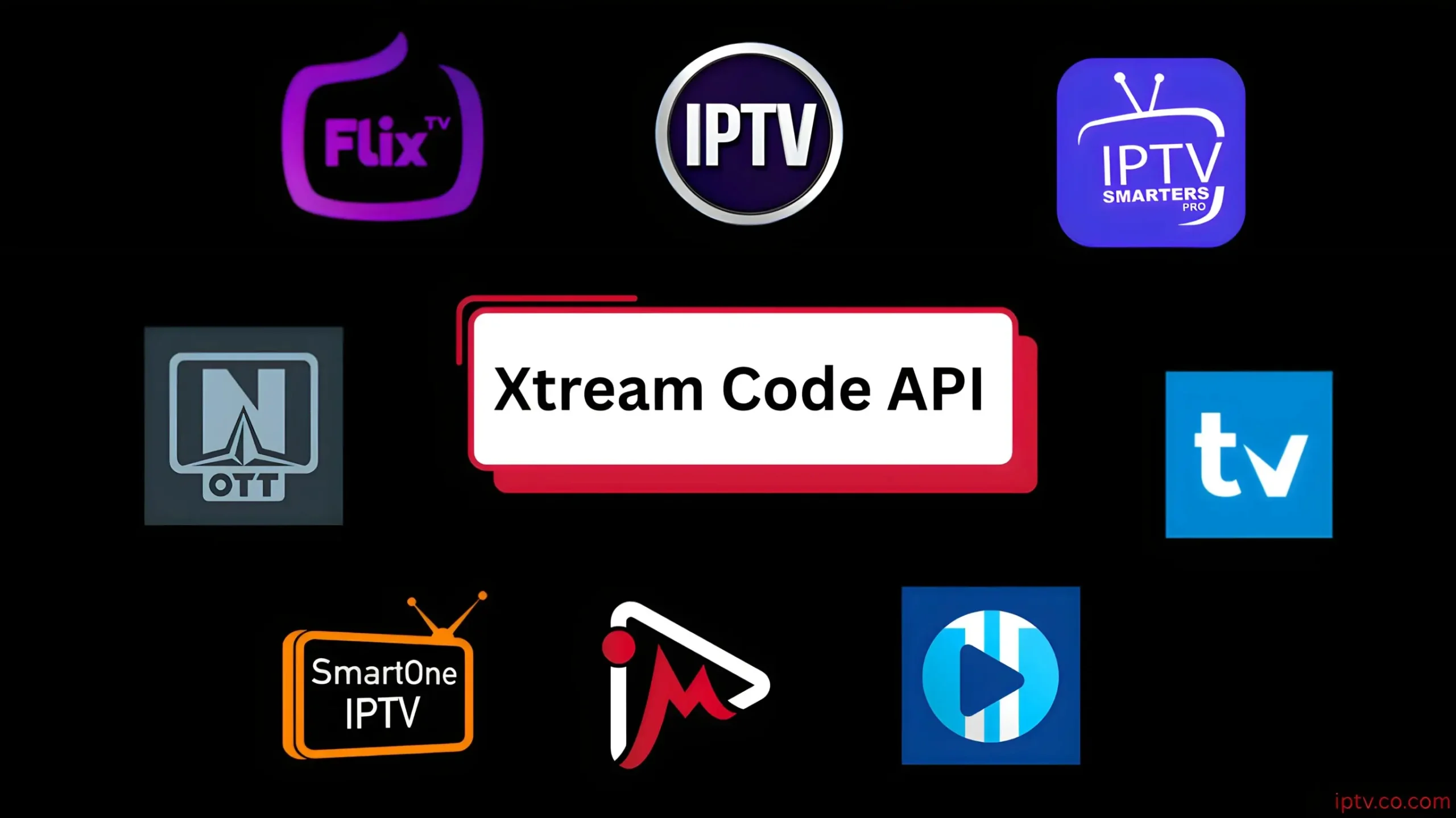
Get Free Xtream Code API
Try leading IPTV services risk-free! We highlight premium providers offering free XC API trials with instant activation. Experience full access to Live TV, VOD, and series on popular apps like IPTV Smarters Pro, TiviMate, and XCIPTV — no M3U links required. Simply enter your server URL, username, and password to start streaming right away.
Best IPTV Providers 2025 with Xtream Code API & M3U
Explore the top IPTV providers in 2025 that deliver fast, reliable access via Xtream Code API and M3U. Enjoy instant setup, thousands of live channels, VOD libraries, and comprehensive EPG support across all leading IPTV apps.
IPTV Free Xtream Code

Instant 24/36H Xtream Codes Trial Login
Key Features:
- ⚡ Instant activation as soon as you request
- 🚫 No credit card or payment required
- 📧 Responsive helpdesk via email and whatsapp
- 📺 Access to thousands of live TV channels, movies, and sports
- 📱 Compatible with Firestick, Android TV, Smart TVs, and more
- 🔥 8K and 4K streaming quality
- 📽️ Catch-up TV and EPG guide included
- ⚙️ Easy setup with user-friendly interface
Test IPTV free trials via Xtream Codes on Firestick, Android TV, MAG, or Smart TVs with ease. Simply complete the form, and your 24/36-hour free trial login will be instantly sent to your email. Start streaming premium content immediately—no delays, no risk. IPTV free trials with Xtream Codes are the perfect way to check streaming quality, explore channels, and ensure device compatibility before subscribing.
Get Free Xtream Code from Best IPTV Providers 2025
Xtream Code API vs M3U Playlist vs Portal Login
When connecting to an IPTV service, users generally choose from three main methods: Xtream Code API, M3U Playlist, and Portal (MAG/STB) Login. Each option provides a unique experience, varying levels of device compatibility, and different setup steps. Below is a detailed comparison to help you determine which method suits your needs best.
| Feature | Xtream Codes API | M3U Playlist | Portal Login (MAG/STB) |
|---|---|---|---|
| Login Type | URL + Username + Password | URL only | MAC Address + Portal URL |
| Speed | Very Fast | Fast | Fast |
| Live TV + VOD + Series | Fully Supported | Partially Supported | Fully Supported |
| EPG (TV Guide) | Auto-synced | Manual XML may be required | Auto-loaded |
| Device Compatibility | Works with all modern IPTV apps | Supported on most apps | Limited to MAG/STB devices |
| Setup Difficulty | Easy | Moderate | More Complex (device-specific setup) |
| Best Used On | IPTV Smarters, TiviMate, etc. | VLC, Kodi, Smart IPTV, etc. | MAG 250/254, Formuler, and similar devices |
Best IPTV Format to Use
- Best for Speed & Simplicity: XC API
- Best for Maximum Compatibility: M3U Playlist
- Best for Traditional TV Setup: Portal Login (MAG/STB)
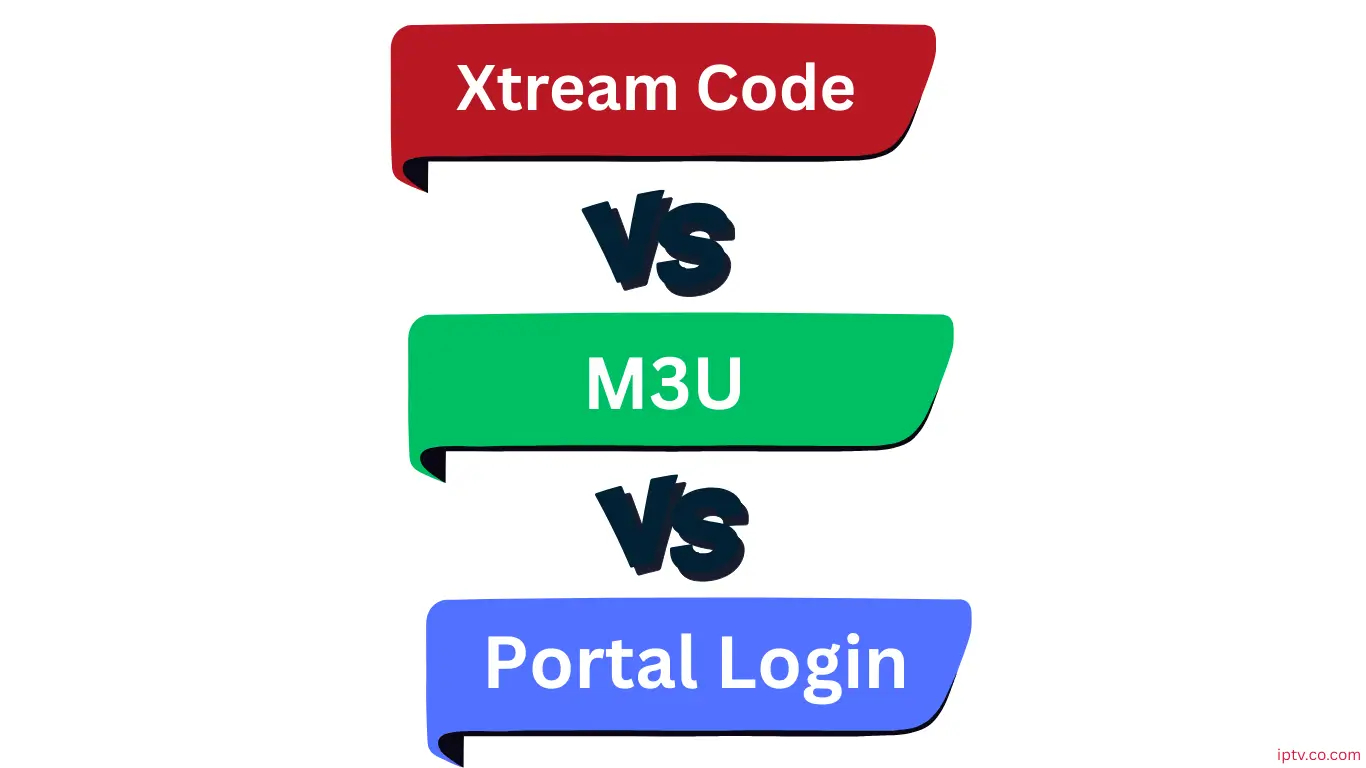
Benefits of Using Xtream Codes API
The XC API stands out as one of the most efficient and versatile IPTV login methods available. It eliminates the hassle of lengthy M3U URLs, offering a faster, cleaner, and more secure streaming experience. Here are the top reasons why both IPTV providers and users prefer XC in 2025:
Fast Loading and EPG Support
The XC API greatly enhances streaming speed and content structure. Unlike standard playlist links, it delivers data in an organized format, enabling IPTV apps to:
- Load channels, movies, and series almost instantly
- Sync Electronic Program Guide (EPG) data for live TV
- Auto-sort content into categories for smoother browsing
This creates a more intuitive and user-friendly experience — especially on apps like IPTV Smarters Pro, TiviMate, and XCIPTV, where having a working Electronic Program Guide (EPG) makes all the difference.
Supports Live TV, VOD & Series
XC provides seamless access to all IPTV content types — including live channels, on-demand videos, and series — through a single login.
- 🎥 Live TV – Local and international channels organized by category
- 🎬 Video On Demand (VOD) – Thousands of movies with subtitles and HD quality
- 📺 TV Series – Stream complete series with seasons and episodes
Unlike M3U, which often lacks support for structured VOD and Series layouts, Xtream Codes API enables apps to present content in a well-organized format with artwork, trailers, and genre information.
Multi-Device Compatibility with Xtream Code API
Xtream Codes API offers flexible access across multiple devices using a single login (server URL, username, and password). It’s perfect for families or users who frequently switch between different screens.

Xtream Code API IPTV Troubleshooting
Although Xtream Codes API is a highly reliable IPTV login method, users might sometimes encounter setup or playback issues. Here are some of the most common problems and quick solutions to resolve them.
Login Error or Invalid Credentials
A failed login is one of the most common issues and is often caused by entering incorrect details or using an account that has expired.
Verify Server URL Accuracy
Make sure the server URL (e.g., http://yourserver.com:8080) is entered exactly as provided. Small mistakes like missing “http://” or a typo in the domain can lead to login failures.
Check Username and Password
Ensure you’ve entered the exact credentials given by your IPTV provider. Both the username and password are case-sensitive, so double-check for any capitalization errors.
Reach Out to Your Provider
If issues persist, contact your IPTV provider to verify that your account is active and your login details are correct. Note that some providers may temporarily suspend access after repeated failed login attempts.
Channels or EPG Not Displaying
Sometimes you may log in successfully but see no channels or missing EPG (Electronic Program Guide) data — a common and fixable issue.
Refresh Content or Reinstall the App
If content isn’t loading correctly, try refreshing the playlist or clearing the app’s cache. In some cases, uninstalling and reinstalling the IPTV app (such as IPTV Smarters Pro or TiviMate) can resolve syncing issues.
Bypass ISP Blocks with a VPN
If your ISP is restricting IPTV access, a VPN can help you get around these blocks. Use a trusted VPN service and connect to a region where IPTV traffic is not limited.
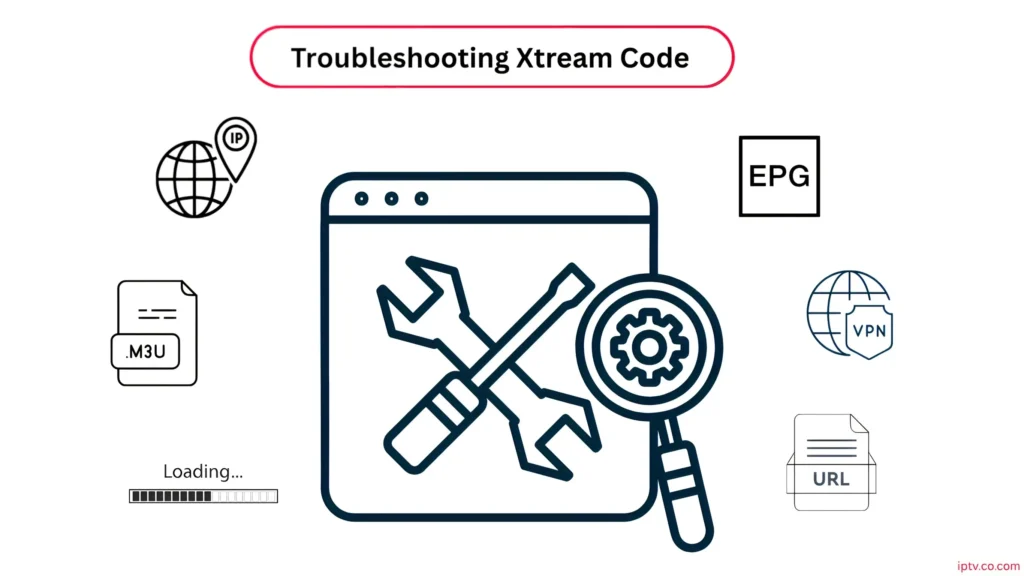
Xtream Code API Security Best Practices
Xtream Codes provide a quick and convenient way to access IPTV content, but using them safely is crucial to protect your data, privacy, and streaming access. Here are essential security tips every user should keep in
Protect Your Privacy with a VPN
Without a VPN, your IPTV activity can be tracked by your ISP or other third parties. A trusted VPN encrypts your connection, hides your IP address, and helps avoid throttling or access blocks. It also lets you bypass geo-restrictions for smoother, unrestricted streaming.
Don’t Share Your Login Info
Your Xtream Code API credentials (server URL, username, and password) give full access to your IPTV account. Sharing them can lead to:
- Security risks if credentials are leaked or reused
- Service suspension from too many logins
- Unauthorized use of your connection
Treat your login like a personal key — keep it private and only use it on trusted devices.
Avoid Public IPTV Sources
Free Xtream Code API logins from forums, Telegram, or YouTube often come with major risks:
- Unstable service or fake codes
- Malware or app hijacking
- Legal consequences for using pirated sources
Always get your Xtream Code API from trusted, premium IPTV providers that offer secure trials and proper customer support.
Conclusion
Xtream Code API provide a quick, straightforward, and dependable way to stream IPTV on any device. Whether you’re enjoying live channels, movies, or series, this method simplifies setup while offering features like EPG support and multi-device compatibility. For optimal performance, choose a reputable provider and follow essential security practices.
FAQs
What is an IPTV Xtream Code API?
Xtream Code API is a login method that uses a server URL, username, and password to connect IPTV players to IPTV services, allowing access to live TV, movies, and VOD content.
Which IPTV apps support Xtream Code API?
Popular IPTV apps like IPTV Smarters Pro, TiviMate, XCIPTV, and many others fully support Xtream Code API for smooth streaming and easy setup.
Can I use one Xtream Code API on multiple devices?
Yes, most IPTV providers allow multi-device access with a single Xtream Code API, but some may limit the number of simultaneous connections.
Why am I getting a “Login Failed” error?
This usually happens due to incorrect server URL, username, or password. Double-check your credentials or contact your IPTV provider for support.
Is using Xtream Code API legal?
Xtream Code API themselves are legal. However, legality depends on the IPTV service provider and the content they offer. Always use reputable and licensed providers.
How do I keep my Xtream Code API account secure?
Never share your login details, avoid public or free sources from unknown sites, and consider using a VPN to protect your privacy and prevent ISP throttling.